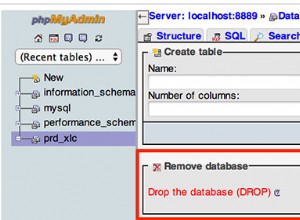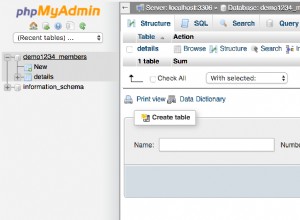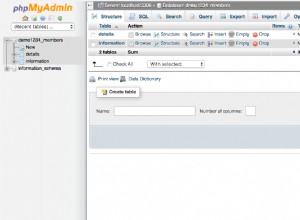Puoi guardare per risolvere il tuo problema
http://www.youtube. com/watch?v=BgcW4h6ZAro&t=7m21s
p/s:questo è un video vietnamita :)
in config.inc.php modifichi il codice seguente:
* First server
*/
$i++;
/* Authentication type */
$cfg['Servers'][$i]['verbose'] = 'mysql wampserver';
//uncomment this
$cfg['Servers'][$i]['auth_type'] = 'cookie';
//comment this
//$cfg['Servers'][$i]['auth_type'] = 'config';
$cfg['Servers'][$i]['user'] = 'root';
$cfg['Servers'][$i]['password'] = '';
/* Server parameters */
$cfg['Servers'][$i]['host'] = '127.0.0.1';
$cfg['Servers'][$i]['connect_type'] = 'tcp';
$cfg['Servers'][$i]['compress'] = false;
/* Select mysql if your server does not have mysqli */
$cfg['Servers'][$i]['extension'] = 'mysqli';
$cfg['Servers'][$i]['AllowNoPassword'] = true;
quindi esci da wampserver, riapri wampserver, apri PHPMyadmin, mostrerai il modulo di accesso :)