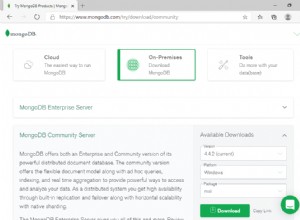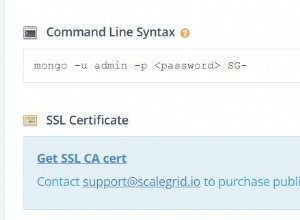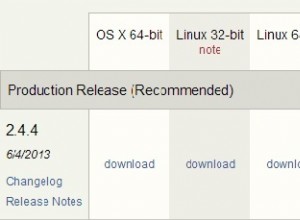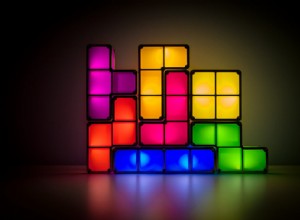Sembra che avevi già valori duplicati prima di apportare questa modifica.
Ecco un caso di prova. Avere due documenti nella tua raccolta come questo prima di distribuire un indice:
{ "timestamp" : ISODate("2014-06-02T04:09:22.683Z") }
{ "timestamp" : ISODate("2014-06-02T04:09:22.683Z") }
Quindi con l'elenco di base:
var mongoose = require('mongoose'),
Schema = mongoose.Schema;
mongoose.connect('mongodb://localhost/test');
var stateChange = mongoose.Schema({
timestamp: { type: Date, required: true, unique: true }
});
var Change = mongoose.model( 'Change', stateChange );
var date = new Date();
var change = new Change({
timestamp: date
});
change.save(function(err,change) {
if ( err )
throw err;
console.log( change );
var new_change = new Change({
timestamp: date
});
new_change.save(function(err,change) {
if ( err )
throw err;
console.log( change );
});
});
Vedrai che entrambi i documenti sono stati aggiunti. Ma il problema qui è che l'indice non è stato distribuito perché ha causato un errore che non hai visto. Puoi verificarlo nella shell.
db.changes.getIndicies()
Ciò mostrerà che il tuo indice univoco non è stato creato:
[
{
"v" : 1,
"key" : {
"_id" : 1
},
"name" : "_id_",
"ns" : "test.changes"
}
]
Se hai ricominciato e avevi solo un documento dall'originale
{ "timestamp" : ISODate("2014-06-02T04:09:22.683Z") }
Quindi l'esempio di codice sopra crea l'indice e produce un errore nel secondo inserto:
{ __v: 0,
timestamp: Mon Jun 02 2014 14:29:44 GMT+1000 (EST),
_id: 538bfdb8961376867ae42e61 }
/xxxxx/node_modules/mongoose/lib/utils.js:413
throw err;
^
MongoError: insertDocument :: caused by :: 11000 E11000 duplicate key error index: test.changes.$timestamp_1 dup key: { : new Date(1401683384647) }
L'indice creato correttamente questa volta:
[
{
"v" : 1,
"key" : {
"_id" : 1
},
"name" : "_id_",
"ns" : "test.changes"
},
{
"v" : 1,
"unique" : true,
"key" : {
"timestamp" : 1
},
"name" : "timestamp_1",
"ns" : "test.changes",
"background" : true,
"safe" : null
}
]
Dovrai esaminare i tuoi dati per rimuovere i duplicati esistenti o semplicemente accettare l'utilizzo di dropDups
opzione per rimuoverli automaticamente per te.
Consulta anche il tutorial sulla documentazione:Crea un indice unico