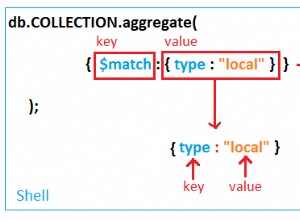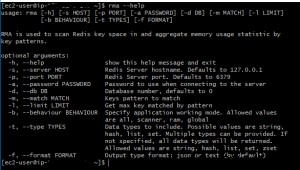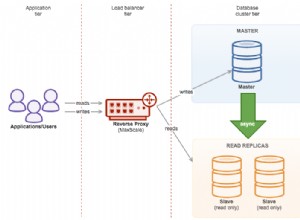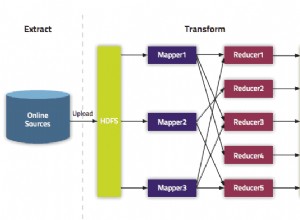Se vuoi inserire un documento se non viene trovato, puoi usare il upsert opzione in update() metodo:
collection.update(_query_, _update_, { upsert: true });
Consulta i documenti per il upsert comportamento.
Un esempio con $exists operatore.
Supponiamo che tu abbia 6 documenti nella tua collezione:
> db.test.find()
{ "_id": ObjectId("5495aebff83774152e9ea6b2"), "a": 1 }
{ "_id": ObjectId("5495aec2f83774152e9ea6b3"), "a": [ ] }
{ "_id": ObjectId("5495aec7f83774152e9ea6b4"), "a": [ "b" ] }
{ "_id": ObjectId("5495aecdf83774152e9ea6b5"), "a": [ null ] }
{ "_id": ObjectId("5495aed5f83774152e9ea6b7"), "a": [ 0 ] }
{ "_id": ObjectId("5495af60f83774152e9ea6b9"), "b": 2 }
e vuoi trovare documenti che hanno un determinato campo "a" ), puoi usare find() metodo con $exists
operatore (node documenti
). Nota:questo restituirà anche documenti il cui campo è un array vuoto.
> db.test.find( { a: { $exists: true } } )
{ "_id": ObjectId("5495aebff83774152e9ea6b2"), "a": 1 }
{ "_id": ObjectId("5495aec2f83774152e9ea6b3"), "a": [ ] }
{ "_id": ObjectId("5495aec7f83774152e9ea6b4"), "a": [ "b" ] }
{ "_id": ObjectId("5495aecdf83774152e9ea6b5"), "a": [ null ] }
{ "_id": ObjectId("5495aed5f83774152e9ea6b7"), "a": [ 0 ] }