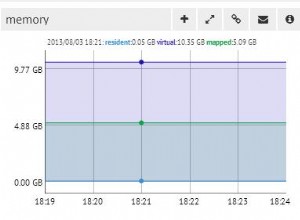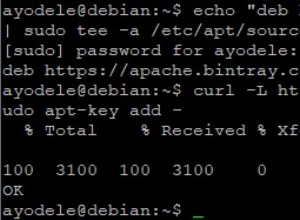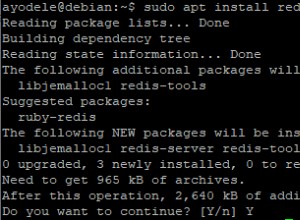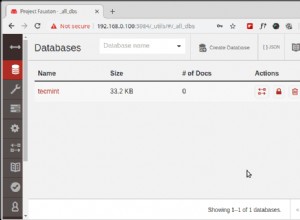Qualcuno che tenta di inserire l'elemento in un array è ora possibile, utilizzando la libreria mongodb nativa.
Considerando il seguente oggetto di raccolta mongodb
{
"_id" : 5,
"attachments": [
{
"id": "xxxxxxx",
"subtype": "book",
"title": "xxxx",
"body": "xxxx" ,
"filetype" : "xxxxx"
},
{
"id": "xxxxxxx",
"subtype": "book",
"title": "xxxx",
"body": "xxxx",
"filetype": "xxxxx"
}
]
}
arr = [{
'id':'123456',
'subtype':'book',
'title' : 'c programing',
'body' :' complete tutorial for c',
'filetype' : '.pdf'
},
{
'id':'123457',
'subtype':'book',
'title' : 'Java programing',
'body' :' complete tutorial for Java',
'filetype' : '.pdf'
}
];
La query seguente può essere utilizzata per eseguire il push dell'elemento dell'array su "allegati" alla fine. $push o $addToSet possono essere usati per questo.
Questo inserirà un oggetto o un elemento negli allegati
db.collection('books').updateOne(
{ "_id": refid }, // query matching , refId should be "ObjectId" type
{ $push: { "attachments": arr[0] } } //single object will be pushed to attachemnts
).done(function (err, updElem) {
console.log("updElem" + JSON.stringify(updElem));
});
Questo inserirà ogni oggetto nell'array negli allegati
db.collection('books').updateOne(
{ "_id": refid }, // query matching , refId should be "ObjectId" type
{ $push: { "attachments":{$each: arr} } } // arr will be array of objects
).done(function (err, updElem) {
console.log("updElem" + JSON.stringify(updElem));
});