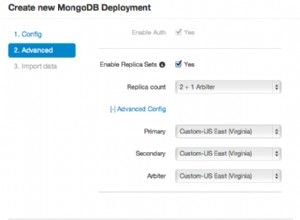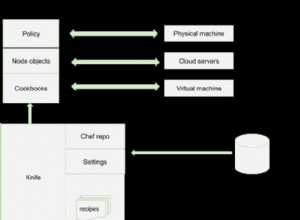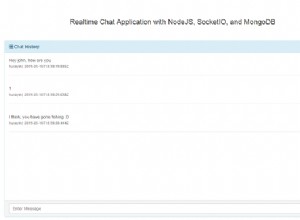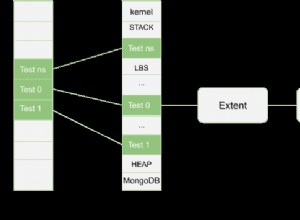Puoi trovare un esempio completo di ciò che stai cercando di fare nell'applicazione Nodepad di Alex Young. I 2 file importanti a cui dovresti dare un'occhiata sono questi 2:
https://github.com/alexyoung/nodepad/blob/master/models.js
https://github .com/alexyoung/nodepad/blob/master/app.js
Una parte del modello si presenta così:
User = new Schema({
'email': { type: String, validate: [validatePresenceOf, 'an email is required'], index: { unique: true } },
'hashed_password': String,
'salt': String
});
User.virtual('id')
.get(function() {
return this._id.toHexString();
});
User.virtual('password')
.set(function(password) {
this._password = password;
this.salt = this.makeSalt();
this.hashed_password = this.encryptPassword(password);
})
.get(function() { return this._password; });
User.method('authenticate', function(plainText) {
return this.encryptPassword(plainText) === this.hashed_password;
});
User.method('makeSalt', function() {
return Math.round((new Date().valueOf() * Math.random())) + '';
});
User.method('encryptPassword', function(password) {
return crypto.createHmac('sha1', this.salt).update(password).digest('hex');
});
User.pre('save', function(next) {
if (!validatePresenceOf(this.password)) {
next(new Error('Invalid password'));
} else {
next();
}
});
Penso che spieghi anche il codice sul sito dailyjs.