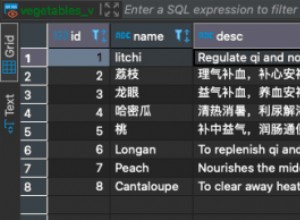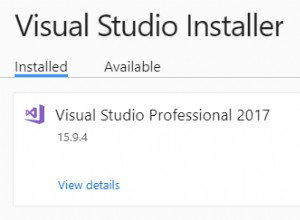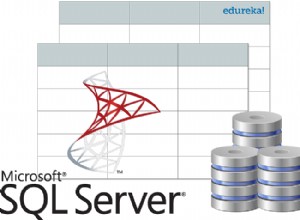AFAIK, non c'è un modo per scriverlo necessariamente da SSMS, ma puoi creare uno script trasportabile in TSQL una volta e riutilizzarlo su tutti i server. Ecco un buon esempio per iniziare con questo:
USE [master]
GO
sp_configure 'show advanced options',1
GO
RECONFIGURE WITH OVERRIDE
GO
sp_configure 'Database Mail XPs',1
GO
RECONFIGURE
GO
-- Create a New Mail Profile for Notifications
EXECUTE msdb.dbo.sysmail_add_profile_sp
@profile_name = 'DBA_Notifications',
@description = 'Profile for sending Automated DBA Notifications'
GO
-- Set the New Profile as the Default
EXECUTE msdb.dbo.sysmail_add_principalprofile_sp
@profile_name = 'DBA_Notifications',
@principal_name = 'public',
@is_default = 1 ;
GO
-- Create an Account for the Notifications
EXECUTE msdb.dbo.sysmail_add_account_sp
@account_name = 'SQLMonitor',
@description = 'Account for Automated DBA Notifications',
@email_address = 'example@sqldat.com', -- Change This
@display_name = 'SQL Monitor',
@mailserver_name = 'smtp.domain.com' -- Change This
GO
-- Add the Account to the Profile
EXECUTE msdb.dbo.sysmail_add_profileaccount_sp
@profile_name = 'DBA_Notifications',
@account_name = 'SQLMonitor',
@sequence_number = 1
GO
L'altra opzione sarebbe sfruttare SMO, tramite .NET o PowerShell per generare gli script. Il riferimento SMO per questo sarebbe:
AGGIORNAMENTO:
Ecco quanto è stato facile creare uno script con Powershell e SMO:
[void][reflection.assembly]::LoadWithPartialName("Microsoft.SqlServer.Smo");
#Set the server to script from
$ServerName = "ServerName";
#Get a server object which corresponds to the default instance
$srv = New-Object -TypeName Microsoft.SqlServer.Management.SMO.Server $ServerName
#Script Database Mail configuration from the server
$srv.Mail.Script();