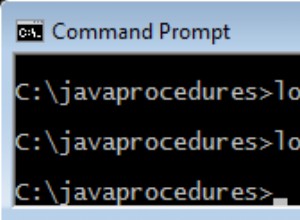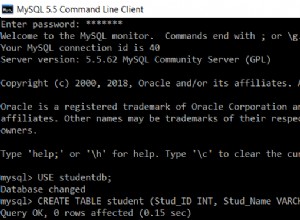Introduzione
È importante che un amministratore di database sappia quali attività e come sono state completate. Per semplificare questo processo, è meglio automatizzarlo, piuttosto che eseguirlo manualmente.
In questo articolo analizzerò un esempio particolare su come raccogliere automaticamente i dati sulle attività completate di SQL Server Agent.
Soluzione
Algoritmo:
- Crea un'istanza per selezionare le attività:
USE [DATABASE_NAME] GO SET ANSI_NULLS ON GO SET QUOTED_IDENTIFIER ON GO CREATE view [srv].[vJobRunShortInfo] as SELECT sj.[job_id] as Job_GUID ,j.name as Job_Name ,case sj.[last_run_outcome] when 0 then 'Error' when 1 then 'Successful' when 3 then 'Canceled' else case when sj.[last_run_date] is not null and len(sj.[last_run_date])=8 then 'Inconsistent state' else NULL end end as LastFinishRunState ,sj.[last_run_outcome] as LastRunOutcome ,case when sj.[last_run_date] is not null and len(sj.[last_run_date])=8 then DATETIMEFROMPARTS( substring(cast(sj.[last_run_date] as nvarchar(255)),1,4), substring(cast(sj.[last_run_date] as nvarchar(255)),5,2), substring(cast(sj.[last_run_date] as nvarchar(255)),7,2), case when len(cast(sj.[last_run_time] as nvarchar(255)))>=5 then substring(cast(sj.[last_run_time] as nvarchar(255)),1,len(cast(sj.[last_run_time] as nvarchar(255)))-4) else 0 end, case when len(right(cast(sj.[last_run_time] as nvarchar(255)),4))>=4 then substring(right(cast(sj.[last_run_time] as nvarchar(255)),4),1,2) when len(right(cast(sj.[last_run_time] as nvarchar(255)),4))=3 then substring(right(cast(sj.[last_run_time] as nvarchar(255)),4),1,1) else 0 end, right(cast(sj.[last_run_duration] as nvarchar(255)),2), 0 ) else NULL end as LastDateTime ,case when len(cast(sj.[last_run_duration] as nvarchar(255)))>5 then substring(cast(sj.[last_run_duration] as nvarchar(255)),1,len(cast(sj.[last_run_duration] as nvarchar(255)))-4) when len(cast(sj.[last_run_duration] as nvarchar(255)))=5 then '0'+substring(cast(sj.[last_run_duration] as nvarchar(255)),1,len(cast(sj.[last_run_duration] as nvarchar(255)))-4) else '00' end +':' +case when len(cast(sj.[last_run_duration] as nvarchar(255)))>=4 then substring(right(cast(sj.[last_run_duration] as nvarchar(255)),4),1,2) when len(cast(sj.[last_run_duration] as nvarchar(255)))=3 then '0'+substring(right(cast(sj.[last_run_duration] as nvarchar(255)),4),1,1) else '00' end +':' +case when len(cast(sj.[last_run_duration] as nvarchar(255)))>=2 then substring(right(cast(sj.[last_run_duration] as nvarchar(255)),2),1,2) when len(cast(sj.[last_run_duration] as nvarchar(255)))=2 then '0'+substring(right(cast(sj.[last_run_duration] as nvarchar(255)),2),1,1) else '00' end as [LastRunDurationString] ,sj.last_run_duration as LastRunDurationInt ,sj.[last_outcome_message] as LastOutcomeMessage ,j.enabled as [Enabled] FROM [msdb].[dbo].[sysjobservers] as sj inner join msdb.dbo.sysjobs_view as j on j.job_id=sj.job_id; GOPer fare ciò, usa le istanze sysjobservers e sysjobs_view.
- Crea una tabella per memorizzare i dati selezionati:
USE [DATABASE_NAME] GO SET ANSI_NULLS ON GO SET QUOTED_IDENTIFIER ON GO CREATE TABLE [srv].[ShortInfoRunJobs]( [Job_GUID] [uniqueidentifier] NOT NULL, [Job_Name] [nvarchar](255) NOT NULL, [LastFinishRunState] [nvarchar](255) NULL, [LastDateTime] [datetime] NOT NULL, [LastRunDurationString] [nvarchar](255) NULL, [LastRunDurationInt] [int] NULL, [LastOutcomeMessage] [nvarchar](255) NULL, [LastRunOutcome] [tinyint] NOT NULL, [Server] [nvarchar](255) NOT NULL, [InsertUTCDate] [datetime] NOT NULL, [ID] [int] IDENTITY(1,1) NOT NULL, CONSTRAINT [PK_ShortInfoRunJobs] PRIMARY KEY CLUSTERED ( [ID] ASC )WITH (PAD_INDEX = OFF, STATISTICS_NORECOMPUTE = OFF, IGNORE_DUP_KEY = OFF, ALLOW_ROW_LOCKS = ON, ALLOW_PAGE_LOCKS = ON) ON [PRIMARY] ) ON [PRIMARY] GO ALTER TABLE [srv].[ShortInfoRunJobs] ADD CONSTRAINT [DF_ShortInfoRunJobs_InsertUTCDate] DEFAULT (getutcdate()) FOR [InsertUTCDate] GO - Crea un'attività in SQL Server Agent e ottieni informazioni su quelle attività che sono state eseguite per molto tempo (più di 30 secondi) o non sono state completate. È necessario raccogliere queste informazioni negli ultimi due giorni:
USE [DATABASE_NAME]; GO truncate table [srv].[ShortInfoRunJobs]; INSERT INTO [srv].[ShortInfoRunJobs] ([Job_GUID] ,[Job_Name] ,[LastFinishRunState] ,[LastDateTime] ,[LastRunDurationString] ,[LastRunDurationInt] ,[LastOutcomeMessage] ,[LastRunOutcome] ,[Server]) SELECT [Job_GUID] ,[Job_Name] ,[LastFinishRunState] ,[LastDateTime] ,[LastRunDurationString] ,[LastRunDurationInt] ,[LastOutcomeMessage] ,LastRunOutcome ,@@SERVERNAME FROM [srv].[vJobRunShortInfo] where [Enabled]=1 and ([LastRunOutcome]=0 or [LastRunDurationInt]>=30) and LastDateTime>=DateAdd(day,-2,getdate()); GOQui puoi impostare un filtro per rimuovere tutte le attività non necessarie. Ad esempio, quelle attività che fanno riferimento alla replica in quanto richiede molto più tempo per essere completate.
Genera un rapporto HTML per inviarlo all'e-mail degli amministratori:
USE [DATABASE_NAME]
GO
SET ANSI_NULLS ON
GO
SET QUOTED_IDENTIFIER ON
GO
CREATE PROCEDURE [srv].[GetHTMLTableShortInfoRunJobs]
@body nvarchar(max) OUTPUT
AS
BEGIN
/*
generates an HTML-code for the tables of completed tasks
*/
SET NOCOUNT ON;
SET TRANSACTION ISOLATION LEVEL READ UNCOMMITTED;
declare @tbl table (
Job_GUID uniqueidentifier
,Job_Name nvarchar(255)
,LastFinishRunState nvarchar(255)
,LastDateTime datetime
,LastRunDurationString nvarchar(255)
,LastOutcomeMessage nvarchar(max)
,[Server] nvarchar(255)
,ID int identity(1,1)
);
declare
@Job_GUID uniqueidentifier
,@Job_Name nvarchar(255)
,@LastFinishRunState nvarchar(255)
,@LastDateTime datetime
,@LastRunDurationString nvarchar(255)
,@LastOutcomeMessage nvarchar(max)
,@Server nvarchar(255)
,@ID int;
insert into @tbl(
Job_GUID
,Job_Name
,LastFinishRunState
,LastDateTime
,LastRunDurationString
,LastOutcomeMessage
,[Server]
)
select Job_GUID
,Job_Name
,LastFinishRunState
,LastDateTime
,LastRunDurationString
,LastOutcomeMessage
,[Server]
from srv.ShortInfoRunJobs
--order by LastRunDurationInt desc;
if(exists(select top(1) 1 from @tbl))
begin
set @body='When analyzing these tasks execution, I have found out the tasks that either have failed with an error,
or, it has taken more than 30 seconds for their execution :<br><br>'+'<TABLE BORDER=5>';
set @example@sqldat.com+'<TR>';
set @example@sqldat.com+'<TD>';
set @example@sqldat.com+'№ p/p';
set @example@sqldat.com+'</TD>';
set @example@sqldat.com+'<TD>';
set @example@sqldat.com+'GUID';
set @example@sqldat.com+'</TD>';
set @example@sqldat.com+'<TD>';
set @example@sqldat.com+'TASK';
set @example@sqldat.com+'</TD>';
set @example@sqldat.com+'<TD>';
set @example@sqldat.com+'STATUS';
set @example@sqldat.com+'</TD>';
set @example@sqldat.com+'<TD>';
set @example@sqldat.com+'DATE AND TIME';
set @example@sqldat.com+'</TD>';
set @example@sqldat.com+'<TD>';
set @example@sqldat.com+'DURATION';
set @example@sqldat.com+'</TD>';
set @example@sqldat.com+'<TD>';
set @example@sqldat.com+'MESSAGE';
set @example@sqldat.com+'</TD>';
set @example@sqldat.com+'<TD>';
set @example@sqldat.com+'SERVER';
set @example@sqldat.com+'</TD>';
set @example@sqldat.com+'</TR>';
while((select top 1 1 from @tbl)>0)
begin
set @example@sqldat.com+'<TR>';
select top 1
@ID = [ID]
,@Job_GUID = Job_GUID
,@Job_Name = Job_Name
,@LastFinishRunState = LastFinishRunState
,@LastDateTime = LastDateTime
,@LastRunDurationString = LastRunDurationString
,@LastOutcomeMessage = LastOutcomeMessage
,@Server = [Server]
from @tbl
order by LastRunDurationInt desc;
set @example@sqldat.com+'<TD>';
set @example@sqldat.com+cast(@ID as nvarchar(max));
set @example@sqldat.com+'</TD>';
set @example@sqldat.com+'<TD>';
set @example@sqldat.com+cast(@Job_GUID as nvarchar(255));
set @example@sqldat.com+'</TD>';
set @example@sqldat.com+'<TD>';
set @example@sqldat.com+coalesce(@Job_Name,'');
set @example@sqldat.com+'</TD>';
set @example@sqldat.com+'<TD>';
set @example@sqldat.com+coalesce(@LastFinishRunState,'');
set @example@sqldat.com+'</TD>';
set @example@sqldat.com+'<TD>';
set @example@sqldat.com+rep.GetDateFormat(@LastDateTime, default)+' '+rep.GetTimeFormat(@LastDateTime, default);--cast(@InsertDate as nvarchar(max));
set @example@sqldat.com+'</TD>';
set @example@sqldat.com+'<TD>';
set @example@sqldat.com+coalesce(@LastRunDurationString,'');
set @example@sqldat.com+'</TD>';
set @example@sqldat.com+'<TD>';
set @example@sqldat.com+coalesce(@LastOutcomeMessage, '');
set @example@sqldat.com+'</TD>';
set @example@sqldat.com+'<TD>';
set @example@sqldat.com+coalesce(@Server, '');
set @example@sqldat.com+'</TD>';
delete from @tbl
where example@sqldat.com;
set @example@sqldat.com+'</TR>';
end
set @example@sqldat.com+'</TABLE>';
end
else
begin
set @body='The tasks, that have failed with an error or that have been executed for more than 30 seconds, have not been found';
end
set @example@sqldat.com+'<br><br>For the detailed information, please refer to the table DATABASE_NAME.srv.ShortInfoRunJobs';
END
GO Questa procedura memorizzata genera un rapporto HTML sulle attività completate che sono state eseguite per 30 secondi o che non sono state completate.
Risultato
In questo articolo, ho esaminato un esempio particolare dell'implementazione di una raccolta dati automatica giornaliera sulle attività completate in SQL Server Agent. Queste informazioni aiutano a determinare le attività che sono state eseguite per molto tempo o completate con un errore. Consente a un amministratore di adottare misure per evitare tali errori in futuro. Ad esempio, è possibile velocizzare l'esecuzione dell'attività o impostare il tempo massimo per l'attività specificata.
Questa soluzione aiuta anche a monitorare i problemi relativi ai backup. Tuttavia, ne parleremo in seguito, poiché non è sufficiente notificare attività importanti una volta al giorno. È necessario inviare un'e-mail a riguardo immediatamente e regolarmente fino a quando l'errore non viene corretto.
Se è necessario selezionare i dati da più server, è possibile combinare i risultati e inviarli `tramite un'e-mail.
Riferimenti:
» sysjobs
» sysjobserver
Ulteriori letture:
Raccolta automatica dei dati delle modifiche allo schema del database in MS SQL Server
Raccolta automatica dei dati:file di database e unità logiche in MS SQL Server
Configurazione delle notifiche di posta del database in MS SQL Server