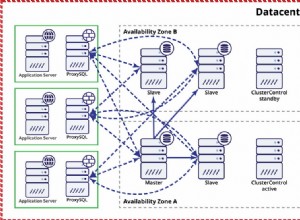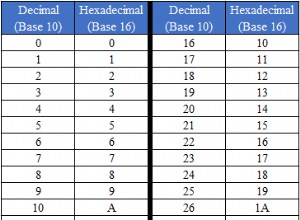Dopo circa una settimana di inferno ho trovato una soluzione accettabile per il mio caso. Credo che sarebbe utile poiché ho trovato molti argomenti/problemi senza risposta su github.
TL;DR; la vera soluzione è alla fine del post, solo l'ultimo pezzo di codice.
L'idea principale è che Sequelize costruisce query SQL corrette, ma dopo aver lasciato i join produciamo un prodotto cartesiano, quindi ci saranno molte righe come risultato della query.
Esempio:tabelle A e B. Molti a molti relazione. Se vogliamo unire tutto A con B, riceveremo righe A * B, quindi ci saranno molte righe per ogni record da A con valori diversi da B.
CREATE TABLE IF NOT EXISTS a (
id INTEGER PRIMARY KEY NOT NULL,
title VARCHAR
)
CREATE TABLE IF NOT EXISTS b (
id INTEGER PRIMARY KEY NOT NULL,
age INTEGER
)
CREATE TABLE IF NOT EXISTS ab (
id INTEGER PRIMARY KEY NOT NULL,
aid INTEGER,
bid INTEGER
)
SELECT *
FROM a
LEFT JOIN (ab JOIN b ON b.id = ab.bid) ON a.id = ab.aid
In sequelize sintassi:
class A extends Model {}
A.init({
id: {
type: Sequelize.INTEGER,
autoIncrement: true,
primaryKey: true,
},
title: {
type: Sequelize.STRING,
},
});
class B extends Model {}
B.init({
id: {
type: Sequelize.INTEGER,
autoIncrement: true,
primaryKey: true,
},
age: {
type: Sequelize.INTEGER,
},
});
A.belongsToMany(B, { foreignKey: ‘aid’, otherKey: ‘bid’, as: ‘ab’ });
B.belongsToMany(A, { foreignKey: ‘bid’, otherKey: ‘aid’, as: ‘ab’ });
A.findAll({
distinct: true,
include: [{ association: ‘ab’ }],
})
Tutto funziona bene.
Quindi, immagina di voler ricevere 10 record da A con mappati su record da B. Quando mettiamo LIMIT 10 su questa query, Sequelize crea la query corretta ma LIMIT viene applicato all'intera query e di conseguenza riceviamo solo 10 righe, dove tutto di essi potrebbe essere per un solo record da A. Esempio:
A.findAll({
distinct: true,
include: [{ association: ‘ab’ }],
limit: 10,
})
Che verrà convertito in:
SELECT *
FROM a
LEFT JOIN (ab JOIN b ON b.id = ab.bid) ON a.id = ab.aid
LIMIT 10
id | title | id | aid | bid | id | age
--- | -------- | ----- | ----- | ----- | ----- | -----
1 | first | 1 | 1 | 1 | 1 | 1
1 | first | 2 | 1 | 2 | 2 | 2
1 | first | 3 | 1 | 3 | 3 | 3
1 | first | 4 | 1 | 4 | 4 | 4
1 | first | 5 | 1 | 5 | 5 | 5
2 | second | 6 | 2 | 5 | 5 | 5
2 | second | 7 | 2 | 4 | 4 | 4
2 | second | 8 | 2 | 3 | 3 | 3
2 | second | 9 | 2 | 2 | 2 | 2
2 | second | 10 | 2 | 1 | 1 | 1
Dopo aver ricevuto l'output, Seruqlize come ORM eseguirà la mappatura dei dati e il risultato della query nel codice sarà:
[
{
id: 1,
title: 'first',
ab: [
{ id: 1, age:1 },
{ id: 2, age:2 },
{ id: 3, age:3 },
{ id: 4, age:4 },
{ id: 5, age:5 },
],
},
{
id: 2,
title: 'second',
ab: [
{ id: 5, age:5 },
{ id: 4, age:4 },
{ id: 3, age:3 },
{ id: 2, age:2 },
{ id: 1, age:1 },
],
}
]
Ovviamente NON quello che volevamo. Volevo ricevere 10 record per A, ma ne ho ricevuti solo 2, mentre so che ce ne sono altri nel database.
Quindi abbiamo una query SQL corretta ma abbiamo comunque ricevuto un risultato errato.
Ok, avevo alcune idee, ma la più semplice e logica è:1. Fai la prima richiesta con i join e raggruppa i risultati in base alla tabella di origine (tabella su cui stiamo facendo una query e alla quale stiamo facendo i join) proprietà 'id'. Sembra facile.....
To make so we need to provide 'group' property to Sequelize query options. Here we have some problems. First - Sequelize makes aliases for each table while generating SQL query. Second - Sequelize puts all columns from JOINED table into SELECT statement of its query and passing __'attributes' = []__ won't help. In both cases we'll receive SQL error.
To solve first we need to convert Model.tableName to singluar form of this word (this logic is based on Sequelize). Just use [pluralize.singular()](https://www.npmjs.com/package/pluralize#usage). Then compose correct property to GROUP BY:
```ts
const tableAlias = pluralize.singular('Industries') // Industry
{
...,
group: [`${tableAlias}.id`]
}
```
To solve second (it was the hardest and the most ... undocumented). We need to use undocumented property 'includeIgnoreAttributes' = false. This will remove all columns from SELECT statement unless we specify some manually. We should manually specify attributes = ['id'] on root query.
- Ora riceveremo correttamente l'output con solo gli ID risorse necessari. Quindi dobbiamo comporre la query seconf SENZA limite e offset, ma specificare una clausola aggiuntiva 'where':
{
...,
where: {
...,
id: Sequelize.Op.in: [array of ids],
}
}
- Con query about possiamo produrre query corrette con LEFT JOINS.
Soluzione Il metodo riceve il modello e la query originale come argomenti e restituisce la query corretta + in aggiunta la quantità totale di record nel DB per l'impaginazione. Inoltre, analizza correttamente l'ordine delle query per fornire la possibilità di ordinare per campi da tabelle unite:
/**
* Workaround for Sequelize illogical behavior when querying with LEFT JOINS and having LIMIT / OFFSET
*
* Here we group by 'id' prop of main (source) model, abd using undocumented 'includeIgnoreAttributes'
* Sequelize prop (it is used in its static count() method) in order to get correct SQL request
* Witout usage of 'includeIgnoreAttributes' there are a lot of extra invalid columns in SELECT statement
*
* Incorrect example without 'includeIgnoreAttributes'. Here we will get correct SQL query
* BUT useless according to business logic:
*
* SELECT "Media"."id", "Solutions->MediaSolutions"."mediaId", "Industries->MediaIndustries"."mediaId",...,
* FROM "Medias" AS "Media"
* LEFT JOIN ...
* WHERE ...
* GROUP BY "Media"."id"
* ORDER BY ...
* LIMIT ...
* OFFSET ...
*
* Correct example with 'includeIgnoreAttributes':
*
* SELECT "Media"."id"
* FROM "Medias" AS "Media"
* LEFT JOIN ...
* WHERE ...
* GROUP BY "Media"."id"
* ORDER BY ...
* LIMIT ...
* OFFSET ...
*
* @param model - Source model (necessary for getting its tableName for GROUP BY option)
* @param query - Parsed and ready to use query object
*/
private async fixSequeliseQueryWithLeftJoins<C extends Model>(
model: ModelCtor<C>, query: FindAndCountOptions,
): IMsgPromise<{ query: FindAndCountOptions; total?: number }> {
const fixedQuery: FindAndCountOptions = { ...query };
// If there is only Tenant data joined -> return original query
if (query.include && query.include.length === 1 && (query.include[0] as IncludeOptions).model === Tenant) {
return msg.ok({ query: fixedQuery });
}
// Here we need to put it to singular form,
// because Sequelize gets singular form for models AS aliases in SQL query
const modelAlias = singular(model.tableName);
const firstQuery = {
...fixedQuery,
group: [`${modelAlias}.id`],
attributes: ['id'],
raw: true,
includeIgnoreAttributes: false,
logging: true,
};
// Ordering by joined table column - when ordering by joined data need to add it into the group
if (Array.isArray(firstQuery.order)) {
firstQuery.order.forEach((item) => {
if ((item as GenericObject).length === 2) {
firstQuery.group.push(`${modelAlias}.${(item as GenericObject)[0]}`);
} else if ((item as GenericObject).length === 3) {
firstQuery.group.push(`${(item as GenericObject)[0]}.${(item as GenericObject)[1]}`);
}
});
}
return model.findAndCountAll<C>(firstQuery)
.then((ids) => {
if (ids && ids.rows && ids.rows.length) {
fixedQuery.where = {
...fixedQuery.where,
id: {
[Op.in]: ids.rows.map((item: GenericObject) => item.id),
},
};
delete fixedQuery.limit;
delete fixedQuery.offset;
}
/* eslint-disable-next-line */
const total = (ids.count as any).length || ids.count;
return msg.ok({ query: fixedQuery, total });
})
.catch((err) => this.createCustomError(err));
}