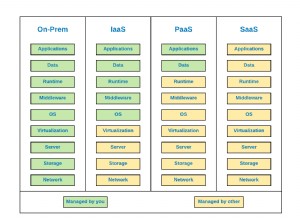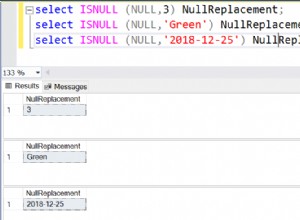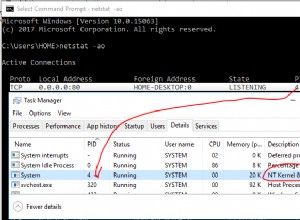In un caso così estremo è meglio pensare prima a quale sia la soluzione SQL consigliata e quindi implementarla in SQLAlchemy, anche utilizzando SQL grezzo, se necessario. Una di queste soluzioni consiste nel creare una tabella temporanea per key_set dati e per popolarli.
Per testare qualcosa come la tua configurazione, ho creato il seguente modello
class Table(Base):
__tablename__ = 'mytable'
my_key = Column(Integer, primary_key=True)
e l'ha popolato con 20.000.000 di righe:
In [1]: engine.execute("""
...: insert into mytable
...: select generate_series(1, 20000001)
...: """)
Ho anche creato alcuni helper per testare diverse combinazioni di tabelle temporanee, popolamento e query. Si noti che le query utilizzano la tabella Core, al fine di bypassare l'ORM e i suoi macchinari, il contributo ai tempi sarebbe comunque costante:
# testdb is just your usual SQLAlchemy imports, and some
# preconfigured engine options.
from testdb import *
from sqlalchemy.ext.compiler import compiles
from sqlalchemy.sql.expression import Executable, ClauseElement
from io import StringIO
from itertools import product
class Table(Base):
__tablename__ = "mytable"
my_key = Column(Integer, primary_key=True)
def with_session(f):
def wrapper(*a, **kw):
session = Session(bind=engine)
try:
return f(session, *a, **kw)
finally:
session.close()
return wrapper
def all(_, query):
return query.all()
def explain(analyze=False):
def cont(session, query):
results = session.execute(Explain(query.statement, analyze))
return [l for l, in results]
return cont
class Explain(Executable, ClauseElement):
def __init__(self, stmt, analyze=False):
self.stmt = stmt
self.analyze = analyze
@compiles(Explain)
def visit_explain(element, compiler, **kw):
stmt = "EXPLAIN "
if element.analyze:
stmt += "ANALYZE "
stmt += compiler.process(element.stmt, **kw)
return stmt
def create_tmp_tbl_w_insert(session, key_set, unique=False):
session.execute("CREATE TEMPORARY TABLE x (k INTEGER NOT NULL)")
x = table("x", column("k"))
session.execute(x.insert().values([(k,) for k in key_set]))
if unique:
session.execute("CREATE UNIQUE INDEX ON x (k)")
session.execute("ANALYZE x")
return x
def create_tmp_tbl_w_copy(session, key_set, unique=False):
session.execute("CREATE TEMPORARY TABLE x (k INTEGER NOT NULL)")
# This assumes that the string representation of the Python values
# is a valid representation for Postgresql as well. If this is not
# the case, `cur.mogrify()` should be used.
file = StringIO("".join([f"{k}\n" for k in key_set]))
# HACK ALERT, get the DB-API connection object
with session.connection().connection.connection.cursor() as cur:
cur.copy_from(file, "x")
if unique:
session.execute("CREATE UNIQUE INDEX ON x (k)")
session.execute("ANALYZE x")
return table("x", column("k"))
tmp_tbl_factories = {
"insert": create_tmp_tbl_w_insert,
"insert (uniq)": lambda session, key_set: create_tmp_tbl_w_insert(session, key_set, unique=True),
"copy": create_tmp_tbl_w_copy,
"copy (uniq)": lambda session, key_set: create_tmp_tbl_w_copy(session, key_set, unique=True),
}
query_factories = {
"in": lambda session, _, x: session.query(Table.__table__).
filter(Table.my_key.in_(x.select().as_scalar())),
"exists": lambda session, _, x: session.query(Table.__table__).
filter(exists().where(x.c.k == Table.my_key)),
"join": lambda session, _, x: session.query(Table.__table__).
join(x, x.c.k == Table.my_key)
}
tests = {
"test in": (
lambda _s, _ks: None,
lambda session, key_set, _: session.query(Table.__table__).
filter(Table.my_key.in_(key_set))
),
"test in expanding": (
lambda _s, _kw: None,
lambda session, key_set, _: session.query(Table.__table__).
filter(Table.my_key.in_(bindparam('key_set', key_set, expanding=True)))
),
**{
f"test {ql} w/ {tl}": (tf, qf)
for (tl, tf), (ql, qf)
in product(tmp_tbl_factories.items(), query_factories.items())
}
}
@with_session
def run_test(session, key_set, tmp_tbl_factory, query_factory, *, cont=all):
x = tmp_tbl_factory(session, key_set)
return cont(session, query_factory(session, key_set, x))
Per i set di chiavi piccole il semplice IN la query che hai è veloce quanto le altre, ma utilizza un key_set su 100.000 iniziano a vincere le soluzioni più coinvolte:
In [10]: for test, steps in tests.items():
...: print(f"{test:<28}", end=" ")
...: %timeit -r2 -n2 run_test(range(100000), *steps)
...:
test in 2.21 s ± 7.31 ms per loop (mean ± std. dev. of 2 runs, 2 loops each)
test in expanding 630 ms ± 929 µs per loop (mean ± std. dev. of 2 runs, 2 loops each)
test in w/ insert 1.83 s ± 3.73 ms per loop (mean ± std. dev. of 2 runs, 2 loops each)
test exists w/ insert 1.83 s ± 3.99 ms per loop (mean ± std. dev. of 2 runs, 2 loops each)
test join w/ insert 1.86 s ± 3.76 ms per loop (mean ± std. dev. of 2 runs, 2 loops each)
test in w/ insert (uniq) 1.87 s ± 6.67 ms per loop (mean ± std. dev. of 2 runs, 2 loops each)
test exists w/ insert (uniq) 1.84 s ± 125 µs per loop (mean ± std. dev. of 2 runs, 2 loops each)
test join w/ insert (uniq) 1.85 s ± 2.8 ms per loop (mean ± std. dev. of 2 runs, 2 loops each)
test in w/ copy 246 ms ± 1.18 ms per loop (mean ± std. dev. of 2 runs, 2 loops each)
test exists w/ copy 243 ms ± 2.31 ms per loop (mean ± std. dev. of 2 runs, 2 loops each)
test join w/ copy 258 ms ± 3.05 ms per loop (mean ± std. dev. of 2 runs, 2 loops each)
test in w/ copy (uniq) 261 ms ± 1.39 ms per loop (mean ± std. dev. of 2 runs, 2 loops each)
test exists w/ copy (uniq) 267 ms ± 8.24 ms per loop (mean ± std. dev. of 2 runs, 2 loops each)
test join w/ copy (uniq) 264 ms ± 1.16 ms per loop (mean ± std. dev. of 2 runs, 2 loops each)
Alzare il key_set a 1.000.000:
In [11]: for test, steps in tests.items():
...: print(f"{test:<28}", end=" ")
...: %timeit -r2 -n1 run_test(range(1000000), *steps)
...:
test in 23.8 s ± 158 ms per loop (mean ± std. dev. of 2 runs, 1 loop each)
test in expanding 6.96 s ± 3.02 ms per loop (mean ± std. dev. of 2 runs, 1 loop each)
test in w/ insert 19.6 s ± 79.3 ms per loop (mean ± std. dev. of 2 runs, 1 loop each)
test exists w/ insert 20.1 s ± 114 ms per loop (mean ± std. dev. of 2 runs, 1 loop each)
test join w/ insert 19.5 s ± 7.93 ms per loop (mean ± std. dev. of 2 runs, 1 loop each)
test in w/ insert (uniq) 19.5 s ± 45.4 ms per loop (mean ± std. dev. of 2 runs, 1 loop each)
test exists w/ insert (uniq) 19.6 s ± 73.6 ms per loop (mean ± std. dev. of 2 runs, 1 loop each)
test join w/ insert (uniq) 20 s ± 57.5 ms per loop (mean ± std. dev. of 2 runs, 1 loop each)
test in w/ copy 2.53 s ± 49.9 ms per loop (mean ± std. dev. of 2 runs, 1 loop each)
test exists w/ copy 2.56 s ± 1.96 ms per loop (mean ± std. dev. of 2 runs, 1 loop each)
test join w/ copy 2.61 s ± 26.8 ms per loop (mean ± std. dev. of 2 runs, 1 loop each)
test in w/ copy (uniq) 2.63 s ± 3.79 ms per loop (mean ± std. dev. of 2 runs, 1 loop each)
test exists w/ copy (uniq) 2.61 s ± 916 µs per loop (mean ± std. dev. of 2 runs, 1 loop each)
test join w/ copy (uniq) 2.6 s ± 5.31 ms per loop (mean ± std. dev. of 2 runs, 1 loop each)
Set di chiavi da 10.000.000, COPY solo soluzioni, dal momento che gli altri hanno mangiato tutta la mia RAM e stavano attraversando lo scambio prima di essere uccisi, suggerendo che non avrebbero mai finito su questa macchina:
In [12]: for test, steps in tests.items():
...: if "copy" in test:
...: print(f"{test:<28}", end=" ")
...: %timeit -r1 -n1 run_test(range(10000000), *steps)
...:
test in w/ copy 28.9 s ± 0 ns per loop (mean ± std. dev. of 1 run, 1 loop each)
test exists w/ copy 29.3 s ± 0 ns per loop (mean ± std. dev. of 1 run, 1 loop each)
test join w/ copy 29.7 s ± 0 ns per loop (mean ± std. dev. of 1 run, 1 loop each)
test in w/ copy (uniq) 28.3 s ± 0 ns per loop (mean ± std. dev. of 1 run, 1 loop each)
test exists w/ copy (uniq) 27.5 s ± 0 ns per loop (mean ± std. dev. of 1 run, 1 loop each)
test join w/ copy (uniq) 28.4 s ± 0 ns per loop (mean ± std. dev. of 1 run, 1 loop each)
Quindi, per set di chiavi piccoli (~100.000 o meno) non importa molto quello che usi, anche se usi l'espansione di bindparam è un chiaro vincitore nel tempo rispetto alla facilità d'uso, ma per set molto più grandi potresti prendere in considerazione l'utilizzo di una tabella temporanea e COPY .
È da notare che per insiemi di grandi dimensioni i piani di query sono identici, se si utilizza l'indice univoco:
In [13]: print(*run_test(range(10000000),
...: tmp_tbl_factories["copy (uniq)"],
...: query_factories["in"],
...: cont=explain()), sep="\n")
Merge Join (cost=45.44..760102.11 rows=9999977 width=4)
Merge Cond: (mytable.my_key = x.k)
-> Index Only Scan using mytable_pkey on mytable (cost=0.44..607856.88 rows=20000096 width=4)
-> Index Only Scan using x_k_idx on x (cost=0.43..303939.09 rows=9999977 width=4)
In [14]: print(*run_test(range(10000000),
...: tmp_tbl_factories["copy (uniq)"],
...: query_factories["exists"],
...: cont=explain()), sep="\n")
Merge Join (cost=44.29..760123.36 rows=9999977 width=4)
Merge Cond: (mytable.my_key = x.k)
-> Index Only Scan using mytable_pkey on mytable (cost=0.44..607856.88 rows=20000096 width=4)
-> Index Only Scan using x_k_idx on x (cost=0.43..303939.09 rows=9999977 width=4)
In [15]: print(*run_test(range(10000000),
...: tmp_tbl_factories["copy (uniq)"],
...: query_factories["join"],
...: cont=explain()), sep="\n")
Merge Join (cost=39.06..760113.29 rows=9999977 width=4)
Merge Cond: (mytable.my_key = x.k)
-> Index Only Scan using mytable_pkey on mytable (cost=0.44..607856.88 rows=20000096 width=4)
-> Index Only Scan using x_k_idx on x (cost=0.43..303939.09 rows=9999977 width=4)
Poiché le tabelle di test sono in qualche modo artificiali, è in grado di utilizzare solo scansioni di indice.
Infine, ecco le tempistiche per il metodo "pedonale", per un confronto approssimativo:
In [3]: for ksl in [100000, 1000000]:
...: %time [session.query(Table).get(k) for k in range(ksl)]
...: session.rollback()
...:
CPU times: user 1min, sys: 1.76 s, total: 1min 1s
Wall time: 1min 13s
CPU times: user 9min 48s, sys: 17.3 s, total: 10min 5s
Wall time: 12min 1s
Il problema è che usando Query.get() include necessariamente l'ORM, mentre i confronti originali no. Tuttavia, dovrebbe essere in qualche modo ovvio che i viaggi di andata e ritorno separati al database costano molto, anche quando si utilizza un database locale.