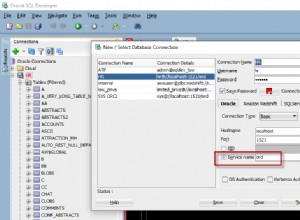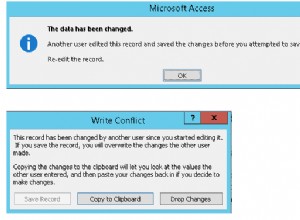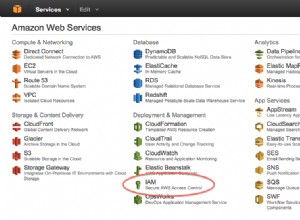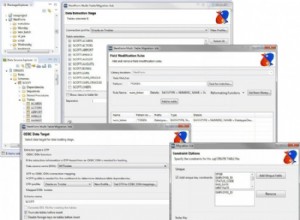Mi sono imbattuto nella tua domanda cercando la stessa risposta. Ho provato a seguire le istruzioni che ti ha dato @prasad.surase. Il problema che ho riscontrato è che il repository ppa si deprezzerà presto su 12.04 LTS. Invece ho trovato questo link ed è stato davvero di aiuto.
Configurazione di PostgreSQL per lo sviluppo di Rails in Ubuntu 12.04
-
Installa postgresql e gli strumenti di amministrazione tramite il gestore dei pacchetti
sudo apt-get install postgresql libpq-dev phppgadmin pgadmin3 -
Accedi al prompt di postgresql come utente postgres
sudo su postgres -c psql -
Crea un utente postgresql per il tuo progetto
create user username with password 'password'; -
Configura il tuo utente postgres con lo stesso nome e password del tuo utente Ubuntu e rendilo un superutente postgres
alter user username superuser; -
Creare i database di sviluppo e test
create database projectname_development; create database projectname_test; -
Concedi i permessi all'utente sui database
grant all privileges on database projectname_development to username; grant all privileges on database projectname_test to username;
Per terminare la sessione postgresql digita \q
Aggiorna la password per l'utente
alter user username with password ‘new password’;