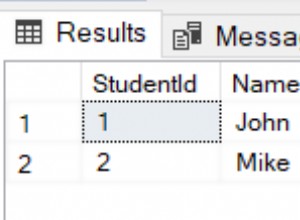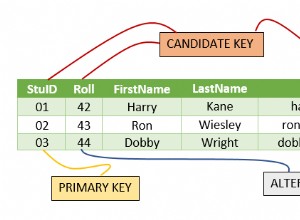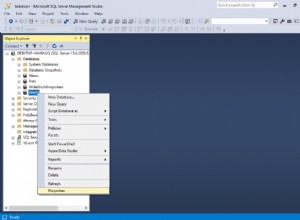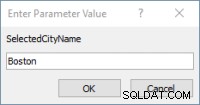In realtà nessuno qui sarebbe davvero in grado di rispondere a questo solo con il codice che mostri qui. Ma @ultranaut e @devJunk hanno entrambi praticamente inchiodato. Quando inizialmente ho scritto la funzione per te, il tuo modulo consentiva a un utente di aggiungere record al database e aveva un pulsante per "Cancella tutta la cronologia di lavoro", ma non disponeva di un metodo per eliminare i singoli record.
Ho scritto la funzione in modo che:
- passando il valore della stringa
'all'come$rowIdil parametro eliminerebbe tutti i record (che è ciò di cui l'applicazione aveva bisogno) - passando un ID riga del database come
$rowIdil parametro eliminerebbe solo quella riga specifica (non necessaria al momento ma aveva senso aggiungerla)
Poiché avevi un solo pulsante alla volta per eliminare tutto, l'ho implementato solo con questo controllo:
if(isset($_POST['clear_work'])){
// see explanation of params in function declaration above for `deleteFromWhere()`
deleteFromWhere($db,'work',$_SESSION['username'],'all');
}
Se vuoi eliminare un record specifico, devi fare due cose:
Aggiungi un pulsante o simile nella tua prima pagina che cancellerà un singolo record.
<form action="addCV.php" method="post">
<input type="hidden" value="12345" name="clear_this_work" /><!--you'll need to set the value here to the database row id of the currently displayed record -->
<input type="submit" value="Clear This Work Record" style="border: 1px solid #006; color:#F87F25; font: bold 16px Tahoma; border-radius:7px; padding:4px; background:#ffffff;"/>
</form>
Aggiungi un segno di spunta nella seconda pagina per vedere se questo pulsante è stato premuto e chiama la funzione passando l'id fornito.
if(isset($_POST['clear_this_work'])){
// see explanination of params in function declaration above for `deleteFromWhere()`
deleteFromWhere($db,'work',$_SESSION['username'],$_POST['clear_this_work']);
}
php modificato finale:
// a function that deletes records
// $table is the table to delete from
// $user is the current username
// $rowId is the row id of the record to be deleted
// if $rowId is passed as the string "all",
// all matching records will be deleted
function deleteFromWhere($db,$table,$user,$rowId){
// PDO will sanitize most vars automatically
// however Table and Column names cannot be replaced by parameters in PDO.
// In this case we will simply want to filter and sanitize the data manually.
// By leaving no default case or using a default case that returns an error message you ensure that only values that you want used get used.
// http://stackoverflow.com/questions/182287/can-php-pdo-statements-accept-the-table-name-as-parameter
switch($table){
case 'work':
$tbl = 'work'; // add more here when you want to start deleting from other tables
break;
}
if($rowId=='all'){ // delete all records
$sql = 'DELETE FROM '.$tbl.' WHERE username=?'; // "?"s here will get replaced with the array elements below
$stmt = $db->prepare($sql);
$stmt->execute(array($user)); // these array elements will replace the above "?"s in this same order
// check for errors
if($stmt->errorCode() == 0) {
// no errors, show alert and refresh page
return '<script type="text/javascript">alert("All work history was successfully cleared!"); window.location="addCV.php"; </script>';
} else {
// had errors
$errors = $stmt->errorInfo();
return '<script type="text/javascript">alert("Error deleting work history!: '.$errors[2].'"); window.location="addCV.php"; </script>';
}
}
elseif($rowId){ // delete specified row
$sql = 'DELETE FROM '.$tbl.' WHERE username = ? AND id = ?'; // "?"s here will get replaced with the array elements below
$stmt = $db->prepare($sql);
$stmt->execute(array($user,$rowId)); // these array elements will replace the above "?"s in this same order
$affected_rows = $stmt->rowCount(); // get the number of rows affected by this change
return $affected_rows.' row deleted.';
// check for errors
if($stmt->errorCode() == 0) {
// no errors, show alert and refresh page
return '<script type="text/javascript">alert("Selected work history was successfully cleared!"); window.location="addCV.php"; </script>';
} else {
// had errors
$errors = $stmt->errorInfo();
return '<script type="text/javascript">alert("Error deleting work history: '.$errors[2].'"); window.location="addCV.php"; </script>';
}
}
else{ /// return error
}
}
if(isset($_POST['clear_work'])){
// see explanation of params in function declaration above for `deleteFromWhere()`
deleteFromWhere($db,'work',$_SESSION['username'],'all');
}
// add the below check
if(isset($_POST['clear_this_work'])){
// see explanination of params in function declaration above for `deleteFromWhere()`
deleteFromWhere($db,'work',$_SESSION['username'],$_POST['clear_this_work']);
}
HTML:
<form action="addCV.php" method="post">
<input type="submit" value="Clear All Work History" name="clear_work" style="border: 1px solid #006; color:#F87F25; font: bold 16px Tahoma; border-radius:7px; padding:4px; background:#ffffff;"/>
</form>
<!-- add the below -->
<form action="addCV.php" method="post">
<input type="hidden" value="12345" name="clear_this_work" /><!--you'll need to set the value here to the database row id of the currently displayed record -->
<input type="submit" value="Clear This Work Record" style="border: 1px solid #006; color:#F87F25; font: bold 16px Tahoma; border-radius:7px; padding:4px; background:#ffffff;"/>
</form>