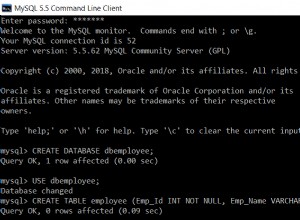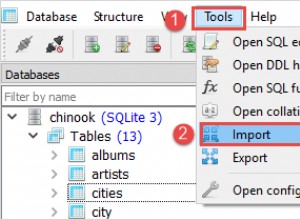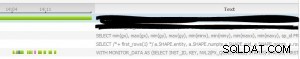Hai bisogno di 2 file PHP per farlo. Potresti usare un singolo file ma il concetto è più facile da spiegare in questo modo.
- Un modulo che caricherà il contenuto del database nei campi in cui gli utenti possono quindi modificare i valori e quindi inviarli per la modifica premendo un pulsante una volta terminato.
- Un file che riceve le informazioni modificate e aggiorna il database.
Ecco un esempio di codice per il primo file:
<?php
// connect to SQL
$dbcnx = @mysql_connect("localhost", "db_name", "password");
if (!$dbcnx) {
echo( "<P>Unable to connect to the database server at this time.</P>" );
exit();
}
// connect to database
$dbcon = @mysql_select_db("db_table", $dbcnx);
if (!$dbcon) {
echo( "<P>Unable to locate DB table at this time.</P>" );
exit();
}
#data preparation for the query
$id = intval($_GET["id"]);
# selects title and description fields from database
$sql = "SELECT * FROM table_name WHERE id=$id";
$result = mysql_query($sql) or die(mysql_error());
# retrieved by using $row['col_name']
$row = mysql_fetch_array($result);
?>
<h3>Edit</h3>
<form action="save_edit.php" enctype="multipart/form-data" method="post" name="myForm" />
<table>
<tr>
<td><b>Title</b></td>
<td><input type="text" size="70" maxlength="100" name="title" value="<?php echo $row['title'] ?>"></td>
</tr>
<tr>
<td><b>Description</b></td>
<td><textarea cols="80" rows="18" name="description"><?php echo $row['description']; ?></textarea></td>
</tr>
</table>
<input type="hidden" name="id" value="<?php echo $id; ?>" />
<input name="enter" type="submit" value="Edit">
</form>
<?php
mysql_close($dbcnx);
?>
Ed ecco un esempio di codice per il secondo file in cui riceve le modifiche apportate dall'utente e aggiorna il database.
<?php
// connect to SQL
$dbcnx = @mysql_connect("localhost", "db_name", "password");
if (!$dbcnx) {
echo( "<P>Unable to connect to the database server at this time.</P>" );
exit();
}
// connect to database
$dbcon = @mysql_select_db("db_table", $dbcnx);
if (!$dbcon) {
echo( "<P>Unable to locate DB table at this time.</P>" );
exit();
}
#data preparation for the query
$id = intval($_POST["id"]);
foreach ($_POST as $key => $value) $_POST[$key] = mysql_real_escape_string($value);
$sql = "UPDATE table_name SET
title='$_POST[title]',
description='$_POST[description]',
WHERE id=$id";
if (!mysql_query($sql,$dbcnx)) {
die('Error: ' . mysql_error());
}
mysql_close($dbcnx);
header ("location: https://www.domain.com/url_to_go_to_after_update");
?>