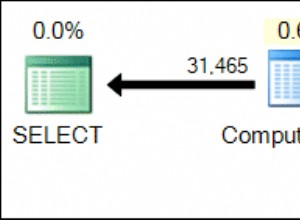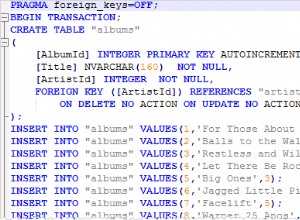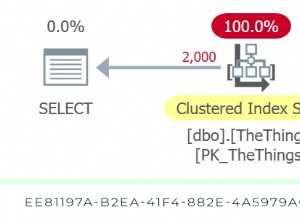Prima di eseguire il test è necessario calcolare l'ora esatta di fine del test lato server e salvarla nella sessione:
<?php
if (empty($_SESSION['test_will_end_by'])) {
$_SESSION['test_will_end_by'] = time() + $test_duration_in_seconds;
}
?>
Quindi, se lo fornisci al tuo script lato client da HTML:
Time left:
<span class="timer" data-end="<?php
echo date(DateTime::RFC1123, $_SESSION['test_will_end_by']);
?>"></span>
Aggiungi questo codice nel tuo gestore jQuery DOM-ready per avviare tutti i timer su una pagina:
$('.timer').each(function() {
var target = new Date($(this).data('end')), update, $this = $(this);
(update = function () {
var now = new Date();
$this.text((new Date(target - now)).toUTCString().split(' ')[4]);
if (Math.floor((target - now)/1000) == 0) return; // timer stops
setTimeout(update, 1000);
})();
});