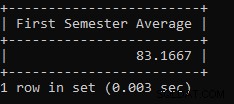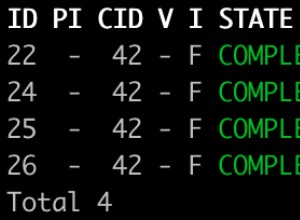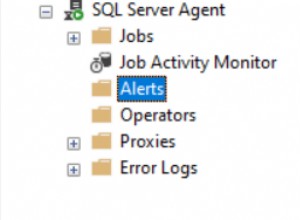Due cose sono cambiate rispetto alle versioni precedenti di MySQL (sto usando 5.7.10):
-
systemdè ora usato per occuparsi di MySQL invece dimysqld_safe(motivo per cui stavo ottenendo il-bash: mysqld_safe: command not founderrore - non è installato) -
L'
userla struttura della tabella è cambiata.
Quindi, per reimpostare la password di root, devi comunque avviare MySQL con --skip-grant-tables opzioni e aggiorna l'user tabella, ma il modo in cui lo fai è cambiato.
1. Stop mysql:
systemctl stop mysqld
2. Set the mySQL environment option
systemctl set-environment MYSQLD_OPTS="--skip-grant-tables"
3. Start mysql usig the options you just set
systemctl start mysqld
4. Login as root
mysql -u root
5. Update the root user password with these mysql commands
mysql> UPDATE mysql.user SET authentication_string = PASSWORD('MyNewPassword')
-> WHERE User = 'root' AND Host = 'localhost';
mysql> FLUSH PRIVILEGES;
mysql> quit
6. Stop mysql
systemctl stop mysqld
7. Unset the mySQL envitroment option so it starts normally next time
systemctl unset-environment MYSQLD_OPTS
8. Start mysql normally:
systemctl start mysqld
Try to login using your new password:
7. mysql -u root -p
Riferimento
Come dice a https://dev.mysql.com /doc/refman/5.7/en/mysqld-safe.html ,
Che ti porta a https://dev .mysql.com/doc/refman/5.7/en/server-management-using-systemd.html
dove menziona il systemctl set-environment MYSQLD_OPTS= verso il fondo della pagina.
I comandi di reimpostazione della password si trovano in fondo a https:// dev.mysql.com/doc/refman/5.7/en/reset-permissions.html