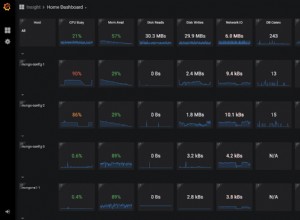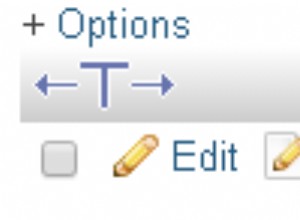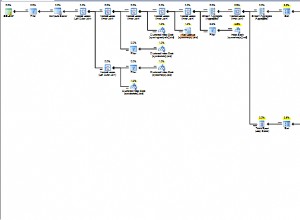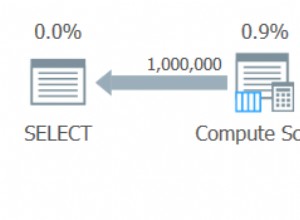Nota:i codici riportati di seguito sono un modo per risolvere il problema e probabilmente non il metodo migliore. Tutto è modificabile all'interno del codice. Se non hai mysql nelle variabili di ambiente, aggiungi il percorso prima di mysqldump e mysql (ad es. Per XAMPP, C:\xampp\mysql\bin\mysqldump)
(Spero, questo risolverà i tuoi problemi. Mi ci è voluto un giorno per capire completamente tutto e implementarli correttamente)
Metodo per il backup:
public static void Backupdbtosql() {
try {
/*NOTE: Getting path to the Jar file being executed*/
/*NOTE: YourImplementingClass-> replace with the class executing the code*/
CodeSource codeSource = YourImplementingClass.class.getProtectionDomain().getCodeSource();
File jarFile = new File(codeSource.getLocation().toURI().getPath());
String jarDir = jarFile.getParentFile().getPath();
/*NOTE: Creating Database Constraints*/
String dbName = "YourDBName";
String dbUser = "YourUserName";
String dbPass = "YourUserPassword";
/*NOTE: Creating Path Constraints for folder saving*/
/*NOTE: Here the backup folder is created for saving inside it*/
String folderPath = jarDir + "\\backup";
/*NOTE: Creating Folder if it does not exist*/
File f1 = new File(folderPath);
f1.mkdir();
/*NOTE: Creating Path Constraints for backup saving*/
/*NOTE: Here the backup is saved in a folder called backup with the name backup.sql*/
String savePath = "\"" + jarDir + "\\backup\\" + "backup.sql\"";
/*NOTE: Used to create a cmd command*/
String executeCmd = "mysqldump -u" + dbUser + " -p" + dbPass + " --database " + dbName + " -r " + savePath;
/*NOTE: Executing the command here*/
Process runtimeProcess = Runtime.getRuntime().exec(executeCmd);
int processComplete = runtimeProcess.waitFor();
/*NOTE: processComplete=0 if correctly executed, will contain other values if not*/
if (processComplete == 0) {
System.out.println("Backup Complete");
} else {
System.out.println("Backup Failure");
}
} catch (URISyntaxException | IOException | InterruptedException ex) {
JOptionPane.showMessageDialog(null, "Error at Backuprestore" + ex.getMessage());
}
}
Metodo per il ripristino:
public static void Restoredbfromsql(String s) {
try {
/*NOTE: String s is the mysql file name including the .sql in its name*/
/*NOTE: Getting path to the Jar file being executed*/
/*NOTE: YourImplementingClass-> replace with the class executing the code*/
CodeSource codeSource = YourImplementingClass.class.getProtectionDomain().getCodeSource();
File jarFile = new File(codeSource.getLocation().toURI().getPath());
String jarDir = jarFile.getParentFile().getPath();
/*NOTE: Creating Database Constraints*/
String dbName = "YourDBName";
String dbUser = "YourUserName";
String dbPass = "YourUserPassword";
/*NOTE: Creating Path Constraints for restoring*/
String restorePath = jarDir + "\\backup" + "\\" + s;
/*NOTE: Used to create a cmd command*/
/*NOTE: Do not create a single large string, this will cause buffer locking, use string array*/
String[] executeCmd = new String[]{"mysql", dbName, "-u" + dbUser, "-p" + dbPass, "-e", " source " + restorePath};
/*NOTE: processComplete=0 if correctly executed, will contain other values if not*/
Process runtimeProcess = Runtime.getRuntime().exec(executeCmd);
int processComplete = runtimeProcess.waitFor();
/*NOTE: processComplete=0 if correctly executed, will contain other values if not*/
if (processComplete == 0) {
JOptionPane.showMessageDialog(null, "Successfully restored from SQL : " + s);
} else {
JOptionPane.showMessageDialog(null, "Error at restoring");
}
} catch (URISyntaxException | IOException | InterruptedException | HeadlessException ex) {
JOptionPane.showMessageDialog(null, "Error at Restoredbfromsql" + ex.getMessage());
}
}