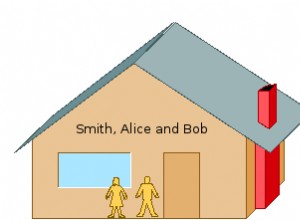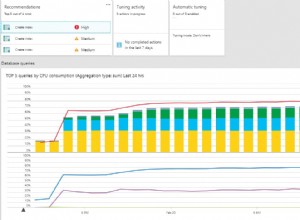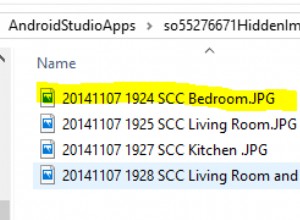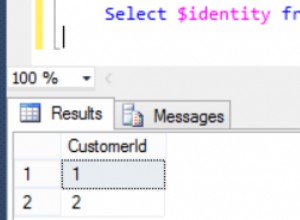Utilizzare invece quanto segue:
DATE_FORMAT(`datetime_added`,'%Y-%m')
Spiegazione:
DATE_FORMAT() la funzione ti consente di formattare la data come preferisci utilizzando gli specificatori descritti nella tabella seguente (presi testualmente da documentazione
). Quindi una stringa di formato '%Y-%m' significa:"Un anno intero (4 cifre), seguito da un trattino (- ), seguito da un numero del mese a due cifre".
Tieni presente che puoi specificare la lingua utilizzata per i nomi di giorni/mesi impostando lc_time_names
variabile di sistema. Estremamente utile. Fare riferimento alla documentazione per maggiori dettagli.
Specifier Description
%a Abbreviated weekday name (Sun..Sat)
%b Abbreviated month name (Jan..Dec)
%c Month, numeric (0..12)
%D Day of the month with English suffix (0th, 1st, 2nd, 3rd, …)
%d Day of the month, numeric (00..31)
%e Day of the month, numeric (0..31)
%f Microseconds (000000..999999)
%H Hour (00..23)
%h Hour (01..12)
%I Hour (01..12)
%i Minutes, numeric (00..59)
%j Day of year (001..366)
%k Hour (0..23)
%l Hour (1..12)
%M Month name (January..December)
%m Month, numeric (00..12)
%p AM or PM
%r Time, 12-hour (hh:mm:ss followed by AM or PM)
%S Seconds (00..59)
%s Seconds (00..59)
%T Time, 24-hour (hh:mm:ss)
%U Week (00..53), where Sunday is the first day of the week
%u Week (00..53), where Monday is the first day of the week
%V Week (01..53), where Sunday is the first day of the week; used with %X
%v Week (01..53), where Monday is the first day of the week; used with %x
%W Weekday name (Sunday..Saturday)
%w Day of the week (0=Sunday..6=Saturday)
%X Year for the week where Sunday is the first day of the week, numeric, four digits; used with %V
%x Year for the week, where Monday is the first day of the week, numeric, four digits; used with %v
%Y Year, numeric, four digits
%y Year, numeric (two digits)
%% A literal “%” character
%x x, for any “x” not listed above