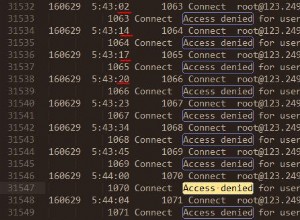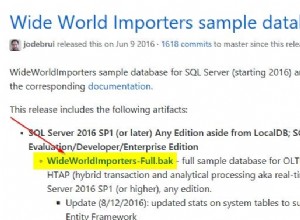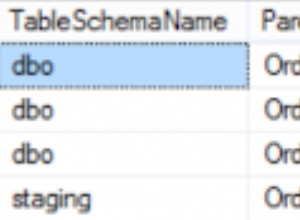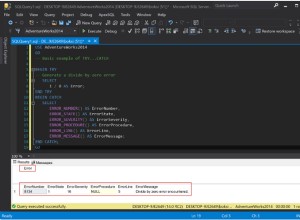Qui
HttpPost httppost = new HttpPost("https://10.0.2.2/insert.php");
Insert.php è menzionato significa che devi mettere questo file sul server
cambia semplicemente il https://10.0.2.2/insert.php al percorso del file del server in cui è archiviato il file
Codice per insert.php
// this variables is used for connecting to database and server
$host="yourhost";
$uname="username";
$pwd='pass';
$db="dbname";
// this is for connecting
$con = mysql_connect($host,$uname,$pwd) or die("connection failed");
mysql_select_db($db,$con) or die("db selection failed");
// getting id and name from the client
if(isset($_REQUEST)){
$id=$_REQUEST['id'];
$name=$_REQUEST['name'];}
// variable used to tell the client whether data is stored in database or not
$flag['code']=0;
// for insertion
if($r=mysql_query("insert into emp_info values('$name','$id') ",$con))
{
//if insertion succeed set code to 1
$flag['code']=1;
echo"hi";
}
// send result to client that will be 1 or 0
print(json_encode($flag));
//close
mysql_close($con);
?>
come menzionato nel tuo codice, questo otterrà il valore dal server indipendentemente dal fatto che i dati siano archiviati o meno da code=1 per archiviati e code =0 per non archiviati
JSONObject json_data = new JSONObject(result);
code=(json_data.getInt("code"));
if(code==1)
{
Toast.makeText(getBaseContext(), "Inserted Successfully",
Toast.LENGTH_SHORT).show();
}
else
{
Toast.makeText(getBaseContext(), "Sorry, Try Again",
Toast.LENGTH_LONG).show();
}