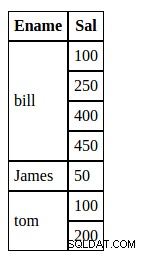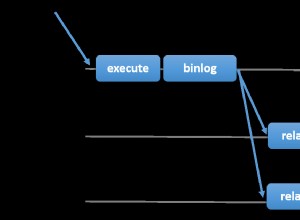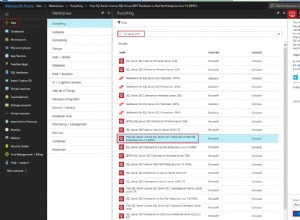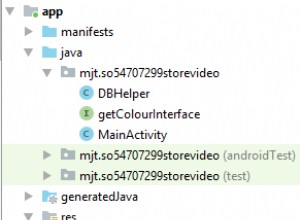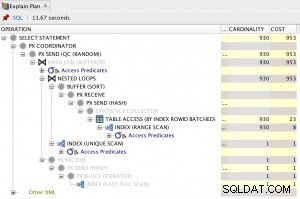scusa per il mio povero inglese:Qui avevo risposto a questa domanda Come mostrare i dati dal database con l'estensione dinamica delle righe . Ancora una volta vorrei provare a rispondere a questa domanda. Per prima cosa non possiamo lavorare su query MySQL.
Lavoro MySql:
Nella query mysql non hai richiesto l'ordine entro. Perché nella vita reale, non puoi aspettarti che dopo tutti i record di Tom, il record di fatture sarà lì. Ad esempio, prendi il seguente inserimento.
INSERT INTO test_work(ename, sal)
VALUES("tom", 100),
("bill", 450),
("bill", 100),
("tom", 200),
("bill", 250),
("bill", 400),
("James", 50);
SELECT * FROM test_work;
Risultato:
+-------+------+
| ename | sal |
+-------+------+
| tom | 100 |
| bill | 450 |
| bill | 100 |
| tom | 200 |
| bill | 250 |
| bill | 400 |
| James | 50 |
+-------+------+
Quindi la tua query mysql dovrebbe essere ordinata per ename. Qui anche il sal di ogni persona dovrebbe essere ordinato. Quindi la nostra domanda:
SELECT * FROM emp ORDER BY ename, sal;
CODIFICA:
- L'intero compito possiamo dividerlo in 3 parti.
- Recupero dati MySQL e archiviazione nell'array.
- Calcolo dell'estensione delle righe
- Stampa
Recupero dati MySql:
Durante il recupero dei dati dal server mysql dovremmo sempre provare a usare la funzione mysql_fetch_assoc invece di mysql_fetch_array . Perché mysql_fetch_assoc restituirà solo ename e sal. Ma mysql_fetch_array restituirà array con indici ename, sal, 0, 1.
# connect to mysql server
# and select the database, on which
# we will work.
$conn = mysql_connect('', 'root', '');
$db = mysql_select_db('test');
# Query the data from database.
$query = 'SELECT * FROM test_work ORDER BY ename, sal';
$result = mysql_query($query);
# Intialize the array, which will
# store the fetched data.
$sal = array();
$emp = array();
# Loop over all the fetched data, and save the
# data in array.
while($row = mysql_fetch_assoc($result)) {
array_push($emp, $row['ename']);
array_push($sal, $row['sal']);
}
Calcolo dell'intervallo di riga:
# Intialize the array, which will store the
# rowspan for the user.
$arr = array();
# loop over all the sal array
for ($i = 0; $i < sizeof($sal); $i++) {
$empName = $emp[$i];
# If there is no array for the employee
# then create a elemnt.
if (!isset($arr[$empName])) {
$arr[$empName] = array();
$arr[$empName]['rowspan'] = 0;
}
$arr[$empName]['printed'] = "no";
# Increment the row span value.
$arr[$empName]['rowspan'] += 1;
}
quando stamperai_r l'array arr l'output sarà:
Array
(
[bill] => Array
(
[rowspan] => 4
[printed] => no
)
[James] => Array
(
[rowspan] => 1
[printed] => no
)
[tom] => Array
(
[rowspan] => 2
[printed] => no
)
)
Stampa con ampiezza di righe:
echo "<table cellspacing='0' cellpadding='0'>
<tr>
<th>Ename</th>
<th>Sal</th>
</tr>";
for($i=0; $i < sizeof($sal); $i++) {
$empName = $emp[$i];
echo "<tr>";
# If this row is not printed then print.
# and make the printed value to "yes", so that
# next time it will not printed.
if ($arr[$empName]['printed'] == 'no') {
echo "<td rowspan='".$arr[$empName]['rowspan']."'>".$empName."</td>";
$arr[$empName]['printed'] = 'yes';
}
echo "<td>".$sal[$i]."</td>";
echo "</tr>";
}
echo "</table>";
Ottimizzazione del codice:
Ora possiamo combinare il calcolo dell'estensione delle righe e il recupero dei dati di MySQL. Perché durante il salvataggio dei dati recuperati nell'array possiamo calcolare l'estensione delle righe. Quindi il nostro codice finale:
<!DOCTYPE html>
<html>
<head>
<style>
table tr td, table tr th{
border: black 1px solid;
padding: 5px;
}
</style>
</head>
<body>
<?php
# connect to mysql server
# and select the database, on which
# we will work.
$conn = mysql_connect('', 'root', '');
$db = mysql_select_db('test');
# Query the data from database.
$query = 'SELECT * FROM test_work ORDER BY ename, sal';
$result = mysql_query($query);
# $arr is array which will be help ful during
# printing
$arr = array();
# Intialize the array, which will
# store the fetched data.
$sal = array();
$emp = array();
#%%%%%%%%%%%%%%%%%%%%%%%%%%%%%%%%%%%%%%%%%%%%%%%%#
# data saving and rowspan calculation #
#%%%%%%%%%%%%%%%%%%%%%%%%%%%%%%%%%%%%%%%%%%%%%%%%#
# Loop over all the fetched data, and save the
# data.
while($row = mysql_fetch_assoc($result)) {
array_push($emp, $row['ename']);
array_push($sal, $row['sal']);
if (!isset($arr[$row['ename']])) {
$arr[$row['ename']]['rowspan'] = 0;
}
$arr[$row['ename']]['printed'] = 'no';
$arr[$row['ename']]['rowspan'] += 1;
}
#%%%%%%%%%%%%%%%%%%%%%%%%%%%%%%%%%%%
# DATA PRINTING #
#%%%%%%%%%%%%%%%%%%%%%%%%%%%%%%%%%%#
echo "<table cellspacing='0' cellpadding='0'>
<tr>
<th>Ename</th>
<th>Sal</th>
</tr>";
for($i=0; $i < sizeof($sal); $i++) {
$empName = $emp[$i];
echo "<tr>";
# If this row is not printed then print.
# and make the printed value to "yes", so that
# next time it will not printed.
if ($arr[$empName]['printed'] == 'no') {
echo "<td rowspan='".$arr[$empName]['rowspan']."'>".$empName."</td>";
$arr[$empName]['printed'] = 'yes';
}
echo "<td>".$sal[$i]."</td>";
echo "</tr>";
}
echo "</table>";
?>
</body>
</html>
Risultato: