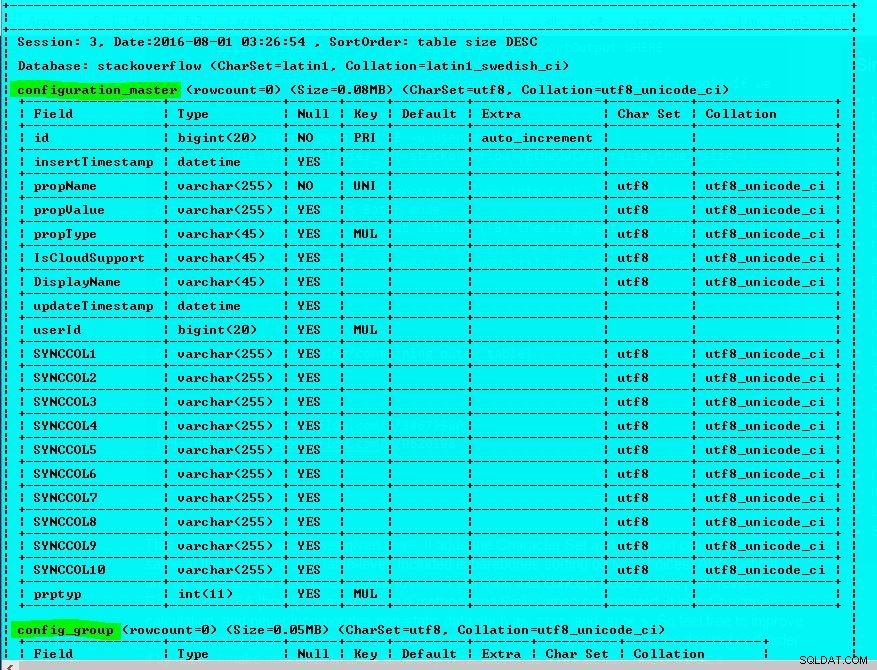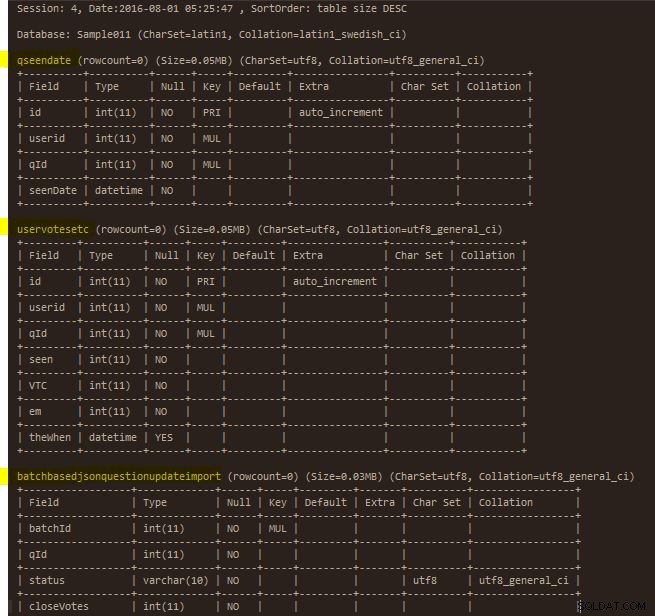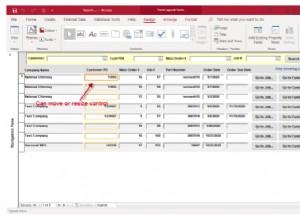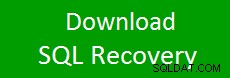Questo si espande su una risposta data Qui
. Aggiunge le colonne Set di caratteri e Fascicolazione e lo stesso a livello di database e tabella. È incluso l'ordinamento barebone su due scelte:alfabetico e per dimensione della tabella, come calcolato in modo simile a qui
. Penso ancora che quel concetto abbia bisogno di una revisione tra pari. Rolando su DBA qui
stava mostrando un metodo, e Rick James ha commentato. Non è un semplice calcolo e non incorpora mai dati non statici come TEXT e BLOB S. Quindi sentiti libero di migliorare quel calcolo e condividerlo. Indipendentemente da ciò, le tabelle generalmente torneranno nell'ordine di ordinamento desiderato se per "dimensione". Non garantisco in alcun modo la sua accuratezza in quanto si riferisce alla dimensione del file InnoDB.
Consente uno stub per migliorare le capacità di ordinamento. Ad esempio, disponendo di un'altra tabella per i join di ordinamento in base alle tabelle principali rispetto a tabelle di supporto e codici.
Sessioni: Questo si basa sul concetto di Session, che è solo un esempio di te che chiami le routine. Considerali come Istantanee a cui si può accedere in seguito. I dati in quel momento sono contenuti in uno snapshot di Session. Potrebbe essere utile quando modifichi le tabelle. In particolare, la collazione. Oh, e per quanto riguarda le regole di confronto, i vincoli della chiave esterna spesso falliscono a causa di impostazioni di confronto errate poiché gli sviluppatori tagliano e incollano il codice da Internet (set di caratteri a livello di tabella e colonna e discrepanze di confronto). Ecco perché l'ho inserito in questa versione.
Le routine risiedono in un database Reporting101a che ospita le due stored procedure e alcune tabelle di supporto (praticamente tutte basate sulla sessione). Circa 5 tavoli.
Esempi di chiamata:
call Reporting101a.describeTables_v3('myDb',@theOutVar,false,true,'size')call Reporting101a.describeTables_v3('myDb',@theOutVar,false,true,'alpha')call Reporting101a.Print_Tables_Like_Describe(4,'size')
Vedi NotaA
Parametri (1a procedura memorizzata):
- Il nome del database per descrivere tutte le tabelle.
- il
INTOUTparametro per tenere la sessione # - booleano:vuoi che i dati vengano cancellati dalla tabella dei rapporti alla fine
- booleano:dovremmo chiamare automaticamente la procedura memorizzata Pretty Printing che genera
describe-come output. - Ordinamento:'dimensione' o 'alfa'. In effetti, qualsiasi cosa tranne "dimensione" risulterà in "alfa".
Parametri (Pretty Printing Stored Proc):
- Il numero di sessione dell'istantanea salvata in precedenza.
- Ordina come sopra.
Il codice è abbastanza ben documentato, a meno di trasformarlo in 600 righe di codice contro 400.
Le routine sono autonome e referenziate in Reporting101a Banca dati. Quindi chiamali esplicitamente da qualsiasi luogo.
NotaA: Come per gli esempi sopra:Es. 1 e 2 come simile, solo un diverso ordinamento. Questo è il tuo modo normale di usarlo con solo uno chiamata. La dimensione della tabella viene sempre visualizzata accanto al nome della tabella. Solo con 'dimensione' è ordinato decrescente su di essa. Con il 4° parametro come True , alla fine chiama automaticamente Pretty Printing Stored Proc. In caso contrario, viene visualizzato un set di risultati di Jane semplice. @theOutVar verrà scritto in quanto rappresenta la sessione # creata. Ciò è utile per chiamare manualmente il processo memorizzato Pretty Printing poco dopo, inserire una delle tue routine e utilizzare i dati o riprodurre i risultati mesi dopo (dell'istantanea congelata). Quindi, Es. 3 è il caso in cui si desidera recuperare i dati per l'output sulla base di una chiamata precedente, dopo aver ricevuto una Session #. Come negli esempi 1 e 2 citati in precedenza (in cui il parametro #4 sarebbe stato Falso , però). Oppure, se desideri semplicemente segnalare nuovamente uno snapshot di dati precedente.
L'utilizzo suggerito è di non eliminare i dati della sessione dopo le chiamate. Pertanto, lascia il parametro n. 3 come Falso , che significa non eliminare.
Le routine non influiscono in alcun modo sui tuoi dati. Modifica solo i dati in Reporting101a banca dati.
Risultato: Se la routine viene eseguita al di fuori della riga di comando (come in MySQL Workbench), una colonna wrapper della tabella circonderà l'intera tabella generata per l'output. Ha un'intestazione di colonna di '' (stringa vuota). Ma è ancora piuttosto fastidioso. Questo è visibile in Output1 mostrato di seguito. Tuttavia, se si utilizza la riga di comando interruttori
-N -B (salta i nomi delle colonne e la modalità batch) come con la seguente chiamata:
mysql -uYourDBUser -p -N -B -e "call Reporting101a.describeTables_v3('Sample011',@theOutVar,false,true,'size')" > sampleOut.txt
... genererà un output non avvolto. Più piacevole. Scritto in un sampleOut.txt file. Vedi Output2 sotto.
Testato su: 5.5 , 5.6.31 e 5.7.13 .
Rendimento: Usa CURSORS per la bella stampa. Normalmente rido del concetto. Ma considerando che si tratta di chiamate poco frequenti e forse un minuto o due sembrerebbe accettabile, sono stato lieto di scoprire che le prestazioni sono inferiori a 10 secondi per uno schema con 120 tabelle. Linux è molto più veloce di Windows nei miei test.
Due stored procedure (incluso CREATE SCHEMA in alto):
CREATE SCHEMA IF NOT EXISTS `Reporting101a`; -- See **Note1**
DROP PROCEDURE IF EXISTS `Reporting101a`.`describeTables_v3`;
DELIMITER $$
CREATE DEFINER=`root`@`localhost` PROCEDURE `Reporting101a`.`describeTables_v3`(
IN pDBName varchar(100), -- the dbname to report table structures
OUT theSession int, -- OUT parameter for session# assigned
IN deleteSessionRows BOOL, -- true for delete rows when done from main reporting table for this session#
IN callTheSecondStoredProc BOOL, -- TRUE = output is from Pretty output in Second Stored Proc. FALSE= not so pretty output
IN pOrderBy CHAR(20) -- 'ALPHA' OR 'SIZE'. Alphabetical order, or table size order(desc)
)
BEGIN
DECLARE thisTable CHAR(100);
DECLARE beginDT,endDT DATETIME;
SET beginDT=NOW();
DROP TEMPORARY TABLE IF EXISTS Reporting101a.tOutput;
CREATE TEMPORARY TABLE Reporting101a.tOutput
( id INT AUTO_INCREMENT PRIMARY KEY,
tblName VARCHAR(100) NOT NULL,
ordVal INT NOT NULL,
cField VARCHAR(100) NOT NULL,
cType VARCHAR(100) NOT NULL,
cNull VARCHAR(100) NOT NULL,
cKey VARCHAR(100) NOT NULL,
cDefault VARCHAR(100) NULL,
cExtra VARCHAR(100) NULL,
cCharSetName VARCHAR(100) NULL,
cCollName VARCHAR(100) NULL
);
DROP TEMPORARY TABLE IF EXISTS Reporting101a.tOutput2;
CREATE TEMPORARY TABLE Reporting101a.tOutput2
( tblName varchar(100) primary key,
colCount INT NOT NULL,
cFieldMaxLen INT NOT NULL,
cTypeMaxLen INT NOT NULL,
cNullMaxLen INT NOT NULL,
cKeyMaxLen INT NOT NULL,
cDefaultMaxLen INT NOT NULL,
cExtraMaxLen INT NOT NULL,
cCharSetNameMaxLen INT NOT NULL,
cCollNameMaxLen INT NOT NULL
);
INSERT Reporting101a.tOutput(tblName,ordVal,cField,cType,cNull,cKey,cDefault,cExtra,cCharSetName,cCollName)
SELECT TABLE_NAME,ORDINAL_POSITION,COLUMN_NAME,COLUMN_TYPE,RPAD(IS_NULLABLE,4,' '),
RPAD(COLUMN_KEY,3,' '),RPAD(COLUMN_DEFAULT,7,' '),EXTRA,CHARACTER_SET_NAME,COLLATION_NAME
FROM INFORMATION_SCHEMA.COLUMNS
WHERE table_schema = pDBName ORDER BY table_name,ordinal_position;
UPDATE Reporting101a.tOutput
SET cExtra=' '
WHERE cExtra='';
UPDATE Reporting101a.tOutput
SET cField=RPAD(cField,5,' ')
WHERE LENGTH(cField)<5;
UPDATE Reporting101a.tOutput
SET cCharSetName=RPAD(COALESCE(cCharSetName,''),8,' ')
WHERE LENGTH(COALESCE(cCharSetName,''))<8;
UPDATE Reporting101a.tOutput
SET cCollName=RPAD(COALESCE(cCollName,''),9,' ')
WHERE LENGTH(COALESCE(cCollName,''))<9;
INSERT Reporting101a.tOutput2(tblName,colCount,cFieldMaxLen,cTypeMaxLen,cNullMaxLen,
cKeyMaxLen,cDefaultMaxLen,cExtraMaxLen,cCharSetNameMaxLen,cCollNameMaxLen)
SELECT tblName,COUNT(*),0,0,0,0,0,0,0,0
FROM Reporting101a.tOutput
GROUP BY tblName;
UPDATE tOutput2 t2
JOIN
( SELECT tblName,MAX(LENGTH(cField)) AS mField,MAX(LENGTH(cType)) AS mType,MAX(LENGTH(cNull)) AS mNull,
IFNULL(MAX(LENGTH(cKey)),0) AS mKey,IFNULL(MAX(LENGTH(cDefault)),0) AS mDefault,IFNULL(MAX(LENGTH(cExtra)),0) AS mExtra,
IFNULL(MAX(LENGTH(cCharSetName)),0) AS mCharSetName,IFNULL(MAX(LENGTH(cCollName)),0) AS mCollName
FROM Reporting101a.tOutput
GROUP BY tblName
) x
ON x.tblName=t2.tblName
SET t2.cFieldMaxLen=x.mField,t2.cTypeMaxLen=x.mType,cNullMaxLen=x.mNull,cKeyMaxLen=x.mKey,
cDefaultMaxLen=x.mDefault,cExtraMaxLen=x.mExtra,cCharSetNameMaxLen=x.mCharSetName,cCollNameMaxLen=x.mCollName;
CREATE TABLE IF NOT EXISTS Reporting101a.reportDataSessions
( -- For the purpose of safe session auto_inc usage, timings, and rowcount
-- Please don't delete unless you want the sessions to experience aberrant behavior.
-- That is, the inability to report on prior sessions run. Which is no big deal.
sessionId INT AUTO_INCREMENT PRIMARY KEY,
dbName VARCHAR(100) NOT NULL,
-- character_set_name VARCHAR(100) NULL,
-- collation_name VARCHAR(100) NULL,
creationDT DATETIME NOT NULL,
partA_BeginDT DATETIME NULL,
partA_EndDT DATETIME NULL, -- See the following for fractional seconds:
partB_BeginDT DATETIME NULL, -- http://dev.mysql.com/doc/refman/5.7/en/fractional-seconds.html
partB_EndDT DATETIME NULL,
rowCount INT NULL
);
CREATE TABLE IF NOT EXISTS Reporting101a.reportDataColumns
( sessionId INT NOT NULL,
tblName VARCHAR(100) NOT NULL, -- Tablename
ordVal INT NOT NULL, -- the "position number" of the Column
cField VARCHAR(100) NOT NULL, -- The Column
cType VARCHAR(100) NOT NULL, -- Datatype
cNull VARCHAR(100) NOT NULL, -- Nullability
cKey VARCHAR(100) NOT NULL, -- Key info
cDefault VARCHAR(100) NULL, -- Default value
cExtra VARCHAR(100) NULL, -- Extra output
cCharSetName VARCHAR(100) NULL, -- Default value
cCollName VARCHAR(100) NULL, -- Extra output
colCount INT NOT NULL, -- the columns here and below are de-normalize data
cFieldMaxLen INT NOT NULL,
cTypeMaxLen INT NOT NULL,
cNullMaxLen INT NOT NULL,
cKeyMaxLen INT NOT NULL,
cDefaultMaxLen INT NOT NULL,
cExtraMaxLen INT NOT NULL,
cCharSetNameMaxLen INT NOT NULL,
cCollNameMaxLen INT NOT NULL
);
CREATE TABLE IF NOT EXISTS Reporting101a.reportDataTables
( sessionId INT NOT NULL,
tblName VARCHAR(100) NOT NULL, -- tablename
character_set_name VARCHAR(100) NULL, -- table-level default char set
collation_name VARCHAR(100) NULL, -- table-level default collation
rowcount BIGINT NULL, -- rowcount (subject to system refresh, ditto, next column)
tblSizeMB DECIMAL(14,2) NULL -- in MB
);
CREATE TABLE IF NOT EXISTS Reporting101a.reportDataDatabases
( sessionId INT NOT NULL,
dbName VARCHAR(100) NOT NULL, -- Tablename
character_set_name VARCHAR(100) NULL, -- db-level default char set
collation_name VARCHAR(100) NULL -- db-level default collation
);
-- For lack of a better notion, we are calling calls "sessions". The programmer calls the
-- First Stored Proc, and we call that a session after we get a unique next incrementing number.
-- That number is the session #. House all output with that as a column value. This allows us to
-- move between stored procs, have safe output, have historical snapshots, and retain the data
-- via a session # for later use, whatever use.
INSERT Reporting101a.reportDataSessions(dbName,creationDT) VALUES (pDBName,now());
SET @mySession=LAST_INSERT_ID(); -- there it is, our session # (read the above paragraph)
INSERT Reporting101a.reportDataColumns(sessionId,tblName,ordVal,cField,cType,cNull,cKey,cDefault,cExtra,cCharSetName,cCollName,
colCount,cFieldMaxLen,cTypeMaxLen,cNullMaxLen,cKeyMaxLen,cDefaultMaxLen,cExtraMaxLen,cCharSetNameMaxLen,cCollNameMaxLen)
SELECT @mySession,t1.tblName,t1.ordVal,t1.cField,t1.cType,t1.cNull,t1.cKey,t1.cDefault,t1.cExtra,t1.cCharSetName,t1.cCollName,
t2.colCount,t2.cFieldMaxLen,t2.cTypeMaxLen,t2.cNullMaxLen,t2.cKeyMaxLen,t2.cDefaultMaxLen,t2.cExtraMaxLen,t2.cCharSetNameMaxLen,t2.cCollNameMaxLen
FROM Reporting101a.tOutput t1
JOIN Reporting101a.tOutput2 t2
ON t2.tblName=t1.tblName
ORDER BY t1.tblName,t1.id;
INSERT Reporting101a.reportDataTables(sessionId,tblName,character_set_name,collation_name,rowcount,tblSizeMB)
SELECT DISTINCT @mySession,tblName,NULL,NULL,NULL,NULL
FROM Reporting101a.reportDataColumns
WHERE [email protected];
-- http://dev.mysql.com/doc/refman/5.7/en/collation-character-set-applicability-table.html
-- TLDR; A collation can map to a character set
UPDATE Reporting101a.reportDataTables rdt
JOIN INFORMATION_SCHEMA.`TABLES` ist
ON ist.TABLE_SCHEMA=pDBName AND ist.TABLE_NAME=rdt.tblName
JOIN INFORMATION_SCHEMA.`COLLATION_CHARACTER_SET_APPLICABILITY` isccsa
ON isccsa.COLLATION_NAME=ist.TABLE_COLLATION
SET rdt.character_set_name=isccsa.CHARACTER_SET_NAME,rdt.collation_name=isccsa.COLLATION_NAME,
rdt.rowcount=ist.TABLE_ROWS,rdt.tblSizeMB=round(((ist.data_length+ist.index_length) / 1048576), 2)
WHERE [email protected];
INSERT Reporting101a.reportDataDatabases(sessionId,dbName,character_set_name,collation_name)
SELECT @mySession,pDBName,DEFAULT_CHARACTER_SET_NAME,DEFAULT_COLLATION_NAME
FROM INFORMATION_SCHEMA.SCHEMATA
WHERE schema_name = pDBName;
DROP TEMPORARY TABLE Reporting101a.tOutput;
DROP TEMPORARY TABLE Reporting101a.tOutput2;
SET [email protected]; -- the OUT var that came in as a parameter
SET endDT=NOW();
UPDATE Reporting101a.reportDataSessions
SET partA_BeginDT=beginDT,partA_EndDT=endDT
WHERE [email protected];
-- ***************************************************************************
-- ***************************************************************************
-- Label "Some_Sort_of_Output":
IF callTheSecondStoredProc=TRUE THEN
-- The caller says to call the second stored proc (for Pretty Printing)
-- This will generate output similar to `DESCRIBE myTable`
-- But remember, it will do it for EVERY table in referenced database
CALL Reporting101a.`Print_Tables_Like_Describe`(@mySession,pOrderBy);
-- The above call just gave you output.
ELSE
-- The caller chose to not auto call the Pretty Printing second stored procedure.
-- Note, the caller can easily call it right after using the OUT parameter.
-- So our output will be a resultset of out reportDataColumns table for this session #
IF pOrderBy!='size' THEN
-- Order by Alpha for any parameter except 'size'
SELECT *
FROM Reporting101a.reportDataColumns
WHERE [email protected]
ORDER BY tblName,ordVal;
ELSE
-- Order By size DESC
SELECT rdc.*
FROM Reporting101a.reportDataTables rdt
JOIN Reporting101a.reportDataColumns rdc
ON rdc.tblName=rdt.tblName and rdc.sessionId=rdt.sessionId
WHERE [email protected]
ORDER BY rdt.tblSizeMB DESC,rdc.tblName,rdc.ordVal;
END IF;
END IF;
-- ***************************************************************************
-- ***************************************************************************
IF deleteSessionRows=TRUE THEN
-- The caller says output rows are NOT needed at this point. Delete them.
-- Note, if this boolean comes in TRUE, you can't call Pretty Printing
-- second stored procedure with the session # because the data is gone.
--
-- Regardless, you are getting something back from "Some_Sort_of_Output" above.
DELETE FROM Reporting101a.reportDataColumns
WHERE [email protected];
DELETE FROM Reporting101a.reportDataTables
WHERE [email protected];
-- Do not delete the row from the Sessions table for now (you can, I'm not atm)
END IF;
END$$
DELIMITER ;
-- *****************************************************************
-- *****************************************************************
-- *****************************************************************
DROP PROCEDURE IF EXISTS `Reporting101a`.`Print_Tables_Like_Describe`;
DELIMITER $$
CREATE DEFINER=`root`@`localhost` PROCEDURE `Reporting101a`.`Print_Tables_Like_Describe`(
IN pSessionId INT,
IN pOrderBy CHAR(20) -- 'size' or 'alpha' (see CURSORs below). Size means Tablesize (see ____).
)
BEGIN
-- Please note: CURSOR stuff must come last in DECLAREs, else "Error 1337: Variable or condition decl aft curs"
DECLARE beginDT,EndDT DATETIME;
DECLARE done INT DEFAULT FALSE;
DECLARE curTable VARCHAR(100) DEFAULT '';
DECLARE bFirst BOOL DEFAULT TRUE;
DECLARE lv_dbName,CharSetName,CollationName,someClueToCaller VARCHAR(100);
DECLARE lv_rowCount,lineCount INT;
DECLARE theSize DECIMAL(14,2);
DECLARE lv_sessionDT DATETIME;
DECLARE lv_tblName,lv_cField,lv_cType,lv_cNull,lv_cKey,lv_cDefault,lv_cExtra,lv_cCharSetName,lv_cCollName VARCHAR(100);
DECLARE lv_ordVal,lv_colCount,lv_cFieldMaxLen,lv_cTypeMaxLen,lv_cNullMaxLen,lv_cKeyMaxLen,
lv_cDefaultMaxLen,lv_cExtraMaxLen,lv_cCharSetNameMaxLen,lv_cCollNameMaxLen INT;
-- -------------------------------------------------------------------------------------------------------------------
-- The below cursor is in Alphabetical Ascending order
DECLARE curAlpha CURSOR FOR SELECT tblName,ordVal,cField,cType,cNull,cKey,cDefault,cExtra,cCharSetName,cCollName,
colCount,cFieldMaxLen,cTypeMaxLen,cNullMaxLen,cKeyMaxLen,cDefaultMaxLen,cExtraMaxLen,cCharSetNameMaxLen,cCollNameMaxLen
FROM Reporting101a.reportDataColumns
WHERE rdt.sessionId=pSessionId
ORDER BY tblName,ordVal; -- ascending order by tablename then the ordinal position of each column (1..n)
-- The below cursor is in Tablesize Descending order, followed by tablename + ordinal position ascending
DECLARE curSize CURSOR FOR SELECT rdc.tblName,rdc.ordVal,rdc.cField,rdc.cType,rdc.cNull,rdc.cKey,rdc.cDefault,
rdc.cExtra,rdc.cCharSetName,rdc.cCollName,rdc.colCount,rdc.cFieldMaxLen,rdc.cTypeMaxLen,rdc.cNullMaxLen,
rdc.cKeyMaxLen,rdc.cDefaultMaxLen,rdc.cExtraMaxLen,rdc.cCharSetNameMaxLen,rdc.cCollNameMaxLen
FROM Reporting101a.reportDataTables rdt
JOIN Reporting101a.reportDataColumns rdc
ON rdc.tblName=rdt.tblName and rdc.sessionId=rdt.sessionId
WHERE rdt.sessionId=pSessionId
ORDER BY rdt.tblSizeMB DESC,rdc.tblName,rdc.ordVal; -- tablesize desc, then tablename + ordinal position ascending
-- What is the Ordinal Position? Simply 1..n as saved in the db
-- (see ORDINAL_POSITION in INFORMATION_SCHEMA.COLUMNS)
--
-- If it is terribly bothersome, then look into
-- "ALTER TABLE" and use FIRST or AFTER .. :)
DECLARE CONTINUE HANDLER FOR NOT FOUND SET done = TRUE;
-- Please note in the above, CURSOR stuff MUST come LAST else "Error 1337: Variable or condition decl aft curs"
-- -------------------------------------------------------------------------------------------------------------------
SET beginDT=NOW();
SET lineCount=0;
CREATE TABLE IF NOT EXISTS Reporting101a.reportOutput
( lineNum INT AUTO_INCREMENT PRIMARY KEY,
sessionId INT NOT NULL,
lineOut varchar(200) NOT NULL
);
DELETE FROM Reporting101a.reportOutput WHERE sessionId=pSessionId; -- cleans up a prior run with this session#
IF pOrderBy!='size' THEN
OPEN curAlpha; -- we are in using the Alphabetical Cursor (includes typos from caller for the sort column)
ELSE
OPEN curSize; -- we are in using the Tablesize Cursor
END IF;
-- **Place004** (Top-most output, Session #, then get top-level database info, there is not much of it)
-- Here is the importance of it though: it documents the state of things at that point in time
-- And it allows for reporting later by using that Session # (so that is why a Session # should hang out and remain)
-- So, a snapshot. You don't even need to print and use the output now. You can have it for later. To compare.
SELECT creationDT INTO lv_sessionDT FROM Reporting101a.reportDataSessions WHERE sessionId=pSessionId;
SET someClueToCaller='Typo from caller, using Alphabetical';
IF pOrderBy='size' THEN
SET someClueToCaller='table size DESC';
END IF;
IF pOrderBy='alpha' THEN
SET someClueToCaller='tablename alphabetical';
END IF;
INSERT Reporting101a.reportOutput(sessionId,lineOut)
SELECT pSessionId,CONCAT('Session: ', pSessionId, ', Date:',lv_sessionDT,' , SortOrder: ',someClueToCaller);
INSERT Reporting101a.reportOutput(sessionId,lineOut) VALUES (pSessionId,''); -- blank line
SELECT dbName,character_set_name,collation_name INTO lv_dbName,CharSetName,CollationName
FROM Reporting101a.reportDataDatabases
WHERE sessionId=pSessionId;
INSERT Reporting101a.reportOutput(sessionId,lineOut)
SELECT pSessionId,CONCAT('Database: ', lv_dbname, ' (CharSet=', COALESCE(CharSetName,''), ', Collation=', COALESCE(CollationName,''), ')');
INSERT Reporting101a.reportOutput(sessionId,lineOut) VALUES (pSessionId,''); -- blank line
-- end **Place004** ----------------------------------------------------------------------
read_loop: LOOP
IF pOrderBy!='size' THEN
FETCH curAlpha INTO lv_tblName,lv_ordVal,lv_cField,lv_cType,lv_cNull,lv_cKey,lv_cDefault,lv_cExtra,lv_cCharSetName,
lv_cCollName,lv_colCount,lv_cFieldMaxLen,lv_cTypeMaxLen,lv_cNullMaxLen,lv_cKeyMaxLen,lv_cDefaultMaxLen,
lv_cExtraMaxLen,lv_cCharSetNameMaxLen,lv_cCollNameMaxLen ;
ELSE
FETCH curSize INTO lv_tblName,lv_ordVal,lv_cField,lv_cType,lv_cNull,lv_cKey,lv_cDefault,lv_cExtra,lv_cCharSetName,
lv_cCollName,lv_colCount,lv_cFieldMaxLen,lv_cTypeMaxLen,lv_cNullMaxLen,lv_cKeyMaxLen,lv_cDefaultMaxLen,
lv_cExtraMaxLen,lv_cCharSetNameMaxLen,lv_cCollNameMaxLen ;
END IF;
IF done THEN
LEAVE read_loop;
END IF;
IF lv_tblName<>curTable THEN -- **Place006**, "the IF"
-- We stumbled into a "This is a New table condition (different table)
-- So we need to create the New Chunk Header Info (also get table-level info like rowcount etc ie **Place7** below)
-- (as opposed to just displaying the next column info on a table we were already working with)
IF bFirst=FALSE THEN
INSERT Reporting101a.reportOutput(sessionId,lineOut)
SELECT pSessionId,''; -- Insert a blank line between tables (but not the first time)
ELSE
SET bFirst=FALSE;
END IF;
-- **Place007** (get top-level table info, there is not much of it, just, like, rowcount, charset, collation)
SELECT rowcount,character_set_name,collation_name,tblSizeMB INTO lv_rowCount,CharSetName,CollationName,theSize
FROM Reporting101a.reportDataTables
WHERE sessionId=pSessionId AND tblName=lv_tblName;
INSERT Reporting101a.reportOutput(sessionId,lineOut)
SELECT pSessionId,CONCAT(lv_tblName,' (rowcount=',ifnull(lv_rowCount,0),') (Size=',theSize,'MB) (CharSet=',COALESCE(CharSetName,''), ', Collation=',COALESCE(CollationName,''),')');
-- end **Place007** ----------------------------------------------------------------------
INSERT Reporting101a.reportOutput(sessionId,lineOut)
SELECT pSessionId,CONCAT('+-',
REPEAT('-',GREATEST(5,lv_cFieldMaxLen)), '-+-',
REPEAT('-',GREATEST(4,lv_cTypeMaxLen)), '-+-',
REPEAT('-',GREATEST(4,lv_cNullMaxLen)), '-+-',
REPEAT('-',GREATEST(3,lv_cKeyMaxLen)), '-+-',
REPEAT('-',GREATEST(7,lv_cDefaultMaxLen)), '-+-',
REPEAT('-',GREATEST(5,lv_cExtraMaxLen)), '-+-',
REPEAT('-',GREATEST(8,lv_cCharSetNameMaxLen)),'-+-',
REPEAT('-',GREATEST(5,lv_cCollNameMaxLen)), '-+');
SET @dashLineNumRow=LAST_INSERT_ID(); -- **Place008**: Save this row id so we can use it again in one sec
INSERT Reporting101a.reportOutput(sessionId,lineOut)
SELECT pSessionId,CONCAT('| ',
'Field',
REPEAT(' ',GREATEST(0,lv_cFieldMaxLen-5)), ' | ',
'Type',
REPEAT(' ',GREATEST(0,lv_cTypeMaxLen-4)), ' | ',
'Null',
REPEAT(' ',GREATEST(0,lv_cNullMaxLen-4)), ' | ',
'Key',
REPEAT(' ',GREATEST(0,lv_cKeyMaxLen-3)), ' | ',
'Default',
REPEAT(' ',GREATEST(0,lv_cDefaultMaxLen-7)), ' | ',
'Extra',
REPEAT(' ',GREATEST(0,lv_cExtraMaxLen-5)), ' | ',
'Char Set',
REPEAT(' ',GREATEST(0,lv_cCharSetNameMaxLen-8)), ' | ',
'Collation',
REPEAT(' ',GREATEST(0,lv_cCollNameMaxLen-9)), ' |');
INSERT Reporting101a.reportOutput(sessionId,lineOut)
SELECT pSessionId,lineOut FROM Reporting101a.reportOutput
WHERE [email protected]; -- related to **Place008** above (just repeat it to close-off header)
SET curTable=lv_tblName; -- set the variable which is our flag for Next/New/Different table (related: **Place006** above)
END IF;
-- The below is the generic insert for a column's info
INSERT Reporting101a.reportOutput(sessionId,lineOut)
SELECT pSessionId,
CONCAT('| ',
lv_cField,
COALESCE(REPEAT(' ',GREATEST(0,lv_cFieldMaxLen-LENGTH(lv_cField))),''),' | ',
COALESCE(lv_cType,''),
COALESCE(REPEAT(' ',GREATEST(0,lv_cTypeMaxLen-LENGTH(lv_cType))),''),' | ',
COALESCE(lv_cNull,''),
COALESCE(REPEAT(' ',GREATEST(0,lv_cNullMaxLen-LENGTH(lv_cNull))),''),' | ',
COALESCE(lv_cKey,' '),
COALESCE(REPEAT(' ',GREATEST(0,lv_cKeyMaxLen-LENGTH(lv_cKey))),''),' | ',
COALESCE(lv_cDefault,' '),
COALESCE(REPEAT(' ',GREATEST(0,lv_cDefaultMaxLen-LENGTH(lv_cDefault))),''),' | ',
COALESCE(lv_cExtra,' '),
COALESCE(REPEAT(' ',GREATEST(0,lv_cExtraMaxLen-LENGTH(lv_cExtra))),''),' | ',
lv_cCharSetName,
REPEAT(' ',GREATEST(0,lv_cCharSetNameMaxLen-LENGTH(lv_cCharSetName))),' | ',
lv_cCollName,
REPEAT(' ',GREATEST(0,lv_cCollNameMaxLen-LENGTH(lv_cCollName))),' |');
SET lineCount=lineCount+1; -- increment only for column rows not separator rows
INSERT Reporting101a.reportOutput(sessionId,lineOut)
SELECT pSessionId,lineOut
FROM Reporting101a.reportOutput
WHERE [email protected];
END LOOP;
IF pOrderBy!='size' THEN
CLOSE curAlpha;
ELSE
CLOSE curSize;
END IF;
SET endDT=NOW();
UPDATE Reporting101a.reportDataSessions
SET partB_BeginDT=beginDT,partB_EndDT=endDT,rowCount=lineCount
WHERE sessionId=pSessionId;
SELECT lineOut AS '' from Reporting101a.reportOutput WHERE sessionId=pSessionId ORDER BY lineNum;
-- Note: The whole outer box wrapper is suppressed (which is cool) if we perform a
--
-- OSPrompt> mysql -N -B -u UserName -p -e "call Reporting101a.describeTables_v3('stackoverflow',@theOutVar,false,true,'size')"
--
-- That above -N -B suppresses column info (-N), ... (-B) keeps the output left aligned and is Batch mode
-- I understand (-N), but without (-B) the alignment goes right-aligned
-- Regardless, it allows us to perform what would appear to
-- be merely PRINT statements, if you will. No outer box wrapper in output.
END$$
DELIMITER ;
Output1 (che mostra l'avvolgimento/contenente la tabella esterna). I due evidenziatori gialli sono i nomi dei tavoli.
Output2 (riga di comando che utilizza -N -B interruttori) che rimuovono la tavola di avvolgimento esterna. Vedi l'esempio sopra in Output sezione per l'utilizzo. Efficace consente comandi simili a PRINT in MySQL.