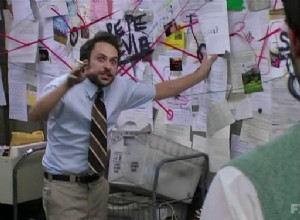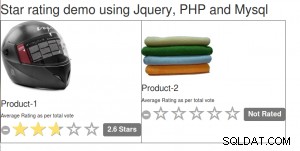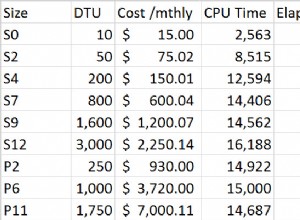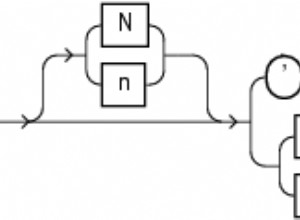Con l'aiuto di @foxidrive sopra sono riuscito a ottenere la data delle cartelle come volevo che fossero, essendo AAAA-MM-GG HH-MIN-SEC.
In queste cartelle sono archiviati i datab .sql compressi grazie a MySQL Backup Batch Script di adityasatrio .
Con l'aiuto di @Magoo da questa risposta https://stackoverflow.com/a/17521693/1010918 Sono riuscito a eliminare tutte le cartelle (nameDir) mantenendole le ultime N cartelle (nameDir) e anche non toccando tutti i file che potrebbero essere nella directory (backupDir).
Ecco lo script funzionante completo.
Sentiti libero di rimuovere qualsiasi occorrenza di pause e e echo a non guarda cosa sta succedendo all'interno del prompt dei comandi.
Inoltre, aggiungilo all'Utilità di pianificazione di Windows e avrai una solida soluzione di backup per un ambiente di sviluppo locale che fa uso di database MySQL.
Per favore, ringrazia le persone che mi hanno aiutato a farlo. Senza di voi ragazzi avrei dovuto usare una costosa app di Windows solo per salvare in locale i database MySQL.
(..e per il nostro prossimo trucco invieremo a noi stessi un registro degli errori via e-mail se ci sono errori durante il backup dei file .sql.. ma questa è un'altra domanda e storia per un altro giorno..)
@echo off
set dbUser=root
set dbPassword=root
set "backupDir=D:\MySQLDumps"
set "mysqldump=C:\wamp\bin\mysql\mysql5.6.17\bin\mysqldump.exe"
set "mysqlDataDir=C:\wamp\bin\mysql\mysql5.6.17\data"
set "zip=C:\Program Files\7-Zip\7z.exe"
:: https://stackoverflow.com/a/31789045/1010918 foxidrive's answer helped me get the folder with the date and time I wanted
rem The four lines below will give you reliable YY DD MM YYYY HH Min Sec MS variables in XP Pro and higher.
for /f "tokens=2 delims==" %%a in ('wmic OS Get localdatetime /value') do set "dt=%%a"
set "YY=%dt:~2,2%" & set "YYYY=%dt:~0,4%" & set "MM=%dt:~4,2%" & set "DD=%dt:~6,2%"
set "HH=%dt:~8,2%" & set "Min=%dt:~10,2%" & set "Sec=%dt:~12,2%" & set "MS=%dt:~15,3%"
set "dirname=%YYYY%-%MM%-%DD% %HH%-%Min%-%Sec%"
:: remove echo here if you like
echo "dirName"="%dirName%"
:: switch to the "data" folder
pushd "%mysqlDataDir%"
:: create backup folder if it doesn't exist
if not exist "%backupDir%\%dirName%\" mkdir "%backupDir%\%dirName%"
:: iterate over the folder structure in the "data" folder to get the databases
for /d %%f in (*) do (
:: remove echo here if you like
echo processing folder "%%f"
"%mysqldump%" --host="localhost" --user=%dbUser% --password=%dbPassword% --single-transaction --add-drop-table --databases %%f > "%backupDir%\%dirName%\%%~nxf.sql"
"%zip%" a -tgzip "%backupDir%\%dirName%\%%~nxf.sql.gz" "%backupDir%\%dirName%\%%~nxf.sql"
del "%backupDir%\%dirName%\%%~nxf.sql"
)
popd
:: delete all folders but the latest 2
:: https://stackoverflow.com/a/17521693/1010918 Magoo's answer helped me get what I wanted to do with the folders
:: for /f "skip=2 delims=" %G in ('dir /B /ad-h /o-d') DO echo going to delete %G
:: below following my version with rd (remove dir) command and /s and /q
:: remove echo before rd to really delete the folders in question!!
:: attention they will be deleted with content in them!!
:: change the value after skip= to what you like, this is the amount of latest folders to keep in your backup directory
for /f "skip=2 delims=" %%a in (' dir "%backupDir%\" /b /ad-h /o-d') do echo rd /s /q "%backupDir%\%%a"
:: remove pause here if you like and add the file to Windows Task Manager
pause