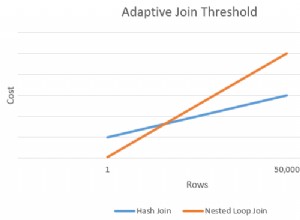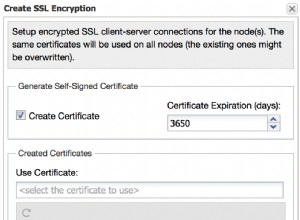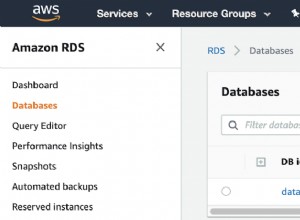Uso quanto segue per i rapporti sul rendimento degli eventi.
Nota che può gestire tutti gli eventi separati (ad esempio N eventi che codifichi separatamente) che vuoi lanciargli.
Quello che fai come Passi all'interno del tuo Evento dipende da te. Ho un riferimento nell'evento di seguito a una tabella non mostrata qui, nonché a ciò che faccio nell'evento che è consuetudine per questa attività. Mostrare tutto ciò renderebbe questa risposta troppo lunga. Se sei un programmatore di eventi, troverai il tuo usalo.
Inoltre, il WHILE loop nel mio evento potrebbe non essere il migliore fino a quando non codifichi alcuni semplici eventi senza di essi. Se non esci in sicurezza dal WHILE, il tuo evento durerà per sempre. Quindi tienilo a mente semmai qui.
Schema di schema
La tabella seguente viene utilizzata da un Evento nella parte superiore del suo codice per eseguire un inserimento su di esso, al solo scopo di ottenere un id univoco indietro per l'uso negli inserti della tabella di registro. Espandilo con una colonna datetime o simili. Mostra un banale usedBy colonna per acquisire almeno qualcosa, come il nome dell'evento. Principalmente, vuole un auto_increment assegnato da esso (l'id ).
drop table if exists incarnations;
create table incarnations
( -- NoteA
-- a control table used to feed incarnation id's to events that want performance reporting.
-- The long an short of it, insert a row here merely to acquire an auto_increment id
id int auto_increment primary key,
usedBy varchar(50) not null
-- could use other columns perhaps, like how used or a datetime
-- but mainly it feeds back an auto_increment
-- the usedBy column is like a dummy column just to be fed a last_insert_id()
-- but the insert has to insert something, so we use usedBy
);
Di seguito è riportata una tabella di registrazione generica:
drop table if exists EvtsLog;
create table EvtsLog
( id int auto_increment primary key,
incarnationId int not null, -- See NoteA (above)
evtName varchar(20) not null, -- allows for use of this table by multiple events
step int not null, -- facilitates reporting on event level performance
debugMsg varchar(1000) not null,
dtWhenLogged datetime not null
-- tweak this with whatever indexes your can bear to have
-- run maintenance on this table to rid it of unwanted rows periodically
-- as it impacts performance. So, dog the rows out to an archive table or whatever.
);
Un esempio di evento
-- Now the event kicks in on the server on its interval schedule and processes the batch.
-- But we need to modify that Event code because prior all it did was write a row to the log table
-- saying it was looking around. But it didn't actually do anything
drop event if exists `Every_2_Minutes_QuestionUpdateImport`;
DELIMITER $$
CREATE EVENT `Every_2_Minutes_QuestionUpdateImport`
ON SCHEDULE EVERY 2 MINUTE STARTS '2015-09-01 00:00:00'
ON COMPLETION PRESERVE
DO BEGIN
DECLARE bContinue bool default true;
DECLARE counter int default 0;
DECLARE logMsg varchar(1000);
DECLARE incarnationId int default 0;
DECLARE evtAlias varchar(20);
-- right here you could save `now()` into a variable, let's call it STARTEVT
set evtAlias:='ev2minQUI'; -- a shorter unique alias name, max 20 chars
-- Below we must acquire our incarnation id from the control table used for all events
-- that want to use it. It facilitates performance reporting with the use of the `steps` column and the datetime
-- that are put in the EvtsLog table
insert incarnations(usedBy) values (evtAlias); -- see NoteA
select last_insert_id() into incarnationId; -- an auto_increment handed to us by the control table
insert EvtsLog(incarnationId,evtName,step,debugMsg,dtWhenLogged)
select incarnationId,evtAlias,1,'Event Fired, begin looking',now(); -- 1: we are beginning
WHILE bContinue DO -- this is an intermediate-level skills event example. Be careful or you are stuck in the event forever
select min(batchId) into @idToPerform
from EvtsQuestionsToImportBatchHandler -- table not shown in this post on Stackoverflow
where batchStatus=1; -- @idToPerform, a variable, will be null if there is no such row
insert EvtsLog(incarnationId,evtName,step,debugMsg,dtWhenLogged)
select incarnationId,evtAlias,5,'Debug Place 1',now();
IF (@idToPerform IS NOT NULL) THEN
-- This next update line is very crucial, to mark the batch as underway and never picked up again
-- at the top of this WHILE loop (otherwise you may be stuck in here forever)
update EvtsQuestionsToImportBatchHandler set batchStatus=2,dtProcessBegan=now() where example@sqldat.com;
set counter:=counter+1; -- used outside of the while loop in the end
insert EvtsLog(incarnationId,evtName,step,debugMsg,dtWhenLogged)
select incarnationId,evtAlias,10,"a message maybe from concat and variables",now();
--
-- Here is where you actually do something
-- Here is where you actually do something
-- Here is where you actually do something
insert EvtsLog(incarnationId,evtName,step,debugMsg,dtWhenLogged)
select incarnationId,evtAlias,20,"a message maybe from concat and variables",now();
-- Here is where you actually do something
-- Here is where you actually do something
-- Here is where you actually do something
insert EvtsLog(incarnationId,evtName,step,debugMsg,dtWhenLogged)
select incarnationId,evtAlias,30,"a message maybe from concat and variables",now();
-- mark this batch as done:
update EvtsQuestionsToImportBatchHandler set batchStatus=3,dtProcessFinished=now() where example@sqldat.com;
ELSE
set bContinue=false; -- we are done with the event loop
END IF;
-- if bContinue is true, we will seek the next batch to process that has batchStatus=1, if there is one
-- right here a new now() could be performed, and a timediff() against the STARTEVT
-- to determine if you want to bail out also with a " set bContinue=false; "
END WHILE; -- this is an intermediate-level skills event example. Be careful or you are stuck in the event forever
-- this msg is crucial to see in the log table to know you are not locking in an endless WHILE loop
set logMsg:=concat("Number of batches processed=",counter); -- concat example (could have been used above)
insert EvtsLog(incarnationId,evtName,step,debugMsg,dtWhenLogged)
select incarnationId,evtAlias,90,logMsg,now(); -- 90: we are almost done
insert EvtsLog(incarnationId,evtName,step,debugMsg,dtWhenLogged)
select incarnationId,evtAlias,99,'Event Done',now(); -- 99: we are done
END$$
DELIMITER ; -- sets the delimiter back to what we are used to, the semi-colon
Naturalmente, ottieni i rapporti sul rendimento rispetto alla tabella di registro che include incarnationId , evtName , step , e la data e l'ora. La query seguente comprime le informazioni sull'evento su più righe a 1 riga per evento eseguito, con una differenza di tempo.
select incarnationId,dtBegin,dtEnd,TIMESTAMPDIFF(SECOND,dtBegin,dtEnd) as secDiff
from
( select incarnationId,min(dtBegin) as dtBegin,max(dtEnd) as dtEnd
from
( select incarnationId,
case
when step=1 then dtWhenLogged
end as dtBegin,
case
when step=99 then dtWhenLogged
end as dtEnd
from evtsLog
where evtName='evtName01'
) d1
group by incarnationId
) d2;
+---------------+---------------------+---------------------+---------+
| incarnationId | dtBegin | dtEnd | secDiff |
+---------------+---------------------+---------------------+---------+
| 101 | 2016-05-01 14:02:00 | 2016-05-01 14:02:01 | 1 |
| 102 | 2016-05-01 14:02:01 | 2016-05-01 14:02:07 | 6 |
+---------------+---------------------+---------------------+---------+
Per rapporti più precisi in microsecondi, è necessario MySQL 5.6.4 o versioni successive. Vedi questa risposta .
Gli eventi sono difficili da scrivere in quanto non vi è alcuna UX associata ad essi. Utilizzando una tabella di registrazione, non solo puoi ottenere rapporti sulle prestazioni, ma anche acquisire informazioni dettagliate sui messaggi di debug durante il loro sviluppo.
Non dimenticare di potare la tavola di tronchi per tenerne sotto controllo le dimensioni. Forse archiviandolo da qualche parte (magari tramite un altro evento!).