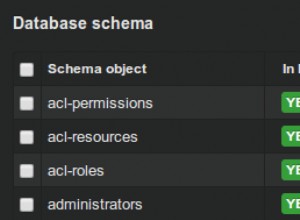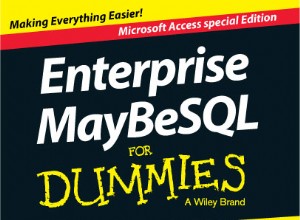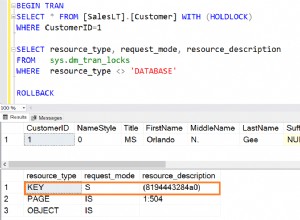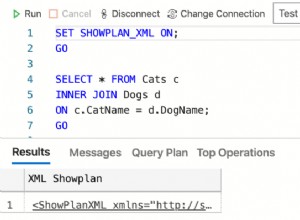Quando vuoi semplicemente memorizzare le forme in qualche modo, puoi usare una stringa JSON, memorizzarla ad es. un Text -colonna(char sarebbe troppo piccolo per memorizzare poligoni/polilinee dettagliati)
Nota:quando crei la stringa JSON, devi convertire le proprietà (ad es. in array o oggetti nativi), non puoi memorizzare ad esempio LatLng direttamente, perché il prototipo andrà perso durante il salvataggio. I percorsi di polilinee/poligoni possono essere memorizzati codificato
Un altro approccio:utilizzare più colonne, ad es.
- una colonna(
varchar) dove memorizzi il tipo (LatLng, Circle, Polyline, ecc.) - una colonna(
geometry) dove memorizzi le caratteristiche geometriche (LatLng, Polygon o Polyline) - una colonna(
int) dove memorizzi un raggio (usato quando inserisci un cerchio) - opzionalmente colonna(
text) dove memorizzi le opzioni di stile (quando necessario)
Il primo suggerimento sarebbe sufficiente quando si desidera semplicemente archiviarlo.
Quando devi essere in grado di selezionare forme particolari, ad esempio per una determinata area, usa il secondo suggerimento. Vedi http://dev.mysql.com/doc/refman/5.0/en/spatial-extensions.html per i dettagli delle estensioni spaziali
2 funzioni che rimuovono i riferimenti circolari e creano oggetti memorizzabili o ripristinano le sovrapposizioni da questi oggetti memorizzati.
var IO={
//returns array with storable google.maps.Overlay-definitions
IN:function(arr,//array with google.maps.Overlays
encoded//boolean indicating if pathes should be stored encoded
){
var shapes = [],
goo=google.maps,
shape,tmp;
for(var i = 0; i < arr.length; i++)
{
shape=arr[i];
tmp={type:this.t_(shape.type),id:shape.id||null};
switch(tmp.type){
case 'CIRCLE':
tmp.radius=shape.getRadius();
tmp.geometry=this.p_(shape.getCenter());
break;
case 'MARKER':
tmp.geometry=this.p_(shape.getPosition());
break;
case 'RECTANGLE':
tmp.geometry=this.b_(shape.getBounds());
break;
case 'POLYLINE':
tmp.geometry=this.l_(shape.getPath(),encoded);
break;
case 'POLYGON':
tmp.geometry=this.m_(shape.getPaths(),encoded);
break;
}
shapes.push(tmp);
}
return shapes;
},
//returns array with google.maps.Overlays
OUT:function(arr,//array containg the stored shape-definitions
map//map where to draw the shapes
){
var shapes = [],
goo=google.maps,
map=map||null,
shape,tmp;
for(var i = 0; i < arr.length; i++)
{
shape=arr[i];
switch(shape.type){
case 'CIRCLE':
tmp=new goo.Circle({radius:Number(shape.radius),
center:this.pp_.apply(this,shape.geometry)});
break;
case 'MARKER':
tmp=new goo.Marker({position:this.pp_.apply(this,shape.geometry)});
break;
case 'RECTANGLE':
tmp=new goo.Rectangle({bounds:this.bb_.apply(this,shape.geometry)});
break;
case 'POLYLINE':
tmp=new goo.Polyline({path:this.ll_(shape.geometry)});
break;
case 'POLYGON':
tmp=new goo.Polygon({paths:this.mm_(shape.geometry)});
break;
}
tmp.setValues({map:map,id:shape.id})
shapes.push(tmp);
}
return shapes;
},
l_:function(path,e){
path=(path.getArray)?path.getArray():path;
if(e){
return google.maps.geometry.encoding.encodePath(path);
}else{
var r=[];
for(var i=0;i<path.length;++i){
r.push(this.p_(path[i]));
}
return r;
}
},
ll_:function(path){
if(typeof path==='string'){
return google.maps.geometry.encoding.decodePath(path);
}
else{
var r=[];
for(var i=0;i<path.length;++i){
r.push(this.pp_.apply(this,path[i]));
}
return r;
}
},
m_:function(paths,e){
var r=[];
paths=(paths.getArray)?paths.getArray():paths;
for(var i=0;i<paths.length;++i){
r.push(this.l_(paths[i],e));
}
return r;
},
mm_:function(paths){
var r=[];
for(var i=0;i<paths.length;++i){
r.push(this.ll_.call(this,paths[i]));
}
return r;
},
p_:function(latLng){
return([latLng.lat(),latLng.lng()]);
},
pp_:function(lat,lng){
return new google.maps.LatLng(lat,lng);
},
b_:function(bounds){
return([this.p_(bounds.getSouthWest()),
this.p_(bounds.getNorthEast())]);
},
bb_:function(sw,ne){
return new google.maps.LatLngBounds(this.pp_.apply(this,sw),
this.pp_.apply(this,ne));
},
t_:function(s){
var t=['CIRCLE','MARKER','RECTANGLE','POLYLINE','POLYGON'];
for(var i=0;i<t.length;++i){
if(s===google.maps.drawing.OverlayType[t[i]]){
return t[i];
}
}
}
}
L'array restituito da IO.IN può essere inviato a uno script lato server. Lo script lato server dovrebbe scorrere su questo array e INSERT una stringa JSON nella tabella:
<?php
$mysqli = new mysqli(/*args*/);
$stmt = $mysqli->prepare('INSERT INTO `tableName`(`columnName`) VALUES (?)');
$stmt->bind_param('s', $json);
foreach($_POST['shapes'] as $value){
$json = json_encode($value);
$stmt->execute();
}
?>
per ripristinare le forme recuperale:
<?php
$json=array();
$res=$mysqli->query('SELECT `columnName` from `tableName`');
while ($row = $res->fetch_assoc()) {
$json[]=json_decode($row['columnName']);
}
$res->close();
$json=json_encode($json);
?>
e passa il risultato a IO.OUT() :
IO.OUT(<?php echo $json;?>, someGoogleMapsInstance);
Demo:http://jsfiddle.net/doktormolle/EdZk4/show/>