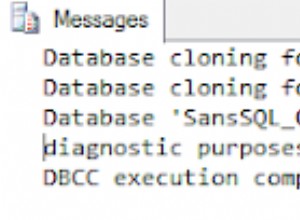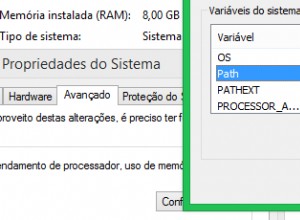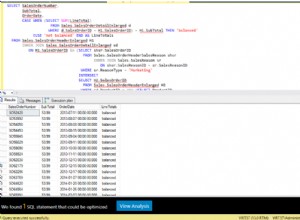Questa è la quarta e ultima parte di una serie in 4 parti su Come creare un blog con database PHP e MySQL. Puoi visualizzare le altre parti qui: parte 1, parte 2 e parte 3.
Finora abbiamo creato un'area pubblica che elenca i post pubblicati da una tabella dei post del database MySQL. Abbiamo anche completato un sistema di registrazione degli utenti che gestisce l'accesso sia per gli utenti amministratori che per gli utenti normali. Nel back-end, l'utente amministratore che ha effettuato l'accesso può ora creare altri utenti amministratori e argomenti.
In questa sezione lavoreremo sui post del blog. Creeremo una pagina che fornisce agli utenti (o autori) amministratori che hanno effettuato l'accesso un modulo per creare un nuovo post del blog.
Creeremo due file:il file posts.php all'interno della cartella admin e post_functions.php all'interno della cartella admin/includes. Il file posts.php elenca tutti i post ottenuti dal database in un formato tabella mentre post_functions.php contiene funzioni che eseguono operazioni sui post come interrogarli dal database e restituirli al file posts.php.
Inserisci questo codice nel tuo file posts.php:
<?php include('../config.php'); ?>
<?php include(ROOT_PATH . '/admin/includes/admin_functions.php'); ?>
<?php include(ROOT_PATH . '/admin/includes/post_functions.php'); ?>
<?php include(ROOT_PATH . '/admin/includes/head_section.php'); ?>
<!-- Get all admin posts from DB -->
<?php $posts = getAllPosts(); ?>
<title>Admin | Manage Posts</title>
</head>
<body>
<!-- admin navbar -->
<?php include(ROOT_PATH . '/admin/includes/navbar.php') ?>
<div class="container content">
<!-- Left side menu -->
<?php include(ROOT_PATH . '/admin/includes/menu.php') ?>
<!-- Display records from DB-->
<div class="table-div" style="width: 80%;">
<!-- Display notification message -->
<?php include(ROOT_PATH . '/includes/messages.php') ?>
<?php if (empty($posts)): ?>
<h1 style="text-align: center; margin-top: 20px;">No posts in the database.</h1>
<?php else: ?>
<table class="table">
<thead>
<th>N</th>
<th>Title</th>
<th>Author</th>
<th>Views</th>
<!-- Only Admin can publish/unpublish post -->
<?php if ($_SESSION['user']['role'] == "Admin"): ?>
<th><small>Publish</small></th>
<?php endif ?>
<th><small>Edit</small></th>
<th><small>Delete</small></th>
</thead>
<tbody>
<?php foreach ($posts as $key => $post): ?>
<tr>
<td><?php echo $key + 1; ?></td>
<td><?php echo $post['author']; ?></td>
<td>
<a target="_blank"
href="<?php echo BASE_URL . 'single_post.php?post-slug=' . $post['slug'] ?>">
<?php echo $post['title']; ?>
</a>
</td>
<td><?php echo $post['views']; ?></td>
<!-- Only Admin can publish/unpublish post -->
<?php if ($_SESSION['user']['role'] == "Admin" ): ?>
<td>
<?php if ($post['published'] == true): ?>
<a class="fa fa-check btn unpublish"
href="posts.php?unpublish=<?php echo $post['id'] ?>">
</a>
<?php else: ?>
<a class="fa fa-times btn publish"
href="posts.php?publish=<?php echo $post['id'] ?>">
</a>
<?php endif ?>
</td>
<?php endif ?>
<td>
<a class="fa fa-pencil btn edit"
href="create_post.php?edit-post=<?php echo $post['id'] ?>">
</a>
</td>
<td>
<a class="fa fa-trash btn delete"
href="create_post.php?delete-post=<?php echo $post['id'] ?>">
</a>
</td>
</tr>
<?php endforeach ?>
</tbody>
</table>
<?php endif ?>
</div>
<!-- // Display records from DB -->
</div>
</body>
</html>
Nella sezione superiore, includiamo il file post_functions.php appena creato. Apriamolo ora e aggiungiamo il codice che recupera i post dal database.
post_functions.php:
<?php
// Post variables
$post_id = 0;
$isEditingPost = false;
$published = 0;
$title = "";
$post_slug = "";
$body = "";
$featured_image = "";
$post_topic = "";
/* - - - - - - - - - -
- Post functions
- - - - - - - - - - -*/
// get all posts from DB
function getAllPosts()
{
global $conn;
// Admin can view all posts
// Author can only view their posts
if ($_SESSION['user']['role'] == "Admin") {
$sql = "SELECT * FROM posts";
} elseif ($_SESSION['user']['role'] == "Author") {
$user_id = $_SESSION['user']['id'];
$sql = "SELECT * FROM posts WHERE user_id=$user_id";
}
$result = mysqli_query($conn, $sql);
$posts = mysqli_fetch_all($result, MYSQLI_ASSOC);
$final_posts = array();
foreach ($posts as $post) {
$post['author'] = getPostAuthorById($post['user_id']);
array_push($final_posts, $post);
}
return $final_posts;
}
// get the author/username of a post
function getPostAuthorById($user_id)
{
global $conn;
$sql = "SELECT username FROM users WHERE id=$user_id";
$result = mysqli_query($conn, $sql);
if ($result) {
// return username
return mysqli_fetch_assoc($result)['username'];
} else {
return null;
}
}
?>Ora vai su http://localhost/complete-blog-php/login.php e accedi con il nome utente e la password che hai creato nell'ultimo tutorial. Se non accedi, incontrerai degli errori.
Dopo aver effettuato l'accesso, vai a http://localhost/complete-blog-php/admin/posts.php.
Se tutto è andato bene, vedrai che la pagina ha 2 post (quelli che abbiamo creato in precedenza) visualizzati in una tabella.
A questo punto, siamo in grado di interrogare il database per i post ed elencarli in un formato tabellare. Forniamo un modulo per creare effettivamente i post. Crea un file create_post.php all'interno della tua cartella di amministrazione e incollaci questo codice:
complete-blog-php/admin/create_post.php:
<?php include('../config.php'); ?>
<?php include(ROOT_PATH . '/admin/includes/admin_functions.php'); ?>
<?php include(ROOT_PATH . '/admin/includes/post_functions.php'); ?>
<?php include(ROOT_PATH . '/admin/includes/head_section.php'); ?>
<!-- Get all topics -->
<?php $topics = getAllTopics(); ?>
<title>Admin | Create Post</title>
</head>
<body>
<!-- admin navbar -->
<?php include(ROOT_PATH . '/admin/includes/navbar.php') ?>
<div class="container content">
<!-- Left side menu -->
<?php include(ROOT_PATH . '/admin/includes/menu.php') ?>
<!-- Middle form - to create and edit -->
<div class="action create-post-div">
<h1 class="page-title">Create/Edit Post</h1>
<form method="post" enctype="multipart/form-data" action="<?php echo BASE_URL . 'admin/create_post.php'; ?>" >
<!-- validation errors for the form -->
<?php include(ROOT_PATH . '/includes/errors.php') ?>
<!-- if editing post, the id is required to identify that post -->
<?php if ($isEditingPost === true): ?>
<input type="hidden" name="post_id" value="<?php echo $post_id; ?>">
<?php endif ?>
<input type="text" name="title" value="<?php echo $title; ?>" placeholder="Title">
<label style="float: left; margin: 5px auto 5px;">Featured image</label>
<input type="file" name="featured_image" >
<textarea name="body" id="body" cols="30" rows="10"><?php echo $body; ?></textarea>
<select name="topic_id">
<option value="" selected disabled>Choose topic</option>
<?php foreach ($topics as $topic): ?>
<option value="<?php echo $topic['id']; ?>">
<?php echo $topic['name']; ?>
</option>
<?php endforeach ?>
</select>
<!-- Only admin users can view publish input field -->
<?php if ($_SESSION['user']['role'] == "Admin"): ?>
<!-- display checkbox according to whether post has been published or not -->
<?php if ($published == true): ?>
<label for="publish">
Publish
<input type="checkbox" value="1" name="publish" checked="checked">
</label>
<?php else: ?>
<label for="publish">
Publish
<input type="checkbox" value="1" name="publish">
</label>
<?php endif ?>
<?php endif ?>
<!-- if editing post, display the update button instead of create button -->
<?php if ($isEditingPost === true): ?>
<button type="submit" class="btn" name="update_post">UPDATE</button>
<?php else: ?>
<button type="submit" class="btn" name="create_post">Save Post</button>
<?php endif ?>
</form>
</div>
<!-- // Middle form - to create and edit -->
</div>
</body>
</html>
<script>
CKEDITOR.replace('body');
</script>
Spesso per un post sul blog, dovrai scrivere del testo in grassetto, corsivo, sottolineato, intestazioni, elenchi ordinati e non ordinati e caricare immagini. Per fare ciò avrai bisogno di un ckeditor che ti fornisca un'area di testo ricca di queste funzionalità. Questo ci richiede di includere lo script del plugin ckeditor che abbiamo già fatto nel file head_section.php.
Per attivare questo ckeditor su una textarea, bisogna fare 3 cose:
- Dobbiamo includere lo script sorgente di CKEditor (come abbiamo già fatto nel file head_section.php)
- Dobbiamo avere una textarea e darle un id (diciamo id="body", come abbiamo fatto in questo caso)
- Infine, dobbiamo inizializzare la textarea con questo script (come abbiamo fatto in create_post.php):
<script>
CKEDITOR.replace('body');
</script>Apri http://localhost/complete-blog-php/admin/create_post.php nel browser e vedrai l'area di testo trasformata.
Useremo lo stesso modulo per creare e modificare i post. Ora non resta che scrivere le funzioni responsabili della creazione, modifica, aggiornamento ed eliminazione dei post. Lo facciamo in post_functions.php. Apri post_functions.php e aggiungi queste funzioni e le istruzioni if ad esso.
complete-blog-php/admin/includes/post_functions.php:
/* - - - - - - - - - -
- Post actions
- - - - - - - - - - -*/
// if user clicks the create post button
if (isset($_POST['create_post'])) { createPost($_POST); }
// if user clicks the Edit post button
if (isset($_GET['edit-post'])) {
$isEditingPost = true;
$post_id = $_GET['edit-post'];
editPost($post_id);
}
// if user clicks the update post button
if (isset($_POST['update_post'])) {
updatePost($_POST);
}
// if user clicks the Delete post button
if (isset($_GET['delete-post'])) {
$post_id = $_GET['delete-post'];
deletePost($post_id);
}
/* - - - - - - - - - -
- Post functions
- - - - - - - - - - -*/
function createPost($request_values)
{
global $conn, $errors, $title, $featured_image, $topic_id, $body, $published;
$title = esc($request_values['title']);
$body = htmlentities(esc($request_values['body']));
if (isset($request_values['topic_id'])) {
$topic_id = esc($request_values['topic_id']);
}
if (isset($request_values['publish'])) {
$published = esc($request_values['publish']);
}
// create slug: if title is "The Storm Is Over", return "the-storm-is-over" as slug
$post_slug = makeSlug($title);
// validate form
if (empty($title)) { array_push($errors, "Post title is required"); }
if (empty($body)) { array_push($errors, "Post body is required"); }
if (empty($topic_id)) { array_push($errors, "Post topic is required"); }
// Get image name
$featured_image = $_FILES['featured_image']['name'];
if (empty($featured_image)) { array_push($errors, "Featured image is required"); }
// image file directory
$target = "../static/images/" . basename($featured_image);
if (!move_uploaded_file($_FILES['featured_image']['tmp_name'], $target)) {
array_push($errors, "Failed to upload image. Please check file settings for your server");
}
// Ensure that no post is saved twice.
$post_check_query = "SELECT * FROM posts WHERE slug='$post_slug' LIMIT 1";
$result = mysqli_query($conn, $post_check_query);
if (mysqli_num_rows($result) > 0) { // if post exists
array_push($errors, "A post already exists with that title.");
}
// create post if there are no errors in the form
if (count($errors) == 0) {
$query = "INSERT INTO posts (user_id, title, slug, image, body, published, created_at, updated_at) VALUES(1, '$title', '$post_slug', '$featured_image', '$body', $published, now(), now())";
if(mysqli_query($conn, $query)){ // if post created successfully
$inserted_post_id = mysqli_insert_id($conn);
// create relationship between post and topic
$sql = "INSERT INTO post_topic (post_id, topic_id) VALUES($inserted_post_id, $topic_id)";
mysqli_query($conn, $sql);
$_SESSION['message'] = "Post created successfully";
header('location: posts.php');
exit(0);
}
}
}
/* * * * * * * * * * * * * * * * * * * * *
* - Takes post id as parameter
* - Fetches the post from database
* - sets post fields on form for editing
* * * * * * * * * * * * * * * * * * * * * */
function editPost($role_id)
{
global $conn, $title, $post_slug, $body, $published, $isEditingPost, $post_id;
$sql = "SELECT * FROM posts WHERE id=$role_id LIMIT 1";
$result = mysqli_query($conn, $sql);
$post = mysqli_fetch_assoc($result);
// set form values on the form to be updated
$title = $post['title'];
$body = $post['body'];
$published = $post['published'];
}
function updatePost($request_values)
{
global $conn, $errors, $post_id, $title, $featured_image, $topic_id, $body, $published;
$title = esc($request_values['title']);
$body = esc($request_values['body']);
$post_id = esc($request_values['post_id']);
if (isset($request_values['topic_id'])) {
$topic_id = esc($request_values['topic_id']);
}
// create slug: if title is "The Storm Is Over", return "the-storm-is-over" as slug
$post_slug = makeSlug($title);
if (empty($title)) { array_push($errors, "Post title is required"); }
if (empty($body)) { array_push($errors, "Post body is required"); }
// if new featured image has been provided
if (isset($_POST['featured_image'])) {
// Get image name
$featured_image = $_FILES['featured_image']['name'];
// image file directory
$target = "../static/images/" . basename($featured_image);
if (!move_uploaded_file($_FILES['featured_image']['tmp_name'], $target)) {
array_push($errors, "Failed to upload image. Please check file settings for your server");
}
}
// register topic if there are no errors in the form
if (count($errors) == 0) {
$query = "UPDATE posts SET title='$title', slug='$post_slug', views=0, image='$featured_image', body='$body', published=$published, updated_at=now() WHERE id=$post_id";
// attach topic to post on post_topic table
if(mysqli_query($conn, $query)){ // if post created successfully
if (isset($topic_id)) {
$inserted_post_id = mysqli_insert_id($conn);
// create relationship between post and topic
$sql = "INSERT INTO post_topic (post_id, topic_id) VALUES($inserted_post_id, $topic_id)";
mysqli_query($conn, $sql);
$_SESSION['message'] = "Post created successfully";
header('location: posts.php');
exit(0);
}
}
$_SESSION['message'] = "Post updated successfully";
header('location: posts.php');
exit(0);
}
}
// delete blog post
function deletePost($post_id)
{
global $conn;
$sql = "DELETE FROM posts WHERE id=$post_id";
if (mysqli_query($conn, $sql)) {
$_SESSION['message'] = "Post successfully deleted";
header("location: posts.php");
exit(0);
}
}Ora siamo in grado di creare, leggere, aggiornare ed eliminare post.
Un'ultima cosa, aggiungiamo il codice per pubblicare/annullare la pubblicazione dei post. Nello stesso file post_functions.php, aggiungi questo codice:
// if user clicks the publish post button
if (isset($_GET['publish']) || isset($_GET['unpublish'])) {
$message = "";
if (isset($_GET['publish'])) {
$message = "Post published successfully";
$post_id = $_GET['publish'];
} else if (isset($_GET['unpublish'])) {
$message = "Post successfully unpublished";
$post_id = $_GET['unpublish'];
}
togglePublishPost($post_id, $message);
}
// delete blog post
function togglePublishPost($post_id, $message)
{
global $conn;
$sql = "UPDATE posts SET published=!published WHERE id=$post_id";
if (mysqli_query($conn, $sql)) {
$_SESSION['message'] = $message;
header("location: posts.php");
exit(0);
}
}Ciò consente all'utente (utente amministratore) di pubblicare/annullare la pubblicazione di un post. E questo ci porta alla fine di questo tutorial.
Conclusione
Grazie mille per la tua pazienza. Mi dà immensa soddisfazione sapere che qualcuno ha effettivamente seguito il mio tutorial fino alla fine. Spero che tu abbia imparato qualcosa che sia valsa la pena. Se hai commenti, preoccupazioni, suggerimenti, lasciali nella sezione commenti qui sotto. Puoi anche solo dire ciao nei commenti se non hai niente da dire. Ho solo bisogno di sapere che sei arrivato così lontano perché questo mi incoraggia a fare più tutorial come questo.
Ricorda che puoi sempre aiutare molto condividendo con i tuoi amici.
Goditi il resto della giornata.