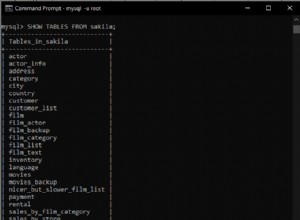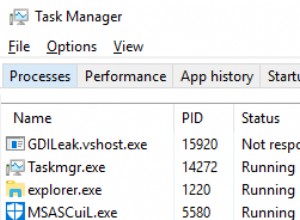Questo articolo contiene un esempio java di come utilizzare java.sql.Statement per eseguire creare script SQL tabella MySQL.
1. Frammenti di codice dell'istruzione JDBC
- Il codice sorgente dello snippet java sottostante mostra come creare java.sql.Connection oggetto e crea la java.sql.Statement oggetto ed eseguire uno script SQL tramite java.sql.Statement object.
/* Get mysql connection object.*/ java.sql.Connection conn = this.getMySqlConnection(ip, port, dbName, userName, password); if(conn!=null) { /* Create Statement object. */ java.sql.Statement stmt = conn.createStatement(); /* Execute create table sql command. */ stmt.execute(createTableSql); }
2. Codice Java completo
- StatementCreateTableExample.java
public class StatementCreateTableExample { public static void main(String[] args) { StatementCreateTableExample scte = new StatementCreateTableExample(); /* This is the sql command to create mysql table. */ String createMySqlTableSql = "CREATE TABLE `test`.`teacher` ( `name` VARCHAR(100) NOT NULL , `email` VARCHAR(100) NOT NULL ) ENGINE = InnoDB; "; scte.createMySQLTable("localhost", 3306, "test", "root", "", createMySqlTableSql); } /* This method return java.sql.Connection object from MySQL server. */ public Connection getMySqlConnection(String ip, int port, String dbName, String userName, String password) { /* Declare and initialize a sql Connection variable. */ Connection ret = null; try { /* Register for mysql jdbc driver class. */ Class.forName("com.mysql.jdbc.Driver"); /* Create mysql connection url. */ String mysqlConnUrl = "jdbc:mysql://" + ip + ":" + port + "/" + dbName; /* Get the mysql Connection object. */ ret = DriverManager.getConnection(mysqlConnUrl, userName , password); }catch(Exception ex) { ex.printStackTrace(); }finally { return ret; } } public void createMySQLTable(String ip, int port, String dbName, String userName, String password, String createTableSql) { Connection conn = null; Statement stmt = null; try { /* Get mysql connection object.*/ conn = this.getMySqlConnection(ip, port, dbName, userName, password); if(conn!=null) { /* Create Statement object. */ stmt = conn.createStatement(); /* Execute create table sql command. */ stmt.execute(createTableSql); } }catch(Exception ex) { ex.printStackTrace(); }finally { /* Release statment and connection object. This can save system resources. */ try { if(stmt!=null) { stmt.close(); stmt = null; } if(conn!=null) { conn.close(); conn = null; } }catch(Exception ex) { ex.printStackTrace(); } } } }
3. Risultato dell'esecuzione.
- Quando l'esecuzione del codice è completa, puoi vedere che la tabella insegnante è stato creato nel database di test MySQL.
- Puoi leggere l'articolo Come utilizzare JDBC per connettere il database MySql per saperne di più sul funzionamento di MySQL JDBC.