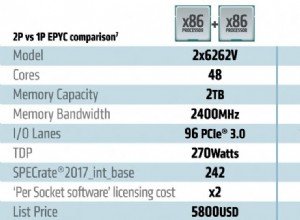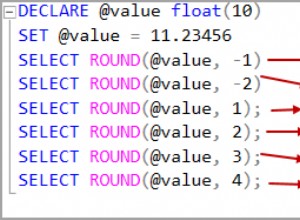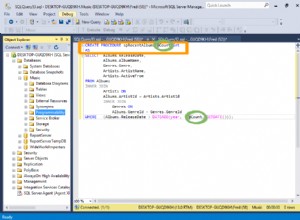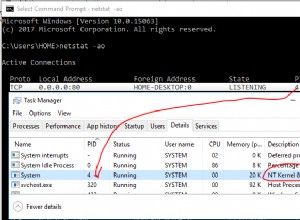Definisci un parametro out usando la parola chiave OUT tra la dichiarazione del nome e del tipo di dati. IE:
CREATE OR REPLACE PROCEDURE blah (OUT_PARAM_EXAMPLE OUT VARCHAR2) IS ...
Se non specificato, IN è l'impostazione predefinita. Se vuoi usare un parametro sia come dentro che come out, usa:
CREATE OR REPLACE PROCEDURE blah (INOUT_PARAM_EXAMPLE IN OUT VARCHAR2) IS ...
L'esempio seguente crea una procedura con i parametri IN e OUT. La procedura viene quindi eseguita ei risultati stampati.
<?php
// Connect to database...
$c = oci_connect("hr", "hr_password", "localhost/XE");
if (!$c) {
echo "Unable to connect: " . var_dump( oci_error() );
die();
}
// Create database procedure...
$s = oci_parse($c, "create procedure proc1(p1 IN number, p2 OUT number) as " .
"begin" .
" p2 := p1 + 10;" .
"end;");
oci_execute($s, OCI_DEFAULT);
// Call database procedure...
$in_var = 10;
$s = oci_parse($c, "begin proc1(:bind1, :bind2); end;");
oci_bind_by_name($s, ":bind1", $in_var);
oci_bind_by_name($s, ":bind2", $out_var, 32); // 32 is the return length
oci_execute($s, OCI_DEFAULT);
echo "Procedure returned value: " . $out_var;
// Logoff from Oracle...
oci_free_statement($s);
oci_close($c);
?>
Riferimento: