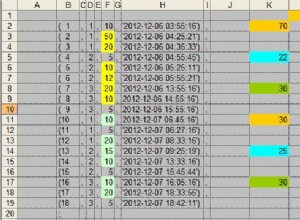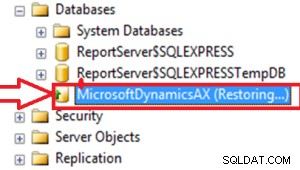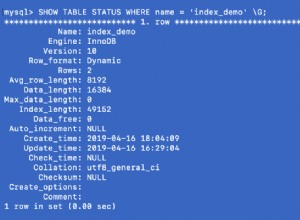Puoi usare json_table() per trasformare il valore JSON in una rappresentazione relazionale. Questo a sua volta può essere utilizzato all'interno di un'istruzione MERGE.
Per esempio. la seguente domanda:
select j.*
from itv_dev_logs
cross join json_table(log_clob, '$.data.routedStops[*]'
columns stop_id integer path '$.stopId',
zone_ltf integer path '$.zoneLTF',
info_stop_nr integer path '$.routingInfo.stop',
info_route_ref varchar(20) path '$.routingInfo.routeRef',
info_eta varchar(20) path '$.routingInfo.eta',
info_eta_dt timestamp path '$.routingInfo.etaDateTime',
info_stop_time number path '$.routingInfo.stopTime'
) j
where log_id = 1435334;
Restituisce qualcosa del genere:
STOP_ID | ZONE_LTF | INFO_STOP_NR | INFO_ROUTE_REF | INFO_ETA | INFO_ETA_DT | INFO_STOP_TIME | INFO_DIST_PREV_STOP | INFO_BREAK_TIME | INFO_BREAK_DURATION
--------------+----------+--------------+----------------+----------+-------------------------+----------------+---------------------+-----------------+--------------------
1554383571432 | 1 | 1 | R119 | 11:01 | 2019-04-16 11:01:00.000 | 0.08 | 0.27 | 00:00 | 00:00
1554383571515 | 1 | 2 | R119 | 11:07 | 2019-04-16 11:07:00.000 | 0.08 | 0.34 | 00:00 | 00:00
1554383571601 | 1 | 3 | R119 | 11:13 | 2019-04-16 11:13:00.000 | 0.08 | 0 | 00:00 | 00:00
1554383571671 | 1 | 4 | R119 | 11:19 | 2019-04-16 11:19:00.000 | 0.08 | 0 | 00:00 | 00:00
1554383571739 | 1 | 5 | R119 | 11:25 | 2019-04-16 11:25:00.000 | 0.08 | 0 | 00:00 | 00:00
Potrebbe essere utilizzato come origine di un'istruzione MERGE per aggiornare la tabella di destinazione:
merge into your_target_table tg
using (
select j.*
from itv_dev_logs
cross join json_table(log_clob, '$.data.routedStops[*]'
columns stop_id integer path '$.stopId',
zone_ltf integer path '$.zoneLTF',
info_stop_nr integer path '$.routingInfo.stop',
info_route_ref varchar(20) path '$.routingInfo.routeRef',
info_eta varchar(20) path '$.routingInfo.eta',
info_eta_dt timestamp path '$.routingInfo.etaDateTime',
info_stop_time number path '$.routingInfo.stopTime'
) j
where log_id = 1435334
) t on (t.stop_id = tg.stop_id and ... more join conditions ...)
when matched then update
set stop_nr = t.info_stop_nr,
eta_timestamp = t.eta_dt,
Poiché non hai fornito né la struttura della destinazione né le informazioni su quali chiavi JSON devono essere abbinate a quali colonne della tabella, tutti i nomi delle colonne sono solo ipotesi e devi sostituirli con i nomi corretti.