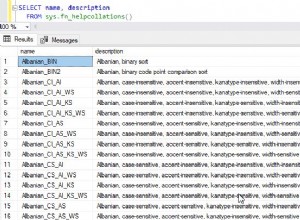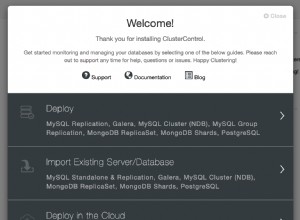Pandas + SQLAlchemy per impostazione predefinita salva tutti gli object (stringa) colonne come CLOB in Oracle DB, che rende l'inserimento estremamente lento.
Ecco alcuni test:
import pandas as pd
import cx_Oracle
from sqlalchemy import types, create_engine
#######################################################
### DB connection strings config
#######################################################
tns = """
(DESCRIPTION =
(ADDRESS = (PROTOCOL = TCP)(HOST = my-db-scan)(PORT = 1521))
(CONNECT_DATA =
(SERVER = DEDICATED)
(SERVICE_NAME = my_service_name)
)
)
"""
usr = "test"
pwd = "my_oracle_password"
engine = create_engine('oracle+cx_oracle://%s:%example@sqldat.com%s' % (usr, pwd, tns))
# sample DF [shape: `(2000, 11)`]
# i took your 2 rows DF and replicated it: `df = pd.concat([df]* 10**3, ignore_index=True)`
df = pd.read_csv('/path/to/file.csv')
Informazioni DF:
In [61]: df.shape
Out[61]: (2000, 11)
In [62]: df.info()
<class 'pandas.core.frame.DataFrame'>
RangeIndex: 2000 entries, 0 to 1999
Data columns (total 11 columns):
id 2000 non-null int64
name 2000 non-null object
premium 2000 non-null float64
created_date 2000 non-null datetime64[ns]
init_p 2000 non-null float64
term_number 2000 non-null int64
uprate 1000 non-null float64
value 2000 non-null int64
score 2000 non-null float64
group 2000 non-null int64
action_reason 2000 non-null object
dtypes: datetime64[ns](1), float64(4), int64(4), object(2)
memory usage: 172.0+ KB
Controlliamo quanto tempo ci vorrà per archiviarlo in Oracle DB:
In [57]: df.shape
Out[57]: (2000, 11)
In [58]: %timeit -n 1 -r 1 df.to_sql('test_table', engine, index=False, if_exists='replace')
1 loop, best of 1: 16 s per loop
In Oracle DB (prestare attenzione al CLOB):
AAA> desc test.test_table
Name Null? Type
------------------------------- -------- ------------------
ID NUMBER(19)
NAME CLOB # !!!
PREMIUM FLOAT(126)
CREATED_DATE DATE
INIT_P FLOAT(126)
TERM_NUMBER NUMBER(19)
UPRATE FLOAT(126)
VALUE NUMBER(19)
SCORE FLOAT(126)
group NUMBER(19)
ACTION_REASON CLOB # !!!
Ora diamo istruzioni ai panda di salvare tutti gli object colonne come tipi di dati VARCHAR:
In [59]: dtyp = {c:types.VARCHAR(df[c].str.len().max())
...: for c in df.columns[df.dtypes == 'object'].tolist()}
...:
In [60]: %timeit -n 1 -r 1 df.to_sql('test_table', engine, index=False, if_exists='replace', dtype=dtyp)
1 loop, best of 1: 335 ms per loop
Questa volta erano ca. 48 volte più veloce
Controlla in Oracle DB:
AAA> desc test.test_table
Name Null? Type
----------------------------- -------- ---------------------
ID NUMBER(19)
NAME VARCHAR2(13 CHAR) # !!!
PREMIUM FLOAT(126)
CREATED_DATE DATE
INIT_P FLOAT(126)
TERM_NUMBER NUMBER(19)
UPRATE FLOAT(126)
VALUE NUMBER(19)
SCORE FLOAT(126)
group NUMBER(19)
ACTION_REASON VARCHAR2(8 CHAR) # !!!
Proviamolo con 200.000 righe DF:
In [69]: df.shape
Out[69]: (200000, 11)
In [70]: %timeit -n 1 -r 1 df.to_sql('test_table', engine, index=False, if_exists='replace', dtype=dtyp, chunksize=10**4)
1 loop, best of 1: 4.68 s per loop
Ci sono voluti circa 5 secondi per 200.000 righe DF nel mio ambiente di test (non il più veloce).
Conclusione: usa il seguente trucco per specificare esplicitamente dtype per tutte le colonne DF di object dtype durante il salvataggio di DataFrames su Oracle DB. Altrimenti verrà salvato come tipo di dati CLOB, che richiede un trattamento speciale e lo rende molto lento
dtyp = {c:types.VARCHAR(df[c].str.len().max())
for c in df.columns[df.dtypes == 'object'].tolist()}
df.to_sql(..., dtype=dtyp)