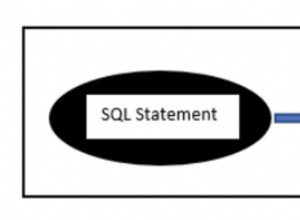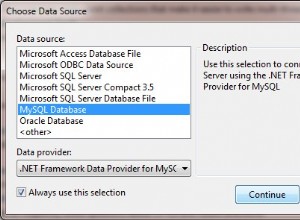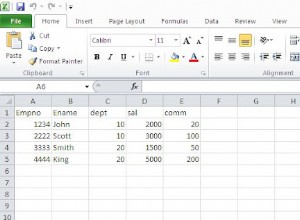Nel readPos metodo, invece di :-
Cursor cursor = db.rawQuery("SELECT " + LAST_BTN + " FROM "
+TABLE_NAME+" WHERE " + _ID +" =? " });
Dovresti avere :-
Cursor cursor = db.rawQuery("SELECT " + LAST_BTN + " FROM "
+TABLE_NAME+" WHERE " + _ID +" =? ",new String[]{_id});
Il codice sopra funzionava perfettamente prima delle modifiche. Ora updatePos fornisce il valore corretto ma readPos restituisce sempre zero ....
Utilizzo di cursor.getInt(cursor.getColumnIndex(LAST_BTN)) a meno che il valore nella colonna LAST_BTN non sia numerico, restituirà 0 (non è possibile modificare la stringa in un numero, quindi restituisce 0). Dalla tua descrizione del problema, sembra probabile che i valori memorizzati nella colonna LAST_BTN non siano completamente numerici.
- Se vuoi ottenere un valore che identifichi in modo univoco la riga, restituisci la chiave primaria id la colonna id.
Inoltre, non è necessario passare last_btn a readPos metodo, quindi potrebbe usare public int readPos(String _id) invece di public int readPos(String _id, int last_btn) .
Inoltre, stai lasciando il cursore aperto, troppi cursori aperti e l'app si arresterà in modo anomalo. Suggerirei di considerare quanto segue:-
public int readPos(String _id) {
int rv = 0;
SQLiteDatabase db = this.getReadableDatabase();
Cursor cursor = db.rawQuery("SELECT " + LAST_BTN + " FROM "
+TABLE_NAME+" WHERE " + _ID +" =? ",new String[]{_id});
if(cursor.moveToFirst()) {
rv = cursor.getInt(cursor.getColumnIndex(LAST_BTN));
}
cursor.close();
return rv;
}
Tuttavia, le modifiche precedenti NON risolveranno il problema che readPos restituirà 0 se il valore memorizzato nella colonna LAST_BTN non è numerico, ad es. se è "A1234" il risultato sarà 0, se è "1234" verrà restituito 1234.
Esempio
Usando il tuo codice (ma con il metodo readPos suggerito), quindi usando quanto segue:-
DBHelper dbHelper = new DBHelper(this);
SQLiteDatabase db = dbHelper.getWritableDatabase();
db.execSQL("INSERT INTO " + DBHelper.TABLE_NAME
+ "(_id,LAST_BTN,button_no)"
+ "VALUES "
+ "('test1','last_button1','button1')"
+ ",('test2','last_button2','button2')"
+ ",('test3','last_button3','button3')"
+ ",('test4','199','button4')"
+ ";"
);
Log.d("DBINFO","Result of readPos for test1 is " + dbHelper.readPos("test1")); // 0 as last_button1 is not a number
Log.d("DBINFO","Result of readPos for test2 is " + dbHelper.readPos("test2")); // 0 as last_button2 is not a number
Log.d("DBINFO","Result of readPos for test3 is " + dbHelper.readPos("test3")); // 0 as last_button3 is not a number
Log.d("DBINFO","Result of readPos for test4 is " + dbHelper.readPos("test4")); // 199 as 199 is a number
Log.d("DBINFO","Result of readPos for test5 is " + dbHelper.readPos("test5")); // 0 as no row found
Risultati in :-
D/DBINFO: Result of readPos for test1 is 0
D/DBINFO: Result of readPos for test2 is 0
D/DBINFO: Result of readPos for test3 is 0
D/DBINFO: Result of readPos for test4 is 199
D/DBINFO: Result of readPos for test5 is 0
cioè come per i commenti test1-test3 restituisce 0 non perché non è stata trovata una riga, ma perché la stringa memorizzata nella colonna LAST_BTN non può essere convertita in un numero, quindi invece di arrestarsi in modo anomalo l'API SQLite la converte 0. test4 viene estratto e viene restituito un valore diverso da 0 perché il valore memorizzato in LAST_BTN può essere convertito(rappresenta) in un numero. test5 non esiste nel database, quindi viene restituito 0 perché la riga non è stata trovata.