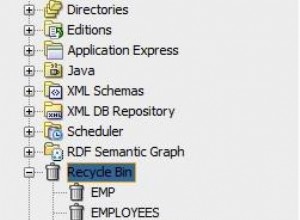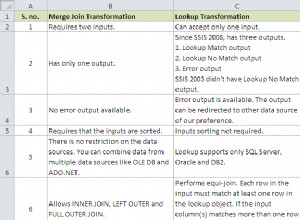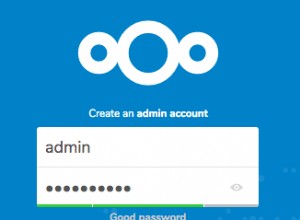In MariaDB, SHOW TABLES è un'istruzione amministrativa che elenca il non-TEMPORARY tabelle, sequenze e viste in un determinato database.
Sintassi
La sintassi è questa:
SHOW [FULL] TABLES [FROM db_name]
[LIKE 'pattern' | WHERE expr]Esempio
Ecco un esempio da dimostrare:
SHOW TABLES;Risultato:
+------------------------+ | Tables_in_krankykranes | +------------------------+ | Customers | | Dogs | | Gameshow | | OrderItems | | Orders | | PetShow | | Pets | | Products | | Vendors | | t1 | +------------------------+
Questo ci mostra le tabelle nel database corrente, che in questo caso è il KrankyKranes banca dati.
Mostra il tipo di tabella
Possiamo usare il FULL modificatore per restituire il tipo di tabella:
USE sakila;
SHOW FULL TABLES;Risultato:
+----------------------------+------------+ | Tables_in_sakila | Table_type | +----------------------------+------------+ | actor | BASE TABLE | | address | BASE TABLE | | category | BASE TABLE | | city | BASE TABLE | | country | BASE TABLE | | customer | BASE TABLE | | customer_list | VIEW | | film | BASE TABLE | | film_actor | BASE TABLE | | film_category | BASE TABLE | | film_list | VIEW | | film_text | BASE TABLE | | inventory | BASE TABLE | | language | BASE TABLE | | nicer_but_slower_film_list | VIEW | | payment | BASE TABLE | | rental | BASE TABLE | | sales_by_film_category | VIEW | | sales_by_store | VIEW | | staff | BASE TABLE | | staff_list | VIEW | | store | BASE TABLE | +----------------------------+------------+
Qui sono passato a Sakila database e quindi eseguito SHOW FULL TABLES . Possiamo vedere che alcune delle tabelle restituite sono in realtà viste.
Come accennato, l'istruzione restituisce tabelle, sequenze e viste.
Il LIKE Clausola
Il LIKE la clausola, se presente da sola, indica a quali nomi di tabella abbinare:
SHOW FULL TABLES
LIKE 'f%';Risultato:
+-----------------------+------------+ | Tables_in_sakila (f%) | Table_type | +-----------------------+------------+ | film | BASE TABLE | | film_actor | BASE TABLE | | film_category | BASE TABLE | | film_list | VIEW | | film_text | BASE TABLE | +-----------------------+------------+
Il WHERE Clausola
Il WHERE La clausola può essere utilizzata per filtrare i risultati in base a un determinato criterio:
SHOW FULL TABLES
WHERE Table_type = 'BASE TABLE';Risultato:
+------------------+------------+ | Tables_in_sakila | Table_type | +------------------+------------+ | actor | BASE TABLE | | address | BASE TABLE | | category | BASE TABLE | | city | BASE TABLE | | country | BASE TABLE | | customer | BASE TABLE | | film | BASE TABLE | | film_actor | BASE TABLE | | film_category | BASE TABLE | | film_text | BASE TABLE | | inventory | BASE TABLE | | language | BASE TABLE | | payment | BASE TABLE | | rental | BASE TABLE | | staff | BASE TABLE | | store | BASE TABLE | +------------------+------------+
Possiamo anche usare il WHERE clausola sulla prima colonna utilizzando Tables_in_dbname convenzione, dove dbname è il nome del database:
SHOW FULL TABLES
WHERE Tables_in_sakila = 'customer';Risultato:
+------------------+------------+ | Tables_in_sakila | Table_type | +------------------+------------+ | customer | BASE TABLE | +------------------+------------+