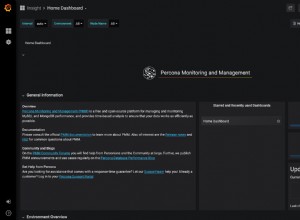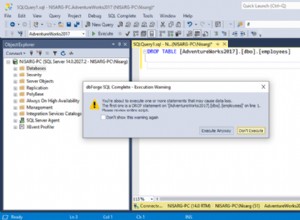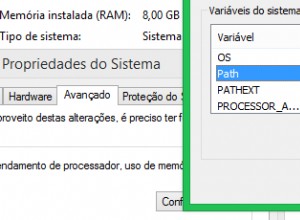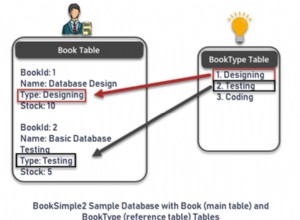Fonte :exa01dm05 (Oracle 11g)
Target :exa02dm06 (Oracle 18c)
1. Creare la directory di dump sul PDB e CDB
exa02dm06:. oraenv ORACLE_SID = [oracle] ? CDBGPA ORACLE_HOME = [/home/oracle] ? /u01/app/oracle/product/18.0.0.0/dbhome_1 The Oracle base remains unchanged with value /u01/app/oracle exa02dm06: export ORACLE_SID=CDBGPA1 exa02dm06: sqlplus / as sysdba SQL*Plus: Release 18.0.0.0.0 - Production on Thu Jan 28 15:29:13 2021 Version 18.2.0.0.0 Copyright (c) 1982, 2018, Oracle. All rights reserved. Connected to: Oracle Database 18c Enterprise Edition Release 18.0.0.0.0 - Production Version 18.2.0.0.0 SQL> show pdbs CON_ID CON_NAME OPEN MODE RESTRICTED ---------- ------------------------------ ---------- ---------- 2 PDB$SEED READ ONLY NO 3 PPDBTESTE READ WRITE NO 4 HPDBGDA READ WRITE NO SQL> alter session set container = HPDBGDA; Session altered. SQL> CREATE OR REPLACE DIRECTORY MIG AS '/exp'; Directory created.
2. Aggiungere la voce tnsnames di SOURCE nel server DB TARGET exa02dm06
gda_mig = (DESCRIPTION = (ADDRESS = (PROTOCOL = TCP)(HOST = exa01dm05)(PORT = 1521)) (CONNECT_DATA = (SERVER = DEDICATED) (SERVICE_NAME = gda) (UR=A) ) ) $ tnsping gda_mig TNS Ping Utility for Linux: Version 18.0.0.0.0 - Production on 28-JAN-2021 11:38:40 Copyright (c) 1997, 2017, Oracle. All rights reserved. Used parameter files: Used TNSNAMES adapter to resolve the alias Attempting to contact (DESCRIPTION = (ADDRESS = (PROTOCOL = TCP)(HOST = exa01dm05)(PORT = 1521)) (CONNECT_DATA = (SERVER = DEDICATED) (SERVICE_NAME = gda) (UR=A))) OK (10 msec)
3. Crea il dblink nel PDB in Target.
SQL> create public database link gda_link connect to system identified by xxxxx using 'gda_mig'; Database link created. SQL> select sysdate from dual@gda_link; SYSDATE --------------- 02-FEB-21
4. Crea il file sql con il DDL per tutti i tablespace
exa01dm05: impdp directory=MIG dumpfile=gda.dmp sqlfile=tablespaces.sql include=TABLESPACE full=yes Import: Release 11.2.0.4.0 - Production on Thu Jan 28 15:42:35 2021 Copyright (c) 1982, 2011, Oracle and/or its affiliates. All rights reserved. Username: system Password: Connected to: Oracle Database 11g Enterprise Edition Release 11.2.0.4.0 - 64bit Production With the Partitioning, Real Application Clusters, Automatic Storage Management, OLAP, Data Mining and Real Application Testing options Master table "SYSTEM"."SYS_SQL_FILE_FULL_01" successfully loaded/unloaded Starting "SYSTEM"."SYS_SQL_FILE_FULL_01": system/******** directory=DM_TESTE_MIG dumpfile=hsbd.dmp sqlfile=tablespaces.sql include=TABLESPACE full=yes Processing object type DATABASE_EXPORT/TABLESPACE Job "SYSTEM"."SYS_SQL_FILE_FULL_01" successfully completed at Thu Jan 28 15:42:48 2021 elapsed 0 00:00:01
5. Rinominare il percorso dei file di dati in sqlfile (tablespaces.sql) in base alla destinazione.
6. Crea tablespace sulla destinazione:
exa01dm06: sqlplus "/ as sysdba" @tablespaces.sql
7. Eseguire l'importazione utilizzando network_link. Uso il parfile “imp_gda.par”.
# cat imp_gda.par
directory=MIG
network_link=gda_link
logfile=import_gda.log
cluster=N
parallel=4
full=yes
exclude=schema:"IN ('SCOTT','SYS','SYSTEM','WMSYS','XDB','OJVMSYS','ORDDATA','ORDSYS','OUTLN','AUDSYS','CTXSYS')"
$ impdp \'sys@HPDBGDA as sysdba\' parfile=imp_gda.par
Import: Release 18.0.0.0.0 - Production on Tue Feb 2 12:13:35 2021
Version 18.2.0.0.0
Copyright (c) 1982, 2018, Oracle and/or its affiliates. All rights reserved.
Password:
Connected to: Oracle Database 18c Enterprise Edition Release 18.0.0.0.0 - Production
Starting "SYS"."SYS_IMPORT_FULL_01": "sys/********@HPDBGDA AS SYSDBA" parfile=imp_gda.par
Estimate in progress using BLOCKS method...
Processing object type DATABASE_EXPORT/SCHEMA/TABLE/TABLE_DATA
Total estimation using BLOCKS method: 375.9 MB
8. Ricompila oggetti non validi:
SQL> alter session set container = HPDBGDA; Session altered. SQL> EXEC DBMS_UTILITY.compile_schema(schema => 'DBGDA', compile_all => FALSE); PL/SQL procedure successfully completed.
9. Raccogli le statistiche:
DECLARE BEGIN DBMS_STATS.GATHER_SCHEMA_STATS (ownname => 'DBGDA', method_opt => 'for all columns size auto', granularity => 'ALL', cascade => TRUE); END; / PL/SQL procedure successfully completed.