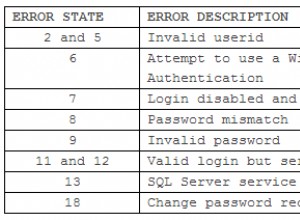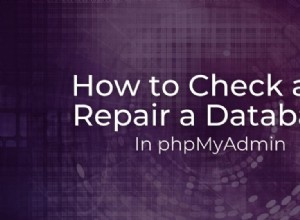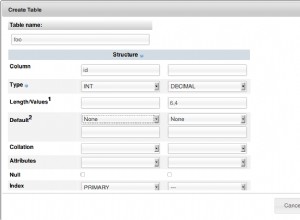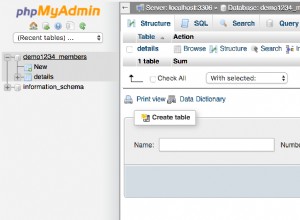Se hai più query nel tuo file di script, dovresti migliorare il tuo script con @rowsAffected variabile come mostrato in T-SQL di seguito. Quindi, nel tuo codice C# dovrai chiamare ExecuteScalar per ottenere le righe dettagliate interessate dal tuo script.
**Script file with @rowsAffected variable logic**
--add following variable at start of your script
DECLARE @rowsAffected VARCHAR(2000);
INSERT INTO [dbo].[Products] ([ProductName]) VALUES ('sun1'),('sun2'),('sun3');
--after each query that you want to track, include the following line
SET @rowsAffected = 'Products : ' + CAST(@@rowcount AS varchar(20));
UPDATE [dbo].[newTable] SET [ColB] = 'b' ,[ColC] = 'd',[ColD] = 'e' ,[ColE] = 'f' WHERE ColA='a';
--after each query that you want to track, include the following line
SET @rowsAffected = @rowsAffected + ', newTable : ' + CAST(@@rowcount AS varchar(20));
-- add the query below at end of your script
SELECT @rowsAffected;
Dovrai leggere il testo dal tuo file di script, come stai facendo nel tuo codice, e quindi creare un oggetto comando usando il testo letto dal file prima di eseguire il codice nello snippet di seguito.
Codice C# da eseguire sopra lo script
string rowsAffected =(string) command.ExecuteScalar();
//you can now use rowsAffected variable in any way you like
//it will contain something like Table1 : 4, Table2 : 6
Codice C# dettagliato utilizzando il codice originale
using (SqlConnection con = new SqlConnection(constr))
{
FileInfo file = new FileInfo(DIRECTORY OF THE SCRIPT);
string script = file.OpenText().ReadToEnd();
SqlCommand command = new SqlCommand(script, con);
command.CommandType = CommandType.Text;
try
{
con.Open();
string rowsAffected =(string) command.ExecuteScalar();
Display( rowsAffected);
con.Close();
}
catch (Exception ex)
{
con.Close();
Display(ex.Message);
}
}