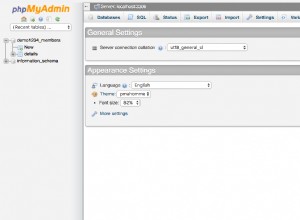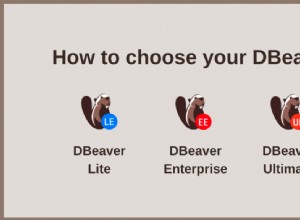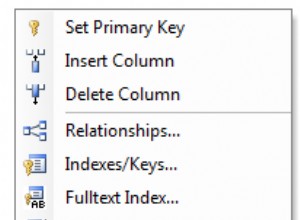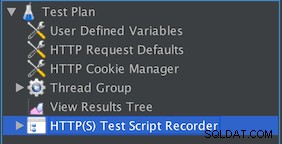Per impostazione predefinita, WAMPServer è configurato per essere un sistema di sviluppo autonomo per l'esecuzione sulla tua workstation.
Se vuoi eseguire Wamp su un PC e accedervi da un altro devi modificare la configurazione di sicurezza di Apache.
Non menzioni nulla di utile come la versione di WampServer che stai utilizzando, quindi suppongo che dovrò documentare entrambe le opzioni
Modifica httpd.conf (usando i menu di wampmanager)
Se Apache 2.2.x
Individua questa sezione, ho rimosso tutti i commenti per brevità.
<Directory "c:/wamp/www/">
Options Indexes FollowSymLinks
AllowOverride all
# onlineoffline tag - don't remove
Order Deny,Allow
Deny from all
Allow from 127.0.0.1
</Directory>
Cambia in :
<Directory "c:/wamp/www/">
Options Indexes FollowSymLinks
AllowOverride all
# onlineoffline tag - don't remove
Order Deny,Allow
Deny from all
Allow from 127.0.0.1 ::1 localhost
## Add an ip range that matches your routers first 3 quartiles
## So if your router subnet is 192.168.0 ( use ipconfig to find out what your router is set to )
## This will allow any PC on your internal network to access the www folder and subfolders
Allow from 192.168.0
## Or you can specify a specific ip or set of ip's like this
## Allow from 192.168.0.10 192.168.0.11 192.168.0.12 ....
</Directory>
Se Apache 2.4.x Trova questa sezione
<Directory "c:/wamp/www">
Options Indexes FollowSymLinks
AllowOverride all
#
# Controls who can get stuff from this server.
#
# onlineoffline tag - do not remove
Require local
</Directory>
Cambia in :
<Directory "c:/wamp/www">
Options Indexes FollowSymLinks
AllowOverride all
#
# Controls who can get stuff from this server.
#
# onlineoffline tag - do not remove
Require local
Require ip 192.168.0
## Apply the same logic as above for specific ip's or a set of ip's
## i.e. Require ip 192.168.0.10 192.168.0.11 .....
</Directory>
Ora per accedere a phpMyAdmin devi modificare questo file di configurazione
Modifica C:\wamp\alias\phpmyadmin.conf
Devi fare lo stesso tipo di modifica qui come hai fatto sopra
Apache 2.2.x Cambia questo
<Directory "c:/wamp/apps/phpmyadmin3.5.1/">
Options Indexes FollowSymLinks MultiViews
AllowOverride all
Order Deny,Allow
Deny from all
Allow from 127.0.0.1 ::1
</Directory>
A
<Directory "c:/wamp/apps/phpmyadmin3.5.1/">
Options Indexes FollowSymLinks MultiViews
AllowOverride all
Order Deny,Allow
Deny from all
Allow from 127.0.0.1 ::1
Allow from 192.168.0
</Directory>
Apache 2.4.x
Cambia questo
<Directory "c:/wamp/apps/phpmyadmin4.0.4/">
Options Indexes FollowSymLinks MultiViews
AllowOverride all
Require local
</Directory>
A
<Directory "c:/wamp/apps/phpmyadmin4.0.4/">
Options Indexes FollowSymLinks MultiViews
AllowOverride all
Require local
Require ip 192.168.0
</Directory>
Se riesci a seguire tutto ciò dovresti essere in grado di accedere al tuo sito e phpmyadmin dalla tua lan interna.
Per quanto riguarda la modifica del sorgente del tuo sito, dovrai condividere la cartella c:\wamp\www sul tuo server e quindi mappare quella condivisione sul PC su cui stai lavorando.