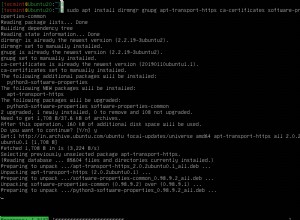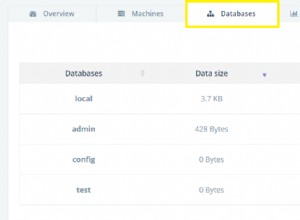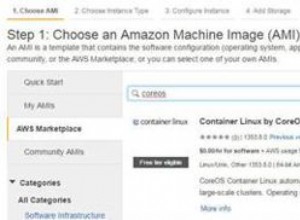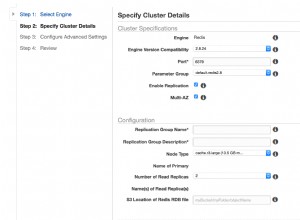Qualche tempo fa ho scritto uno strumento di backup incrementale per MongoDB, in Python. Lo strumento monitora le modifiche ai dati in coda al oplog . Ecco la parte rilevante del codice.
Risposta aggiornata, MongDB 3.6+
Come datdinhquoc abilmente fa notare nei commenti qui sotto, per MongoDB 3.6 e versioni successive ci sono Change Streams .
Risposta aggiornata, pymongo 3
from time import sleep
from pymongo import MongoClient, ASCENDING
from pymongo.cursor import CursorType
from pymongo.errors import AutoReconnect
# Time to wait for data or connection.
_SLEEP = 1.0
if __name__ == '__main__':
oplog = MongoClient().local.oplog.rs
stamp = oplog.find().sort('$natural', ASCENDING).limit(-1).next()['ts']
while True:
kw = {}
kw['filter'] = {'ts': {'$gt': stamp}}
kw['cursor_type'] = CursorType.TAILABLE_AWAIT
kw['oplog_replay'] = True
cursor = oplog.find(**kw)
try:
while cursor.alive:
for doc in cursor:
stamp = doc['ts']
print(doc) # Do something with doc.
sleep(_SLEEP)
except AutoReconnect:
sleep(_SLEEP)
Vedi anche https://api.mongodb.com/python/current/examples /tailable.html .
Risposta originale, pymongo 2
from time import sleep
from pymongo import MongoClient
from pymongo.cursor import _QUERY_OPTIONS
from pymongo.errors import AutoReconnect
from bson.timestamp import Timestamp
# Tailable cursor options.
_TAIL_OPTS = {'tailable': True, 'await_data': True}
# Time to wait for data or connection.
_SLEEP = 10
if __name__ == '__main__':
db = MongoClient().local
while True:
query = {'ts': {'$gt': Timestamp(some_timestamp, 0)}} # Replace with your query.
cursor = db.oplog.rs.find(query, **_TAIL_OPTS)
cursor.add_option(_QUERY_OPTIONS['oplog_replay'])
try:
while cursor.alive:
try:
doc = next(cursor)
# Do something with doc.
except (AutoReconnect, StopIteration):
sleep(_SLEEP)
finally:
cursor.close()