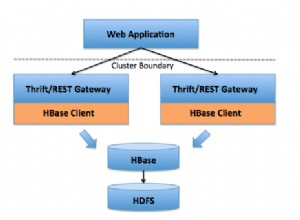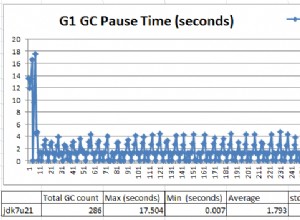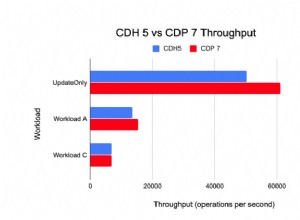So di essere un po' in ritardo, ma ho giocato con Mongodb e Powershell negli ultimi due giorni. La soluzione più semplice che ho trovato è installare i cmdlet MongoDB dalla galleria Powershell:
https://github.com/nightroman/Mdbc
Passaggio 1:scarica e installa.
Mdbc è distribuito come il modulo PowerShell Gallery Mdbc. InPowerShell 5.0 o con PowerShellGet puoi installarlo con questo comando:
Install-Module Mdbc
Passaggio 2:in un prompt dei comandi di PowerShell importa il modulo:
Import-Module Mdbc
Passaggio 3:dai un'occhiata alla guida:
help about_Mdbc
help Connect-Mdbc -full
Quindi segui i seguenti passaggi per vedere se l'installazione funziona:
# Load the module
Import-Module Mdbc
# Connect the new collection test.test
Connect-Mdbc . test test -NewCollection
# Add some test data
@{_id=1; value=42}, @{_id=2; value=3.14} | Add-MdbcData
# Get all data as custom objects and show them in a table
Get-MdbcData -As PS | Format-Table -AutoSize | Out-String
# Query a document by _id using a query expression
$data = Get-MdbcData (New-MdbcQuery _id -EQ 1)
$data
# Update the document, set the 'value' to 100
$data._id | Update-MdbcData (New-MdbcUpdate -Set @{value = 100})
# Query the document using a simple _id query
Get-MdbcData $data._id
# Remove the document
$data._id | Remove-MdbcData
# Count remaining documents, 1 is expected
Get-MdbcData -Count