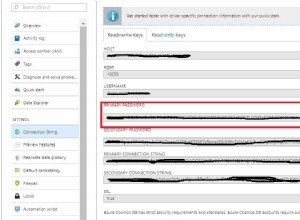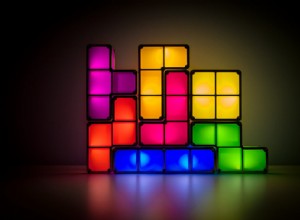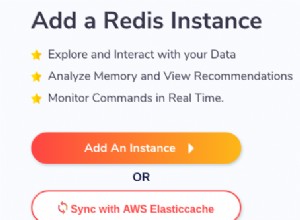Siamo spiacenti, è un po' tardi ma quanto segue sembra funzionare bene per me. Lo script esegue il dump del database e comprime l'output utilizzando 7-Zip.
1) Crea uno script di backup (backup.bat)
@echo off
REM move into the backups directory
CD C:\database_backups
REM Create a file name for the database output which contains the date and time. Replace any characters which might cause an issue.
set filename=database %date% %time%
set filename=%filename:/=-%
set filename=%filename: =__%
set filename=%filename:.=_%
set filename=%filename::=-%
REM Export the database
echo Running backup "%filename%"
C:\mongodb\mongodump --out %filename%
REM ZIP the backup directory
echo Running backup "%filename%"
"c:\Program Files\7-Zip\7z.exe" a -tzip "%filename%.zip" "%filename%"
REM Delete the backup directory (leave the ZIP file). The /q tag makes sure we don't get prompted for questions
echo Deleting original backup directory "%filename%"
rmdir "%filename%" /s /q
echo BACKUP COMPLETE
2) Pianifica il backup
- Apri Gestione computer
- Vai a Utilità di pianificazione e seleziona Crea attività .
- Sul Generale scheda, inserisci una descrizione e seleziona Esegui se l'utente è connesso o meno se desideri che l'attività venga eseguita di notte.
- Sui Trigger scheda, seleziona quando desideri che l'attività venga eseguita.
- Sulle Azioni scheda, crea una nuova azione che punti al tuo script batch.