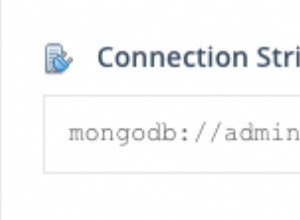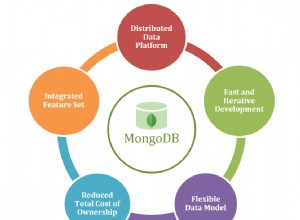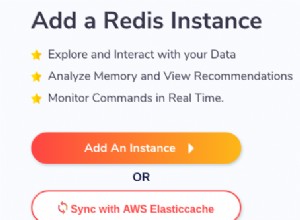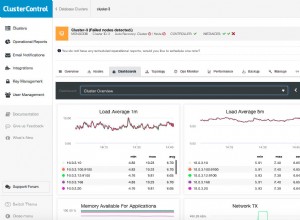Il problema che hai attualmente è che hai salvato il riferimento in un modello ma non l'hai salvato nell'altro. Non esiste un'"integrità referenziale automatica" in MongoDB, e tale concetto di "relazioni" è in realtà un affare "manuale", e in effetti è il caso di .populate() è in realtà un intero gruppo di query aggiuntive per recuperare le informazioni di riferimento. Nessuna "magia" qui.
La corretta gestione di "molti a molti" si riduce a tre opzioni:
Listato 1 - Mantieni gli array su entrambi i documenti
Seguendo il tuo progetto attuale, le parti che ti mancano stanno memorizzando il referenziato su "entrambi" gli elementi correlati. Per un elenco da dimostrare:
const { Schema } = mongoose = require('mongoose');
mongoose.Promise = global.Promise;
mongoose.set('debug',true);
mongoose.set('useFindAndModify', false);
mongoose.set('useCreateIndex', true);
const uri = 'mongodb://localhost:27017/manydemo',
options = { useNewUrlParser: true };
const itemSchema = new Schema({
name: String,
stores: [{ type: Schema.Types.ObjectId, ref: 'Store' }]
});
const storeSchema = new Schema({
name: String,
items: [{ type: Schema.Types.ObjectId, ref: 'Item' }]
});
const Item = mongoose.model('Item', itemSchema);
const Store = mongoose.model('Store', storeSchema);
const log = data => console.log(JSON.stringify(data,undefined,2))
(async function() {
try {
const conn = await mongoose.connect(uri,options);
// Clean data
await Promise.all(
Object.entries(conn.models).map(([k,m]) => m.deleteMany() )
);
// Create some instances
let [toothpaste,brush] = ['toothpaste','brush'].map(
name => new Item({ name })
);
let [billsStore,tedsStore] = ['Bills','Teds'].map(
name => new Store({ name })
);
// Add items to stores
[billsStore,tedsStore].forEach( store => {
store.items.push(toothpaste); // add toothpaste to store
toothpaste.stores.push(store); // add store to toothpaste
});
// Brush is only in billsStore
billsStore.items.push(brush);
brush.stores.push(billsStore);
// Save everything
await Promise.all(
[toothpaste,brush,billsStore,tedsStore].map( m => m.save() )
);
// Show stores
let stores = await Store.find().populate('items','-stores');
log(stores);
// Show items
let items = await Item.find().populate('stores','-items');
log(items);
} catch(e) {
console.error(e);
} finally {
mongoose.disconnect();
}
})();
Questo crea la raccolta "items":
{
"_id" : ObjectId("59ab96d9c079220dd8eec428"),
"name" : "toothpaste",
"stores" : [
ObjectId("59ab96d9c079220dd8eec42a"),
ObjectId("59ab96d9c079220dd8eec42b")
],
"__v" : 0
}
{
"_id" : ObjectId("59ab96d9c079220dd8eec429"),
"name" : "brush",
"stores" : [
ObjectId("59ab96d9c079220dd8eec42a")
],
"__v" : 0
}
E la collezione "negozi":
{
"_id" : ObjectId("59ab96d9c079220dd8eec42a"),
"name" : "Bills",
"items" : [
ObjectId("59ab96d9c079220dd8eec428"),
ObjectId("59ab96d9c079220dd8eec429")
],
"__v" : 0
}
{
"_id" : ObjectId("59ab96d9c079220dd8eec42b"),
"name" : "Teds",
"items" : [
ObjectId("59ab96d9c079220dd8eec428")
],
"__v" : 0
}
E produce un output complessivo come:
Mongoose: items.deleteMany({}, {})
Mongoose: stores.deleteMany({}, {})
Mongoose: items.insertOne({ name: 'toothpaste', _id: ObjectId("59ab96d9c079220dd8eec428"), stores: [ ObjectId("59ab96d9c079220dd8eec42a"), ObjectId("59ab96d9c079220dd8eec42b") ], __v: 0 })
Mongoose: items.insertOne({ name: 'brush', _id: ObjectId("59ab96d9c079220dd8eec429"), stores: [ ObjectId("59ab96d9c079220dd8eec42a") ], __v: 0 })
Mongoose: stores.insertOne({ name: 'Bills', _id: ObjectId("59ab96d9c079220dd8eec42a"), items: [ ObjectId("59ab96d9c079220dd8eec428"), ObjectId("59ab96d9c079220dd8eec429") ], __v: 0 })
Mongoose: stores.insertOne({ name: 'Teds', _id: ObjectId("59ab96d9c079220dd8eec42b"), items: [ ObjectId("59ab96d9c079220dd8eec428") ], __v: 0 })
Mongoose: stores.find({}, { fields: {} })
Mongoose: items.find({ _id: { '$in': [ ObjectId("59ab96d9c079220dd8eec428"), ObjectId("59ab96d9c079220dd8eec429") ] } }, { fields: { stores: 0 } })
[
{
"_id": "59ab96d9c079220dd8eec42a",
"name": "Bills",
"__v": 0,
"items": [
{
"_id": "59ab96d9c079220dd8eec428",
"name": "toothpaste",
"__v": 0
},
{
"_id": "59ab96d9c079220dd8eec429",
"name": "brush",
"__v": 0
}
]
},
{
"_id": "59ab96d9c079220dd8eec42b",
"name": "Teds",
"__v": 0,
"items": [
{
"_id": "59ab96d9c079220dd8eec428",
"name": "toothpaste",
"__v": 0
}
]
}
]
Mongoose: items.find({}, { fields: {} })
Mongoose: stores.find({ _id: { '$in': [ ObjectId("59ab96d9c079220dd8eec42a"), ObjectId("59ab96d9c079220dd8eec42b") ] } }, { fields: { items: 0 } })
[
{
"_id": "59ab96d9c079220dd8eec428",
"name": "toothpaste",
"__v": 0,
"stores": [
{
"_id": "59ab96d9c079220dd8eec42a",
"name": "Bills",
"__v": 0
},
{
"_id": "59ab96d9c079220dd8eec42b",
"name": "Teds",
"__v": 0
}
]
},
{
"_id": "59ab96d9c079220dd8eec429",
"name": "brush",
"__v": 0,
"stores": [
{
"_id": "59ab96d9c079220dd8eec42a",
"name": "Bills",
"__v": 0
}
]
}
]
Il punto chiave è che in realtà aggiungi i dati di riferimento a ciascun documento in ogni raccolta in cui esiste una relazione. Gli "array" presenti vengono utilizzati qui per memorizzare quei riferimenti e "cercare" i risultati della relativa raccolta e sostituirli con i dati dell'oggetto che erano lì memorizzati.
Presta attenzione a parti come:
// Add items to stores
[billsStore,tedsStore].forEach( store => {
store.items.push(toothpaste); // add toothpaste to store
toothpaste.stores.push(store); // add store to toothpaste
});
Perché questo significa che non stiamo solo aggiungendo il toothpaste agli "items" array in ogni negozio, ma stiamo anche aggiungendo ogni "store" ai "stores" array del toothpaste elemento. Questo viene fatto in modo che le relazioni possano funzionare essendo interrogate da entrambe le direzioni. Se volessi solo "articoli dai negozi" e mai "memorizza da articoli", quindi non è affatto necessario memorizzare i dati di relazione sulle voci "articolo".
Listato 2 - Usa i virtuali e una raccolta intermediaria
Questa è essenzialmente la classica relazione "molti a molti". Dove invece di definire direttamente le relazioni tra le due collezioni, c'è un'altra collezione ( tabella ) che memorizza i dettagli su quale articolo è correlato a quale negozio.
Come elenco completo:
const { Schema } = mongoose = require('mongoose');
mongoose.Promise = global.Promise;
mongoose.set('debug',true);
mongoose.set('useFindAndModify', false);
mongoose.set('useCreateIndex', true);
const uri = 'mongodb://localhost:27017/manydemo',
options = { useNewUrlParser: true };
const itemSchema = new Schema({
name: String,
},{
toJSON: { virtuals: true }
});
itemSchema.virtual('stores', {
ref: 'StoreItem',
localField: '_id',
foreignField: 'itemId'
});
const storeSchema = new Schema({
name: String,
},{
toJSON: { virtuals: true }
});
storeSchema.virtual('items', {
ref: 'StoreItem',
localField: '_id',
foreignField: 'storeId'
});
const storeItemSchema = new Schema({
storeId: { type: Schema.Types.ObjectId, ref: 'Store', required: true },
itemId: { type: Schema.Types.ObjectId, ref: 'Item', required: true }
});
const Item = mongoose.model('Item', itemSchema);
const Store = mongoose.model('Store', storeSchema);
const StoreItem = mongoose.model('StoreItem', storeItemSchema);
const log = data => console.log(JSON.stringify(data,undefined,2));
(async function() {
try {
const conn = await mongoose.connect(uri,options);
// Clean data
await Promise.all(
Object.entries(conn.models).map(([k,m]) => m.deleteMany() )
);
// Create some instances
let [toothpaste,brush] = await Item.insertMany(
['toothpaste','brush'].map( name => ({ name }) )
);
let [billsStore,tedsStore] = await Store.insertMany(
['Bills','Teds'].map( name => ({ name }) )
);
// Add toothpaste to both stores
for( let store of [billsStore,tedsStore] ) {
await StoreItem.update(
{ storeId: store._id, itemId: toothpaste._id },
{ },
{ 'upsert': true }
);
}
// Add brush to billsStore
await StoreItem.update(
{ storeId: billsStore._id, itemId: brush._id },
{},
{ 'upsert': true }
);
// Show stores
let stores = await Store.find().populate({
path: 'items',
populate: { path: 'itemId' }
});
log(stores);
// Show Items
let items = await Item.find().populate({
path: 'stores',
populate: { path: 'storeId' }
});
log(items);
} catch(e) {
console.error(e);
} finally {
mongoose.disconnect();
}
})();
Le relazioni sono ora nella loro raccolta, quindi i dati ora appaiono in modo diverso, per gli "elementi":
{
"_id" : ObjectId("59ab996166d5cc0e0d164d74"),
"__v" : 0,
"name" : "toothpaste"
}
{
"_id" : ObjectId("59ab996166d5cc0e0d164d75"),
"__v" : 0,
"name" : "brush"
}
E "negozi":
{
"_id" : ObjectId("59ab996166d5cc0e0d164d76"),
"__v" : 0,
"name" : "Bills"
}
{
"_id" : ObjectId("59ab996166d5cc0e0d164d77"),
"__v" : 0,
"name" : "Teds"
}
E ora per "storeitems" che mappa le relazioni:
{
"_id" : ObjectId("59ab996179e41cc54405b72b"),
"itemId" : ObjectId("59ab996166d5cc0e0d164d74"),
"storeId" : ObjectId("59ab996166d5cc0e0d164d76"),
"__v" : 0
}
{
"_id" : ObjectId("59ab996179e41cc54405b72d"),
"itemId" : ObjectId("59ab996166d5cc0e0d164d74"),
"storeId" : ObjectId("59ab996166d5cc0e0d164d77"),
"__v" : 0
}
{
"_id" : ObjectId("59ab996179e41cc54405b72f"),
"itemId" : ObjectId("59ab996166d5cc0e0d164d75"),
"storeId" : ObjectId("59ab996166d5cc0e0d164d76"),
"__v" : 0
}
Con output completo come:
Mongoose: items.deleteMany({}, {})
Mongoose: stores.deleteMany({}, {})
Mongoose: storeitems.deleteMany({}, {})
Mongoose: items.insertMany([ { __v: 0, name: 'toothpaste', _id: 59ab996166d5cc0e0d164d74 }, { __v: 0, name: 'brush', _id: 59ab996166d5cc0e0d164d75 } ])
Mongoose: stores.insertMany([ { __v: 0, name: 'Bills', _id: 59ab996166d5cc0e0d164d76 }, { __v: 0, name: 'Teds', _id: 59ab996166d5cc0e0d164d77 } ])
Mongoose: storeitems.update({ itemId: ObjectId("59ab996166d5cc0e0d164d74"), storeId: ObjectId("59ab996166d5cc0e0d164d76") }, { '$setOnInsert': { __v: 0 } }, { upsert: true })
Mongoose: storeitems.update({ itemId: ObjectId("59ab996166d5cc0e0d164d74"), storeId: ObjectId("59ab996166d5cc0e0d164d77") }, { '$setOnInsert': { __v: 0 } }, { upsert: true })
Mongoose: storeitems.update({ itemId: ObjectId("59ab996166d5cc0e0d164d75"), storeId: ObjectId("59ab996166d5cc0e0d164d76") }, { '$setOnInsert': { __v: 0 } }, { upsert: true })
Mongoose: stores.find({}, { fields: {} })
Mongoose: storeitems.find({ storeId: { '$in': [ ObjectId("59ab996166d5cc0e0d164d76"), ObjectId("59ab996166d5cc0e0d164d77") ] } }, { fields: {} })
Mongoose: items.find({ _id: { '$in': [ ObjectId("59ab996166d5cc0e0d164d74"), ObjectId("59ab996166d5cc0e0d164d75") ] } }, { fields: {} })
[
{
"_id": "59ab996166d5cc0e0d164d76",
"__v": 0,
"name": "Bills",
"items": [
{
"_id": "59ab996179e41cc54405b72b",
"itemId": {
"_id": "59ab996166d5cc0e0d164d74",
"__v": 0,
"name": "toothpaste",
"stores": null,
"id": "59ab996166d5cc0e0d164d74"
},
"storeId": "59ab996166d5cc0e0d164d76",
"__v": 0
},
{
"_id": "59ab996179e41cc54405b72f",
"itemId": {
"_id": "59ab996166d5cc0e0d164d75",
"__v": 0,
"name": "brush",
"stores": null,
"id": "59ab996166d5cc0e0d164d75"
},
"storeId": "59ab996166d5cc0e0d164d76",
"__v": 0
}
],
"id": "59ab996166d5cc0e0d164d76"
},
{
"_id": "59ab996166d5cc0e0d164d77",
"__v": 0,
"name": "Teds",
"items": [
{
"_id": "59ab996179e41cc54405b72d",
"itemId": {
"_id": "59ab996166d5cc0e0d164d74",
"__v": 0,
"name": "toothpaste",
"stores": null,
"id": "59ab996166d5cc0e0d164d74"
},
"storeId": "59ab996166d5cc0e0d164d77",
"__v": 0
}
],
"id": "59ab996166d5cc0e0d164d77"
}
]
Mongoose: items.find({}, { fields: {} })
Mongoose: storeitems.find({ itemId: { '$in': [ ObjectId("59ab996166d5cc0e0d164d74"), ObjectId("59ab996166d5cc0e0d164d75") ] } }, { fields: {} })
Mongoose: stores.find({ _id: { '$in': [ ObjectId("59ab996166d5cc0e0d164d76"), ObjectId("59ab996166d5cc0e0d164d77") ] } }, { fields: {} })
[
{
"_id": "59ab996166d5cc0e0d164d74",
"__v": 0,
"name": "toothpaste",
"stores": [
{
"_id": "59ab996179e41cc54405b72b",
"itemId": "59ab996166d5cc0e0d164d74",
"storeId": {
"_id": "59ab996166d5cc0e0d164d76",
"__v": 0,
"name": "Bills",
"items": null,
"id": "59ab996166d5cc0e0d164d76"
},
"__v": 0
},
{
"_id": "59ab996179e41cc54405b72d",
"itemId": "59ab996166d5cc0e0d164d74",
"storeId": {
"_id": "59ab996166d5cc0e0d164d77",
"__v": 0,
"name": "Teds",
"items": null,
"id": "59ab996166d5cc0e0d164d77"
},
"__v": 0
}
],
"id": "59ab996166d5cc0e0d164d74"
},
{
"_id": "59ab996166d5cc0e0d164d75",
"__v": 0,
"name": "brush",
"stores": [
{
"_id": "59ab996179e41cc54405b72f",
"itemId": "59ab996166d5cc0e0d164d75",
"storeId": {
"_id": "59ab996166d5cc0e0d164d76",
"__v": 0,
"name": "Bills",
"items": null,
"id": "59ab996166d5cc0e0d164d76"
},
"__v": 0
}
],
"id": "59ab996166d5cc0e0d164d75"
}
]
Poiché le relazioni sono ora mappate in una raccolta separata, qui sono presenti un paio di modifiche. In particolare vogliamo definire un campo "virtuale" sulla collezione che non ha più una matrice fissa di elementi. Quindi ne aggiungi uno come mostrato:
const itemSchema = new Schema({
name: String,
},{
toJSON: { virtuals: true }
});
itemSchema.virtual('stores', {
ref: 'StoreItem',
localField: '_id',
foreignField: 'itemId'
});
Assegni il campo virtuale con il suo localField e foreignField mappature quindi il successivo .populate() chiama sa cosa usare.
La raccolta intermediaria ha una definizione abbastanza standard:
const storeItemSchema = new Schema({
storeId: { type: Schema.Types.ObjectId, ref: 'Store', required: true },
itemId: { type: Schema.Types.ObjectId, ref: 'Item', required: true }
});
E invece di "spingere" nuovi elementi negli array, li aggiungiamo invece a questa nuova raccolta. Un metodo ragionevole per questo è usare "upserts" per creare una nuova voce solo quando questa combinazione non esiste:
// Add toothpaste to both stores
for( let store of [billsStore,tedsStore] ) {
await StoreItem.update(
{ storeId: store._id, itemId: toothpaste._id },
{ },
{ 'upsert': true }
);
}
È un metodo piuttosto semplice che crea semplicemente un nuovo documento con le due chiavi fornite nella query in cui una non è stata trovata, o essenzialmente tenta di aggiornare lo stesso documento quando abbinato e in questo caso con "nulla". Quindi le partite esistenti finiscono semplicemente come "no-op", che è la cosa desiderata da fare. In alternativa puoi semplicemente .insertOne() un ignorare gli errori di chiave duplicata. Qualunque cosa ti piaccia.
In realtà, la query su questi dati "correlati" funziona di nuovo in modo leggermente diverso. Poiché è coinvolta un'altra raccolta, chiamiamo .populate() in un modo che consideri necessario "cercare" la relazione anche su altre proprietà recuperate. Quindi hai chiamate come questa:
// Show stores
let stores = await Store.find().populate({
path: 'items',
populate: { path: 'itemId' }
});
log(stores);
Listato 3 - Usa le funzionalità moderne per farlo sul server
Quindi, a seconda dell'approccio adottato, utilizzando array o una raccolta intermedia per archiviare i dati di relazione in alternativa agli "array in crescita" all'interno dei documenti, la cosa ovvia che dovresti notare è che .populate() le chiamate utilizzate stanno effettivamente effettuando query aggiuntive su MongoDB e trascinando quei documenti sulla rete in richieste separate.
Questo potrebbe sembrare tutto a posto a piccole dosi, tuttavia con l'aumento delle cose e soprattutto con i volumi di richieste, questa non è mai una buona cosa. Inoltre potrebbero esserci altre condizioni che desideri applicare, il che significa che non è necessario estrarre tutti i documenti dal server e preferiresti abbinare i dati di quelle "relazioni" prima di restituire i risultati.
Questo è il motivo per cui le moderne versioni di MongoDB includono $lookup
che in realtà "unisce" i dati sul server stesso. A questo punto avresti dovuto guardare tutto l'output prodotto da quelle chiamate API come mostrato da mongoose.set('debug',true) .
Quindi, invece di produrre più query, questa volta creiamo un'istruzione di aggregazione per "unirsi" sul server e restituire i risultati in un'unica richiesta:
// Show Stores
let stores = await Store.aggregate([
{ '$lookup': {
'from': StoreItem.collection.name,
'let': { 'id': '$_id' },
'pipeline': [
{ '$match': {
'$expr': { '$eq': [ '$$id', '$storeId' ] }
}},
{ '$lookup': {
'from': Item.collection.name,
'let': { 'itemId': '$itemId' },
'pipeline': [
{ '$match': {
'$expr': { '$eq': [ '$_id', '$$itemId' ] }
}}
],
'as': 'items'
}},
{ '$unwind': '$items' },
{ '$replaceRoot': { 'newRoot': '$items' } }
],
'as': 'items'
}}
])
log(stores);
Che mentre è più lungo nella codifica, in realtà è di gran lunga superiore in termini di efficienza anche per l'azione molto banale proprio qui. Questo ovviamente aumenta considerevolmente.
Seguendo lo stesso modello "intermediario" di prima (e solo per esempio, perché potrebbe essere fatto in entrambi i modi) abbiamo un elenco completo:
const { Schema } = mongoose = require('mongoose');
const uri = 'mongodb://localhost:27017/manydemo',
options = { useNewUrlParser: true };
mongoose.Promise = global.Promise;
mongoose.set('debug', true);
mongoose.set('useFindAndModify', false);
mongoose.set('useCreateIndex', true);
const itemSchema = new Schema({
name: String
}, {
toJSON: { virtuals: true }
});
itemSchema.virtual('stores', {
ref: 'StoreItem',
localField: '_id',
foreignField: 'itemId'
});
const storeSchema = new Schema({
name: String
}, {
toJSON: { virtuals: true }
});
storeSchema.virtual('items', {
ref: 'StoreItem',
localField: '_id',
foreignField: 'storeId'
});
const storeItemSchema = new Schema({
storeId: { type: Schema.Types.ObjectId, ref: 'Store', required: true },
itemId: { type: Schema.Types.ObjectId, ref: 'Item', required: true }
});
const Item = mongoose.model('Item', itemSchema);
const Store = mongoose.model('Store', storeSchema);
const StoreItem = mongoose.model('StoreItem', storeItemSchema);
const log = data => console.log(JSON.stringify(data, undefined, 2));
(async function() {
try {
const conn = await mongoose.connect(uri, options);
// Clean data
await Promise.all(
Object.entries(conn.models).map(([k,m]) => m.deleteMany())
);
// Create some instances
let [toothpaste, brush] = await Item.insertMany(
['toothpaste', 'brush'].map(name => ({ name }) )
);
let [billsStore, tedsStore] = await Store.insertMany(
['Bills', 'Teds'].map( name => ({ name }) )
);
// Add toothpaste to both stores
for ( let { _id: storeId } of [billsStore, tedsStore] ) {
await StoreItem.updateOne(
{ storeId, itemId: toothpaste._id },
{ },
{ 'upsert': true }
);
}
// Add brush to billsStore
await StoreItem.updateOne(
{ storeId: billsStore._id, itemId: brush._id },
{ },
{ 'upsert': true }
);
// Show Stores
let stores = await Store.aggregate([
{ '$lookup': {
'from': StoreItem.collection.name,
'let': { 'id': '$_id' },
'pipeline': [
{ '$match': {
'$expr': { '$eq': [ '$$id', '$storeId' ] }
}},
{ '$lookup': {
'from': Item.collection.name,
'let': { 'itemId': '$itemId' },
'pipeline': [
{ '$match': {
'$expr': { '$eq': [ '$_id', '$$itemId' ] }
}}
],
'as': 'items'
}},
{ '$unwind': '$items' },
{ '$replaceRoot': { 'newRoot': '$items' } }
],
'as': 'items'
}}
])
log(stores);
// Show Items
let items = await Item.aggregate([
{ '$lookup': {
'from': StoreItem.collection.name,
'let': { 'id': '$_id' },
'pipeline': [
{ '$match': {
'$expr': { '$eq': [ '$$id', '$itemId' ] }
}},
{ '$lookup': {
'from': Store.collection.name,
'let': { 'storeId': '$storeId' },
'pipeline': [
{ '$match': {
'$expr': { '$eq': [ '$_id', '$$storeId' ] }
}}
],
'as': 'stores',
}},
{ '$unwind': '$stores' },
{ '$replaceRoot': { 'newRoot': '$stores' } }
],
'as': 'stores'
}}
]);
log(items);
} catch(e) {
console.error(e);
} finally {
mongoose.disconnect();
}
})()
E l'output:
Mongoose: stores.aggregate([ { '$lookup': { from: 'storeitems', let: { id: '$_id' }, pipeline: [ { '$match': { '$expr': { '$eq': [ '$$id', '$storeId' ] } } }, { '$lookup': { from: 'items', let: { itemId: '$itemId' }, pipeline: [ { '$match': { '$expr': { '$eq': [ '$_id', '$$itemId' ] } } } ], as: 'items' } }, { '$unwind': '$items' }, { '$replaceRoot': { newRoot: '$items' } } ], as: 'items' } } ], {})
[
{
"_id": "5ca7210717dadc69652b37da",
"name": "Bills",
"__v": 0,
"items": [
{
"_id": "5ca7210717dadc69652b37d8",
"name": "toothpaste",
"__v": 0
},
{
"_id": "5ca7210717dadc69652b37d9",
"name": "brush",
"__v": 0
}
]
},
{
"_id": "5ca7210717dadc69652b37db",
"name": "Teds",
"__v": 0,
"items": [
{
"_id": "5ca7210717dadc69652b37d8",
"name": "toothpaste",
"__v": 0
}
]
}
]
Mongoose: items.aggregate([ { '$lookup': { from: 'storeitems', let: { id: '$_id' }, pipeline: [ { '$match': { '$expr': { '$eq': [ '$$id', '$itemId' ] } } }, { '$lookup': { from: 'stores', let: { storeId: '$storeId' }, pipeline: [ { '$match': { '$expr': { '$eq': [ '$_id', '$$storeId' ] } } } ], as: 'stores' } }, { '$unwind': '$stores' }, { '$replaceRoot': { newRoot: '$stores' } } ], as: 'stores' } } ], {})
[
{
"_id": "5ca7210717dadc69652b37d8",
"name": "toothpaste",
"__v": 0,
"stores": [
{
"_id": "5ca7210717dadc69652b37da",
"name": "Bills",
"__v": 0
},
{
"_id": "5ca7210717dadc69652b37db",
"name": "Teds",
"__v": 0
}
]
},
{
"_id": "5ca7210717dadc69652b37d9",
"name": "brush",
"__v": 0,
"stores": [
{
"_id": "5ca7210717dadc69652b37da",
"name": "Bills",
"__v": 0
}
]
}
]
Ciò che dovrebbe essere evidente è la significativa riduzione delle query emesse alla fine per restituire la forma "unita" dei dati. Ciò significa una latenza inferiore e applicazioni più reattive come risultato della rimozione di tutto il sovraccarico della rete.
Note finali
Questi sono generalmente i tuoi approcci per affrontare le relazioni "molti a molti", che essenzialmente si riducono a:
-
Mantenere le matrici in ogni documento su entrambi i lati tenendo i riferimenti agli elementi correlati.
-
Memorizzazione di una raccolta intermedia e utilizzo come riferimento di ricerca per recuperare gli altri dati.
In tutti i casi dipende da te per memorizzare effettivamente quei riferimenti se si prevede che le cose funzionino in "entrambe le direzioni". Naturalmente $lookup
e anche "virtuali" dove ciò si applica significa che non è sempre necessario archiviare su ogni fonte poiché è quindi possibile "fare riferimento" in un solo posto e utilizzare tali informazioni applicando quei metodi.
L'altro caso è ovviamente "l'incorporamento", che è un gioco completamente diverso e di cosa trattano i database orientati ai documenti come MongoDB. Pertanto, invece di "prendere da un'altra raccolta", il concetto è ovviamente quello di "incorporare" i dati.
Questo significa non solo ObjectId valori che puntano agli altri elementi, ma che in realtà memorizzano i dati completi all'interno di matrici in ogni documento. C'è ovviamente un problema di "dimensione" e ovviamente problemi con l'aggiornamento dei dati in più punti. Questo è generalmente il compromesso per l'esistenza di una unica richiesta e una semplice richiesta che non ha bisogno di andare a cercare dati in altre raccolte perché è "già lì".
C'è molto materiale in giro sull'argomento del riferimento e dell'incorporamento. Una volta che tale fonte di riepilogo è Popola Mongoose vs nidificazione di oggetti o anche le relazioni MongoDB:embed o reference? e molti molti altri.
Dovresti dedicare un po' di tempo a pensare ai concetti e a come questo si applica alla tua applicazione in generale. E nota che in realtà non stai utilizzando un RDBMS qui, quindi potresti anche utilizzare le funzionalità corrette che dovresti sfruttare, piuttosto che semplicemente far agire l'uno come l'altro.