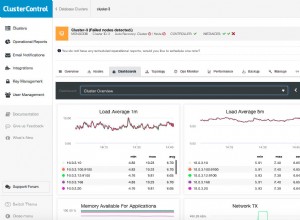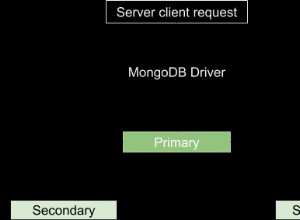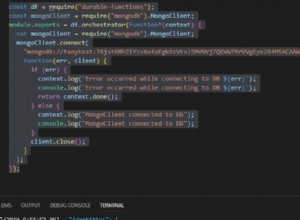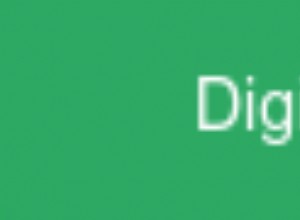Puoi utilizzare il framework di aggregazione per questo e non c'è una vera penalità in quanto le operazioni sono essenzialmente le stesse.
Ma mentre la mangusta .find() il metodo ha attualmente un problema con $nearSphere
operatore che è equivalente, puoi sempre prendere l'oggetto di connessione del driver del nodo non elaborato ed eseguire la tua query.
Non hai nemmeno bisogno di buttare via cose come la "popolazione" se sei pronto a implementare un po' di manipolazione.
Ecco i miei dati di prova:
{
"_id" : "P1",
"amenity" : "restaurant",
"shape" : {
"type" : "Point",
"coordinates" : [ 2, 2 ]
}
}
{
"_id" : "P3",
"amenity" : "police",
"shape" : {
"type" : "Point",
"coordinates" : [ 4, 2 ]
}
}
{
"_id" : "P4",
"amenity" : "police",
"shape" : {
"type" : "Point",
"coordinates" : [ 4, 4 ]
}
}
{
"_id" : "P2",
"amenity" : "restaurant",
"shape" : {
"type" : "Point",
"coordinates" : [ 2, 4 ]
},
"info" : ObjectId("539b90543249ff8d18e863fb")
}
E il codice di base per gestirlo:
var mongoose = require('mongoose'),
async = require('async'),
Schema = mongoose.Schema;
mongoose.connect('mongodb://localhost');
var infoSchema = new Schema({
"description": String
});
var shapeSchema = new Schema({
"_id": String,
"amenity": String,
"shape": {
"type": { "type": String },
"coordinates": []
},
"info": { "type": Schema.Types.ObjectId, "ref": "Info" }
});
var Shape = mongoose.model( "Shape", shapeSchema );
var Info = mongoose.model( "Info", infoSchema );
Shape.collection.find(
{
"shape": {
"$nearSphere": {
"$geometry": {
"type": "Point",
"coordinates": [ 2, 4 ]
}
}
}
},
{
"skip": 0, "limit": 2
},
function(err,cursor) {
cursor.toArray(function(err,shapes) {
Shape.populate( shapes, { path: "info" }, function(err,docs) {
if (err) throw err;
console.log( JSON.stringify( docs, undefined, 4 ) );
});
});
}
);
Quindi qui hai l'utilizzo di entrambi i salta e limite operazioni sul cursore, ha restituito un cursore e ha persino rielaborato i documenti in "Documenti Mongoose" in modo da poter chiamare funzioni come .populate() su di loro.
Mi aspetto il problema attuale con $nearSphere
da risolvere in tempi relativamente brevi.
O usando invece l'aggregato:
Shape.aggregate(
[
{ "$geoNear": {
"near": {
"type": "Point",
"coordinates": [ 2, 4 ]
},
"spherical": true,
"distanceField": "dis"
}},
{ "$skip": 0 },
{ "$limit": 2 }
],
function(err,shapes) {
if (err) throw err;
//console.log( shapes );
shapes = shapes.map(function(x) {
delete x.dis;
return new Shape( x );
});
Shape.populate( shapes, { path: "info" }, function(err,docs) {
if (err) throw err;
console.log( JSON.stringify( docs, undefined, 4 ) );
});
}
);
Dove puoi fare le stesse cose come usare .populate() . Entrambi i casi restituiscono risultati come questo con il campo "popolato" abbinato:
{
"_id": "P2",
"amenity": "restaurant",
"info": {
"_id": "539b90543249ff8d18e863fb",
"description": "Jamies Restaurant",
"__v": 0
},
"shape": {
"type": "Point",
"coordinates": [
2,
4
]
}
},
{
"info": null,
"_id": "P4",
"amenity": "police",
"shape": {
"type": "Point",
"coordinates": [
4,
4
]
}
}
Ovviamente se non hai bisogno del calcolo della geometria sferica, allora $near
operatore funziona perfettamente con l'implementazione Mongoose di .find()