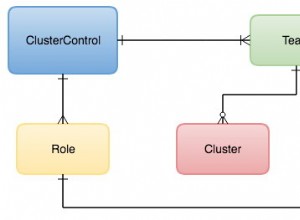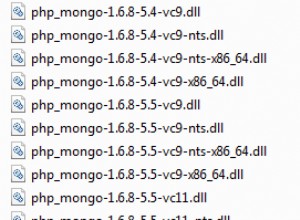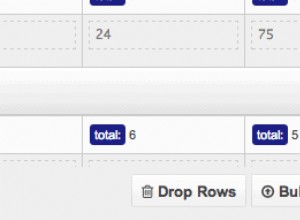Soluzione
Puoi chiamare toObject metodo per accedere ai campi. Ad esempio:
var itemObject = item.toObject();
console.log(itemObject.title); // "foo"
Perché
Come fai notare che i campi reali sono memorizzati nel _doc campo del documento .
Ma perché console.log(item) => { title: "foo", content: "bar" } ?
Dal codice sorgente di mongoose(document.js), possiamo trovare che toString metodo di Document chiama il toObject metodo. Quindi console.log mostrerà i campi 'correttamente'. Il codice sorgente è mostrato di seguito:
var inspect = require('util').inspect;
...
/**
* Helper for console.log
*
* @api public
*/
Document.prototype.inspect = function(options) {
var isPOJO = options &&
utils.getFunctionName(options.constructor) === 'Object';
var opts;
if (isPOJO) {
opts = options;
} else if (this.schema.options.toObject) {
opts = clone(this.schema.options.toObject);
} else {
opts = {};
}
opts.minimize = false;
opts.retainKeyOrder = true;
return this.toObject(opts);
};
/**
* Helper for console.log
*
* @api public
* @method toString
*/
Document.prototype.toString = function() {
return inspect(this.inspect());
};