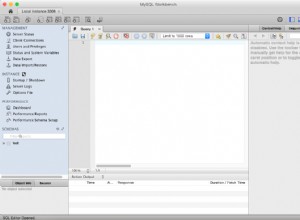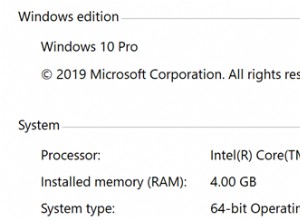In SQL Server puoi utilizzare DB_NAME() funzione per restituire il nome del database corrente o un altro database specificato.
Il modo in cui funziona è passare l'ID del database come argomento e quindi la funzione restituirà il nome di quel database. Tuttavia, se non si passa un ID, verrà restituito il nome del database corrente.
Esempio 1:restituire il database corrente
Ecco un esempio di base per dimostrare come restituire il nome del database corrente.
SELECT DB_NAME() AS [Current Database];
Risultato:
+----------------------+ | Current Database | |----------------------| | WideWorldImportersDW | +----------------------+
In questo caso, il database corrente si chiama WideWorldImportersDW.
Ecco un altro esempio che lo dimostra ulteriormente, cambiando database.
USE Music; SELECT DB_NAME() AS [Current Database]; USE EMS; SELECT DB_NAME() AS [Current Database]; USE WideWorldImportersDW; SELECT DB_NAME() AS [Current Database];
Risultato:
Changed database context to 'Music'. +--------------------+ | Current Database | |--------------------| | Music | +--------------------+ (1 row affected) Changed database context to 'EMS'. +--------------------+ | Current Database | |--------------------| | EMS | +--------------------+ (1 row affected) Changed database context to 'WideWorldImportersDW'. +----------------------+ | Current Database | |----------------------| | WideWorldImportersDW | +----------------------+ (1 row affected)
Esempio 2:restituire un database specifico
Ecco un esempio di restituzione di un database specifico. Questo viene fatto passando l'ID del database.
SELECT DB_NAME(6) AS Result;
Risultato:
+----------------------+ | Result | |----------------------| | WideWorldImportersDW | +----------------------+
E già che ci siamo, eccone altri:
SELECT DB_NAME(1) AS [1], DB_NAME(2) AS [2], DB_NAME(3) AS [3], DB_NAME(4) AS [4], DB_NAME(5) AS [5], DB_NAME(6) AS [6];
Risultato:
+--------+--------+-------+------+-------+----------------------+ | 1 | 2 | 3 | 4 | 5 | 6 | |--------+--------+-------+------+-------+----------------------| | master | tempdb | model | msdb | Music | WideWorldImportersDW | +--------+--------+-------+------+-------+----------------------+