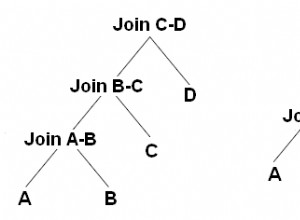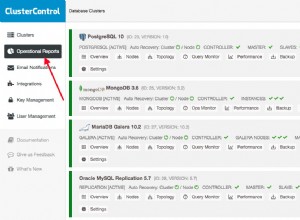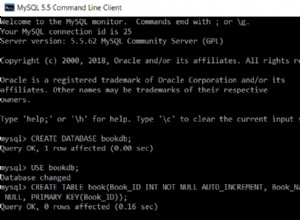tsvettore
Usa tsvector type, che fa parte della funzione di ricerca del testo di PostgreSQL.
postgres> select 'What are Q-type Operations?'::tsvector;
tsvector
-------------------------------------
'Operations?' 'Q-type' 'What' 'are'
(1 row)
Puoi anche usare operatori familiari su tsvectors:
postgres> select 'What are Q-type Operations?'::tsvector
postgres> || 'A.B.C''s of Coding'::tsvector;
?column?
--------------------------------------------------------------
'A.B.C''s' 'Coding' 'Operations?' 'Q-type' 'What' 'are' 'of'
Dalla documentazione di tsvector:
Se vuoi anche eseguire la normalizzazione specifica della lingua, come rimuovere le parole comuni ("the", "a", ecc.) e moltiplicare, usa to_tsvector funzione. Assegna anche pesi a parole diverse per la ricerca di testo:
postgres> select to_tsvector('english',
postgres> 'What are Q-type Operations? A.B.C''s of Coding');
to_tsvector
--------------------------------------------------------
'a.b.c':7 'code':10 'oper':6 'q':4 'q-type':3 'type':5
(1 row)
Ricerca di testo completa
Ovviamente farlo per ogni riga in una query sarà costoso, quindi dovresti memorizzare tsvector in una colonna separata e usare ts_query() per cercarlo. Questo ti permette anche di creare un indice GiST su tsvector.
postgres> insert into text (phrase, tsvec)
postgres> values('What are Q-type Operations?',
postgres> to_tsvector('english', 'What are Q-type Operations?'));
INSERT 0 1
La ricerca viene eseguita utilizzando tsquery e l'operatore @@:
postgres> select phrase from text where tsvec @@ to_tsquery('q-type');
phrase
-----------------------------
What are Q-type Operations?
(1 row)