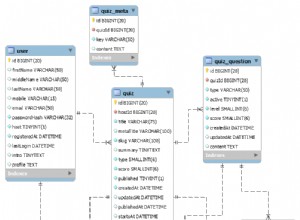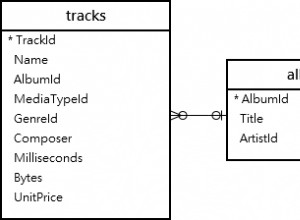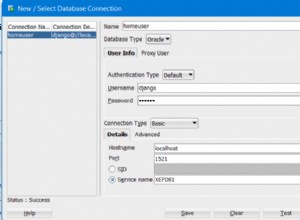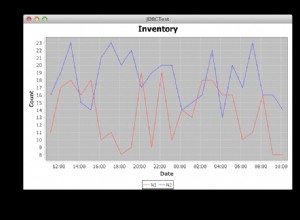Ecco come ho stabilito una connessione:(non so se questa sia "best practice", ma funziona.)
Importazione del driver:
- Fai clic con il pulsante destro del mouse sul tuo progetto
- Scegli proprietà
- Scegli
Java build path - Scegli
Add external JARS..e seleziona la posizione nel driver JDBC.
Ecco il mio codice:
try{
Class.forName("org.postgresql.Driver");
} catch (ClassNotFoundException cnfe){
System.out.println("Could not find the JDBC driver!");
System.exit(1);
}
Connection conn = null;
try {
conn = DriverManager.getConnection
(String url, String user, String password);
} catch (SQLException sqle) {
System.out.println("Could not connect");
System.exit(1);
}
L'URL può essere di uno dei seguenti formati:
jdbc:postgresql:database
jdbc:postgresql://host/database
jdbc:postgresql://host:port/database