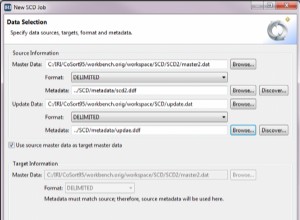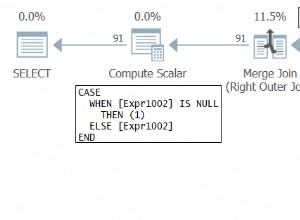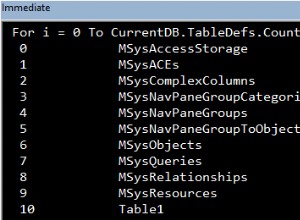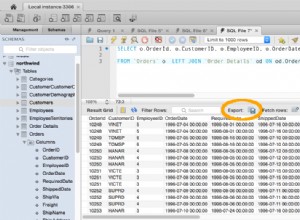A volte potrebbe essere necessario visualizzare tutti i database e le tabelle in PostgreSQL. PostgreSQL offre utili meta comandi che ti consentono di elencare rapidamente tutti i database e le tabelle a cui hai accesso. Questi meta comandi vengono automaticamente tradotti in query SQL ed eseguiti dal server PostgreSQL. Iniziano con una barra rovesciata e sono molto utili per gli amministratori di database per ottenere rapidamente le informazioni richieste.
Come elencare database e tabelle in PostgreSQL
Ecco un paio di semplici meta comandi di PostgreSQL per elencare tutti i database e le tabelle in PostgreSQL.
Elenca i database in PostgreSQL
Accedi a psql strumento PostgreSQL da riga di comando ed eseguire \list o \l comando per elencare tutti i database a cui hai accesso.
Vedrai un output simile a quello qui sotto.
postgres=# \l
List of databases
Name | Owner | Encoding | Collate | Ctype | Access privileges
-----------+----------+----------+--------------------+--------------------+-----------------------
postgres | postgres | UTF8 | English_India.1252 | English_India.1252 |
sample_db | postgres | UTF8 | English_India.1252 | English_India.1252 |
template0 | postgres | UTF8 | English_India.1252 | English_India.1252 | =c/postgres +
| | | | | postgres=CTc/postgres
template1 | postgres | UTF8 | English_India.1252 | English_India.1252 | =c/postgres +
| | | | | postgres=CTc/postgres
Cambia database
Per elencare le tabelle in PostgreSQL, devi prima passare al database specifico di cui desideri visualizzare le tabelle.
Puoi cambiare database usando \c comando seguito dal nome del database. Ecco un esempio per passare da vendite database su postgres banca dati.
sales=# \c postgresYou are now connected to database "postgres" as user "ubuntu".postgres=#
Elenca le tabelle in PostgreSQL
Tieni presente che puoi elencare tutte le tabelle solo dopo essere passato a un database. Puoi elencare tutte le tabelle in un database usando il comando \dt meta.
Vedrai un output simile a quello qui sotto.
postgres=# \dt
List of relations
Schema | Name | Type | Owner
--------+----------------+-------+----------
public | exams | table | postgres
public | login | table | postgres
public | meeting | table | postgres
public | monthly_sales | table | postgres
public | order_status | table | postgres
public | orders | table | postgres
public | product_sales | table | postgres
public | product_sales1 | table | postgres
public | sales | table | postgres
public | sales2 | table | postgres
public | sales_data | table | postgres
Si spera che l'articolo sopra ti aiuti a elencare database e tabelle in PostgreSQL. Ubiq semplifica la visualizzazione dei dati e il monitoraggio in dashboard in tempo reale. Prova Ubiq gratuitamente.