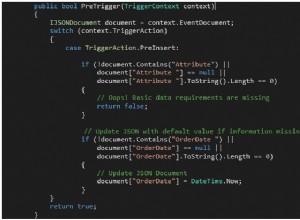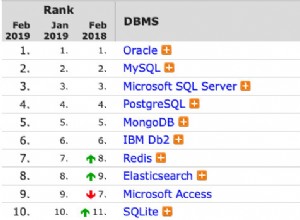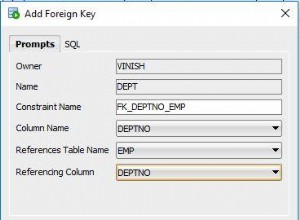Puoi farlo usando l'operatore modulus, ma in realtà è possibile solo con CSS.
Usando display: inline-block , puoi ottenere un buon effetto colonna. Dai un'occhiata a questo JSFiddle qui
. Sto usando JavaScript solo perché sono pigro; il <div> l'elenco sarebbe generato da PHP nel tuo caso. Se vuoi limitarli a una certa larghezza, mettili in un contenitore <div> con larghezza fissa.
Ho trovato una soluzione usando le tabelle, che è davvero quello che dovresti fare (non hai fornito casi d'uso speciali). Il codice è di seguito, oltre a una demo funzionante qui .
$columns = 4; // The number of columns you want.
echo "<table>"; // Open the table
// Main printing loop. change `30` to however many pieces of data you have
for($i = 0; $i < 30; $i++)
{
// If we've reached the end of a row, close it and start another
if(!($i % $columns))
{
if($i > 0)
{
echo "</tr>"; // Close the row above this if it's not the first row
}
echo "<tr>"; // Start a new row
}
echo "<td>Cell</td>"; // Add a cell and your content
}
// Close the last row, and the table
echo "</tr>
</table>";
E per finire, abbiamo il nostro layout incentrato sulle colonne, questa volta tornando a div S. C'è del CSS qui; questo dovrebbe essere inserito in un file separato, non lasciato in linea .
<?php
$rows = 10; // The number of columns you want.
$numItems = 30; // Number of rows in each column
// Open the first div. PLEASE put the CSS in a .css file; inline used for brevity
echo "<div style=\"width: 150px; display: inline-block\">";
// Main printing loop.
for($i = 0; $i < $numItems; $i++)
{
// If we've reached our last row, move over to a new div
if(!($i % $rows) && $i > 0)
{
echo "</div><div style=\"width: 150px; display: inline-block\">";
}
echo "<div>Cell $i</div>"; // Add a cell and your content
}
// Close the last div
echo "</div>";
?>