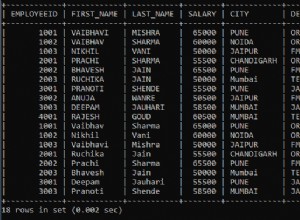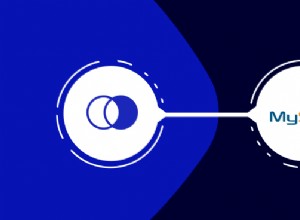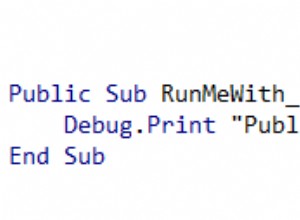Ho un MacBook Air nuovo e sono riuscito a far funzionare MySQLdb procedendo come segue:(Snow Leopard 10.6.6, Python preinstallato)
uname -a
Darwin Braindamage.local 10.6.0 Darwin Kernel Version 10.6.0: Wed Nov 10 18:13:17 PST 2010; root:xnu-1504.9.26~3/RELEASE_I386 i386
Scarica il file dmg MySQL a 32 bit dalle pagine mysql, installalo.
Aggiungi le seguenti righe al tuo ~/.profile (o ~/.bash_profile):
PATH="/usr/local/mysql/bin:${PATH}"
export PATH
export DYLD_LIBRARY_PATH=/usr/local/mysql/lib/
export VERSIONER_PYTHON_PREFER_64_BIT=no
export VERSIONER_PYTHON_PREFER_32_BIT=yes
Dopo aver salvato, digita quanto segue nel terminale:source ~/.profile
Scarica MySQL-python-1.2.3.tar.gz unzip, untar, cd in quella directory
python2.5 setup.py build
sudo python2.5 setup.py install
esci da quella directory (o riceverai un avviso)
python2.5
import MySQLdb
o
python
import MySQLdb
funziona come dovrebbe!!