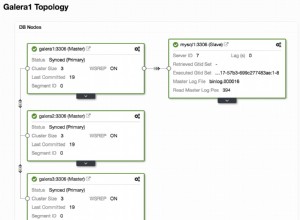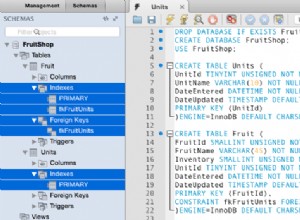La connessione di Swift a MySQL e php è molto semplice. Per prima cosa hai bisogno di un'API REST. Puoi creare un'API di riposo utilizzando qualsiasi framework disponibile. Puoi anche codificare il tuo servizio Web utilizzando solo PHP. Quindi qui mostrerò l'uso di qualsiasi framework php.
Quindi prima crea un file per memorizzare le costanti del tuo database.
<?php
/**
* Created by PhpStorm.
* User: Belal
* Date: 12/08/16
* Time: 7:58 PM
*/
define('DB_USERNAME', 'root');
define('DB_PASSWORD', '');
define('DB_HOST', 'localhost');
define('DB_NAME', 'iphone');
Quindi crea un altro file php per creare una connessione al database.
<?php
class DbConnect
{
private $conn;
function __construct()
{
}
/**
* Establishing database connection
* @return database connection handler
*/
function connect()
{
require_once 'Config.php';
// Connecting to mysql database
$this->conn = new mysqli(DB_HOST, DB_USERNAME, DB_PASSWORD, DB_NAME);
// Check for database connection error
if (mysqli_connect_errno()) {
echo "Failed to connect to MySQL: " . mysqli_connect_error();
}
// returing connection resource
return $this->conn;
}
}
Ora hai bisogno di un altro file per gestire le operazioni del database.
<?php
class DbOperation
{
private $conn;
//Constructor
function __construct()
{
require_once dirname(__FILE__) . '/Config.php';
require_once dirname(__FILE__) . '/DbConnect.php';
// opening db connection
$db = new DbConnect();
$this->conn = $db->connect();
}
//Function to create a new user
public function createTeam($name, $memberCount)
{
$stmt = $this->conn->prepare("INSERT INTO team(name, member) values(?, ?)");
$stmt->bind_param("si", $name, $memberCount);
$result = $stmt->execute();
$stmt->close();
if ($result) {
return true;
} else {
return false;
}
}
}
Infine devi creare il file php che gestirà la tua richiesta http.
<?php
//creating response array
$response = array();
if($_SERVER['REQUEST_METHOD']=='POST'){
//getting values
$teamName = $_POST['name'];
$memberCount = $_POST['member'];
//including the db operation file
require_once '../includes/DbOperation.php';
$db = new DbOperation();
//inserting values
if($db->createTeam($teamName,$memberCount)){
$response['error']=false;
$response['message']='Team added successfully';
}else{
$response['error']=true;
$response['message']='Could not add team';
}
}else{
$response['error']=true;
$response['message']='You are not authorized';
}
echo json_encode($response);
Ora basta creare viste sulla tua applicazione iOS e su buttonclick invia una richiesta al tuo file php. Il codice è il seguente.
//
// ViewController.swift
// SwiftPHPMySQL
//
// Created by Belal Khan on 12/08/16.
// Copyright © 2016 Belal Khan. All rights reserved.
//
import UIKit
class ViewController: UIViewController {
//URL to our web service
let URL_SAVE_TEAM = "https://192.168.1.103/MyWebService/api/createteam.php"
//TextFields declarations
@IBOutlet weak var textFieldName: UITextField!
@IBOutlet weak var textFieldMember: UITextField!
//Button action method
@IBAction func buttonSave(sender: UIButton) {
//created NSURL
let requestURL = NSURL(string: URL_SAVE_TEAM)
//creating NSMutableURLRequest
let request = NSMutableURLRequest(URL: requestURL!)
//setting the method to post
request.HTTPMethod = "POST"
//getting values from text fields
let teamName=textFieldName.text
let memberCount = textFieldMember.text
//creating the post parameter by concatenating the keys and values from text field
let postParameters = "name="+teamName!+"&member="+memberCount!;
//adding the parameters to request body
request.HTTPBody = postParameters.dataUsingEncoding(NSUTF8StringEncoding)
//creating a task to send the post request
let task = NSURLSession.sharedSession().dataTaskWithRequest(request){
data, response, error in
if error != nil{
print("error is \(error)")
return;
}
//parsing the response
do {
//converting resonse to NSDictionary
let myJSON = try NSJSONSerialization.JSONObjectWithData(data!, options: .MutableContainers) as? NSDictionary
//parsing the json
if let parseJSON = myJSON {
//creating a string
var msg : String!
//getting the json response
msg = parseJSON["message"] as! String?
//printing the response
print(msg)
}
} catch {
print(error)
}
}
//executing the task
task.resume()
}
override func viewDidLoad() {
super.viewDidLoad()
// Do any additional setup after loading the view, typically from a nib.
}
override func didReceiveMemoryWarning() {
super.didReceiveMemoryWarning()
// Dispose of any resources that can be recreated.
}
}
Un'altra cosa che devi fare è aggiungere le seguenti righe all'interno del tuo file Info.plist, questo perché per impostazione predefinita non puoi inviare richieste a URL non protetti, quindi poiché abbiamo http dobbiamo fare quest'ultima cosa.
<!-- add from here -->
<key>NSAppTransportSecurity</key>
<dict>
<key>NSAllowsArbitraryLoads</key>
<true/>
<key>NSExceptionDomains</key>
<dict>
<key>yourdomain.com</key>
<dict>
<key>NSIncludesSubdomains</key>
<true/>
<key>NSThirdPartyExceptionRequiresForwardSecrecy</key>
<false/>
</dict>
</dict>
</dict>
<!-- end of the code -->
Fonte:Tutorial per database MySQL iOS