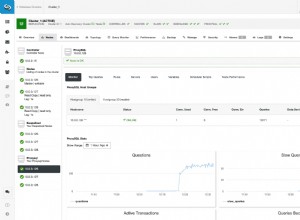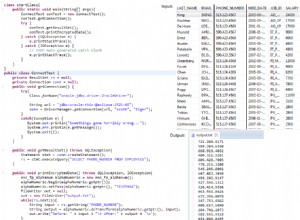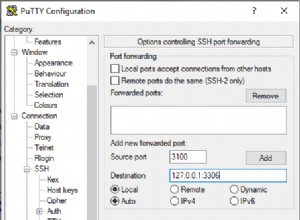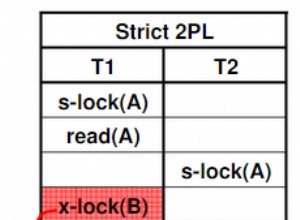Quando crei una tabella di ricerca in SQL Workshop, APEX genera diverse istruzioni DDL e DML per eseguire il lavoro. Nell'ultimo passaggio della procedura guidata, dovresti essere in grado di espandere l'area SQL in basso per visualizzare il codice. Sfortunatamente, non risulta ben formattato, ma non è troppo difficile da ripulire.
Come test, sono entrato e ho creato una tabella di ricerca nella colonna JOB della tabella EMP. Ecco il codice che è stato generato. L'ho formattato e aggiunto commenti per spiegare le parti di cui avrai bisogno e quelle che non ti serviranno.
/*
* Creates the lookup table. Not needed after the first pass.
*/
create table "JOB_LOOKUP"(
"JOB_ID" number not null primary key,
"JOB" varchar2(4000) not null
);
/*
* Creates the sequence for the primary key of the lookup table.
* Not needed after the first pass.
*/
create sequence "JOB_LOOKUP_SEQ";
/*
* Creates the trigger that links the sequence to the table.
* Not needed after the first pass.
*/
create or replace trigger "T_JOB_LOOKUP"
before insert or update on "JOB_LOOKUP"
for each row
begin
if inserting and :new."JOB_ID" is null then
for c1 in (select "JOB_LOOKUP_SEQ".nextval nv from dual) loop
:new."JOB_ID" := c1.nv; end loop; end if;
end;
/
/*
* Inserts the distinct values from the source table into the lookup
* table. If the lookup table already contains ALL of the needed values,
* country names in your case, then you can skip this step. However, if
* the source table has some values that are not in the lookup table, then
* you'll need to execute a modified version of this step. See notes below.
*/
insert into "JOB_LOOKUP" ( "JOB" )
select distinct "JOB" from "DMCGHANTEST"."EMP"
where "JOB" is not null;
/*
* The rest of the statements add the foreign key column, populate it,
* remove the old column, rename the new column, and add the foreign key.
* All of this is still needed.
*/
alter table "EMP" add "JOB2" number;
update "EMP" x set "JOB2" = (select "JOB_ID" from "JOB_LOOKUP" where "JOB" = x."JOB");
alter table "EMP" drop column "JOB";
alter table "EMP" rename column "JOB2" to "JOB_ID";
alter table "EMP" add foreign key ("JOB_ID") references "JOB_LOOKUP" ("JOB_ID");
Per quanto riguarda l'istruzione insert che popola la tabella di ricerca, ecco la versione modificata di cui avrai bisogno:
insert into "JOB_LOOKUP" ( "JOB" )
select distinct "JOB" from "DMCGHANTEST"."EMP"
where "JOB" is not null
and "JOB" not in (
select "JOB"
from JOB_LOOKUP
);
Ciò garantirà che alla tabella di ricerca vengano aggiunti solo nuovi valori univoci.