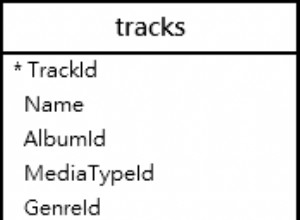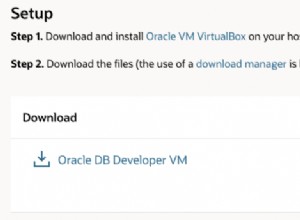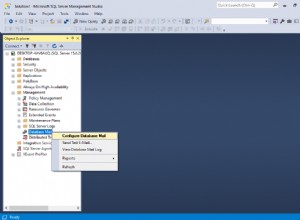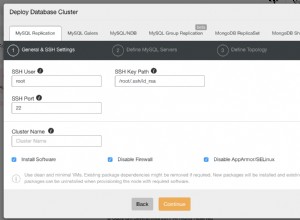Con questi dati di prova
INSERT INTO foos VALUES (1234, SYSDATE);
INSERT INTO foos VALUES (1235, SYSDATE);
INSERT INTO foos VALUES (1236, SYSDATE);
Come descritto qui https://jonathanlewis.wordpress.com/2009/11 /21/ora_funzione-hash/
ottieni
with hsh as (
select BATCH_ID, ora_hash(BATCH_ID, 3)+1 subpartition_position from foos)
select BATCH_ID, SUBPARTITION_POSITION,
(select subpartition_name from user_tab_subpartitions where table_name = 'FOOS' and SUBPARTITION_POSITION = hsh.SUBPARTITION_POSITION) subpartition_name
from hsh;
BATCH_ID SUBPARTITION_POSITION SUBPARTITION_NAME
---------- --------------------- ------------------------------
1236 1 R0_H0
1235 3 R0_H2
1234 4 R0_H3
Tieni presente che il parametro 3 in ora_hash è il numero di (sotto)partizioni sottratte per 1. (=4-1). Dovrai eseguire un'elaborazione aggiuntiva se il numero di partizioni non è una potenza di due (cosa non consigliata) come descritto nel riferimento.
Puoi verificare il risultato con una query di partizione esplicita come di seguito
select * from foos subpartition( R0_H0 ); -- 1236
select * from foos subpartition( R0_H1 ); -- empty
select * from foos subpartition( R0_H2 ); -- 1235
select * from foos subpartition( R0_H3 ); -- 1234
E ovviamente funziona anche con nuove chiavi, nuove per 1237 che non è nella tabella.
with hsh as (
select 1237 BATCH_ID, ora_hash(1237, 3)+1 subpartition_position from dual)
select BATCH_ID, SUBPARTITION_POSITION,
(select subpartition_name from user_tab_subpartitions where table_name = 'FOOS' and SUBPARTITION_POSITION = hsh.SUBPARTITION_POSITION) subpartition_name
from hsh;
BATCH_ID SUBPARTITION_POSITION SUBPARTITION_NAME
---------- --------------------- ------------------------------
1237 2 R0_H1
La sottopartizione "prevista" è R0_H1 , vediamo* dove andrà l'INSERT:
INSERT INTO foos VALUES (1237, SYSDATE);
select * from foos subpartition( R0_H1 ); -- 1237
Ma usa con cautela, poiché è una funzionalità IMO non documentata ...