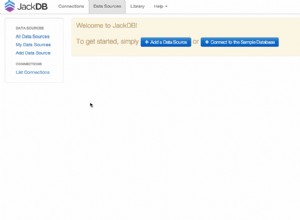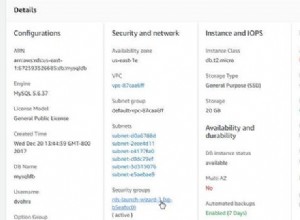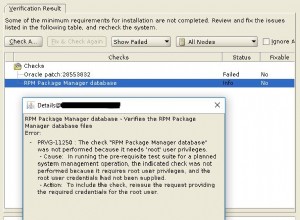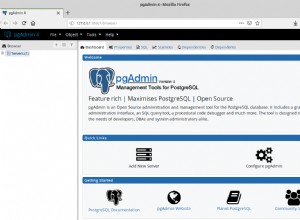Ecco cosa ho fatto per risolvere questo problema. Non è carino, ma funziona.
Ho aggiunto un metodo nella mia classe che implementa SQLData che riceve un java.sql.Connection e imposta il corrispondente java.sql.ARRAY oggetti.
Qualcosa del genere:
public class MyObject01 implements SQLData {
private String value;
private MyObject02[] details; // do note that details is a java array
// ... also added getters and setters for these two properties
private Array detailsArray;
public void setupArrays(oracle.jdbc.OracleConnection oconn)
throws SQLException
{
detailsArrays = oconn.createARRAY(MyObject02.ORACLE_OBJECT_ARRAY_NAME, getDetails());
// MyObject02.ORACLE_OBJECT_ARRAY_NAME must be the name of the oracle "table of" type name
// Also note that in Oracle you can't use JDBC's default createArray
// since it's not supported. That's why you need to get a OracleConnection
// instance here.
}
@Override
public void writeSQL(Stream stream) throws SQLException {
stream.writeString(getValue());
stream.writeArray(detailsArray); // that's it
}
@Override
public void readSQL(Stream stream) throws SQLException {
setValue(stream.readString());
Array array = stream.readArray();
if (array != null) {
setDetails((MyObject02[])array.getArray());
}
}
Questa è la prima parte.
Quindi, PRIMA di utilizzare quell'oggetto in una chiamata di procedura, invocare setupArrays metodo su quell'oggetto. Esempio:
public class DB {
public static String executeProc(Connection conn, MyObject01 obj)
throws SQLException
{
CalllableStatement cs = conn.prepareCall(" { ? = call sch.proc(?) }");
cs.registerOutParameter(1, Types.VARCHAR);
obj.setupArrays((oracle.jdbc.Connection)conn);
cs.setObject(2, obj, Types.STRUCT);
cs.executeUpdate();
String ret = cs.getString(1);
cs.close();
return ret;
}
}
Ovviamente, al momento della connessione, devi registrare correttamente i tuoi tipi:
Connection conn = DriverManager.getConnection("jdbc:oracle://localhost:1521/XE", "scott", "tiger" );
conn.getTypeMap().put(MyObject01.ORACLE_OBJECT_NAME, MyObject01.class);
conn.getTypeMap().put(MyObject02.ORACLE_OBJECT_NAME, MyObject02.class);
conn.getTypeMap().put(MyObject02.ORACLE_OBJECT_ARRAY_NAME, MyObject02[].class);
Spero che aiuti.