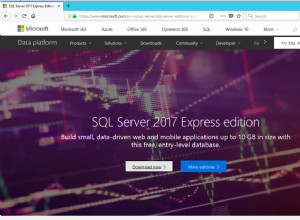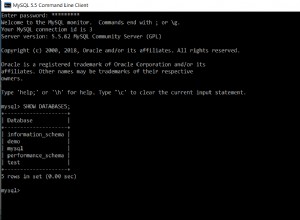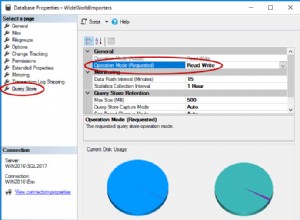È necessario identificare gruppi di giorni consecutivi in cui oos =1 o 0. Questo può essere fatto utilizzando la funzione LAG per trovare quando la colonna oos cambia e quindi sommandola.
with x (s_date,qty,oos,chg) as (
select s_date,qty,oos,
case when oos = lag(oos,1) over (order by s_date)
then 0
else 1
end
from stk
)
select s_date,qty,oos,
sum(chg) over (order by s_date) grp
from x;
uscita :
| S_DATE | QTY | OOS | GRP |
|--------------------------------|-----|-----|-----|
| January, 01 2013 00:00:00+0000 | 0 | 1 | 1 |
| January, 02 2013 00:00:00+0000 | 0 | 1 | 1 |
| January, 03 2013 00:00:00+0000 | 0 | 1 | 1 |
| January, 04 2013 00:00:00+0000 | 5 | 0 | 2 |
| January, 05 2013 00:00:00+0000 | 0 | 1 | 3 |
| January, 06 2013 00:00:00+0000 | 0 | 1 | 3 |
Quindi, puoi sommare questo oos, partizionato dalla colonna grp per ottenere oos giorni consecutivi.
with x (s_date,qty,oos,chg) as (
select s_date,qty,oos,
case when oos = lag(oos,1) over (order by s_date)
then 0
else 1
end
from stk
),
y (s_date,qty,oos,grp) as (
select s_date,qty,oos,
sum(chg) over (order by s_date)
from x
)
select s_date,qty,oos,
sum(oos) over (partition by grp order by s_date) cum_days_oos
from y;
uscita:
| S_DATE | QTY | OOS | CUM_DAYS_OOS |
|--------------------------------|-----|-----|--------------|
| January, 01 2013 00:00:00+0000 | 0 | 1 | 1 |
| January, 02 2013 00:00:00+0000 | 0 | 1 | 2 |
| January, 03 2013 00:00:00+0000 | 0 | 1 | 3 |
| January, 04 2013 00:00:00+0000 | 5 | 0 | 0 |
| January, 05 2013 00:00:00+0000 | 0 | 1 | 1 |
| January, 06 2013 00:00:00+0000 | 0 | 1 | 2 |
Demo su sqlfiddle.