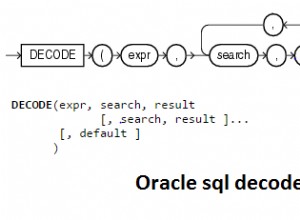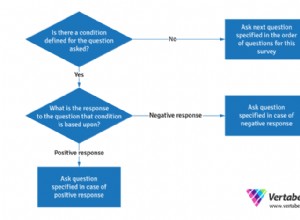Obiettivo
Rinominare un database collegabile (PDB) da PDBWFM a PDBWFM01.
$ sqlplus / as sysdba
SQL*Plus: Release 12.1.0.2.0 Production on Tue May 5 12:22:30 2020 Copyright (c) 1982, 2014, Oracle. All rights reserved. Connected to: Oracle Database 12c Enterprise Edition Release 12.1.0.2.0 - 64bit Production With the Partitioning, Real Application Clusters, Automatic Storage Management, OLAP, Advanced Analytics and Real Application Testing options SQL> show pdbs CON_ID CON_NAME OPEN MODE RESTRICTED ---------- ------------------------------ ---------- ---------- 2 PDB$SEED READ ONLY NO 3 PDBWFM READ WRITE NO
Per l'operazione di ridenominazione un PDB deve essere in modalità RESTRICTED:
SQL> alter pluggable database PDBWFM close immediate; Pluggable database altered. SQL> alter pluggable database PDBWFM open restricted; Pluggable database altered. SQL> select name, open_mode from v$pdbs; NAME OPEN_MODE RESTRICTED ------------------------------ ---------- ---------- PDB$SEED READ ONLY NO PDBWFM READ WRITE YES
Eseguire la ridenominazione e riavviare (CLOSE / OPEN) un PDB:
SQL> alter session set container = PDBWFM; Session altered. SQL> alter pluggable database PDBWFM rename global_name to PDBWFM01; Pluggable database altered. SQL> alter pluggable database PDBWFM01 close immediate; Pluggable database altered. SQL> alter pluggable database PDBWFM01 open; Pluggable database altered. SQL> show pdbs CON_ID CON_NAME OPEN MODE RESTRICTED ---------- ------------------------------ ---------- ---------- 2 PDB$SEED READ ONLY NO 3 PDBWFM01 READ WRITE NO
Le directory corrispondenti al PDB non vengono rinominate. Se si desidera spostare i file di dati in una nuova directory, utilizzare la funzione "Sposta file di dati online" in Oracle 12c.
Per rinominare Oracle Managed-Files (OMF) consultare la documentazione disponibile nel riferimento di questo articolo [1].
Riferimenti
[1] Come rinominare i file gestiti da Oracle (OMF) (ID documento 191574.1). Disponibile su:https://support.oracle.com/knowledge/Oracle%20Database%20Products/191574_1.html